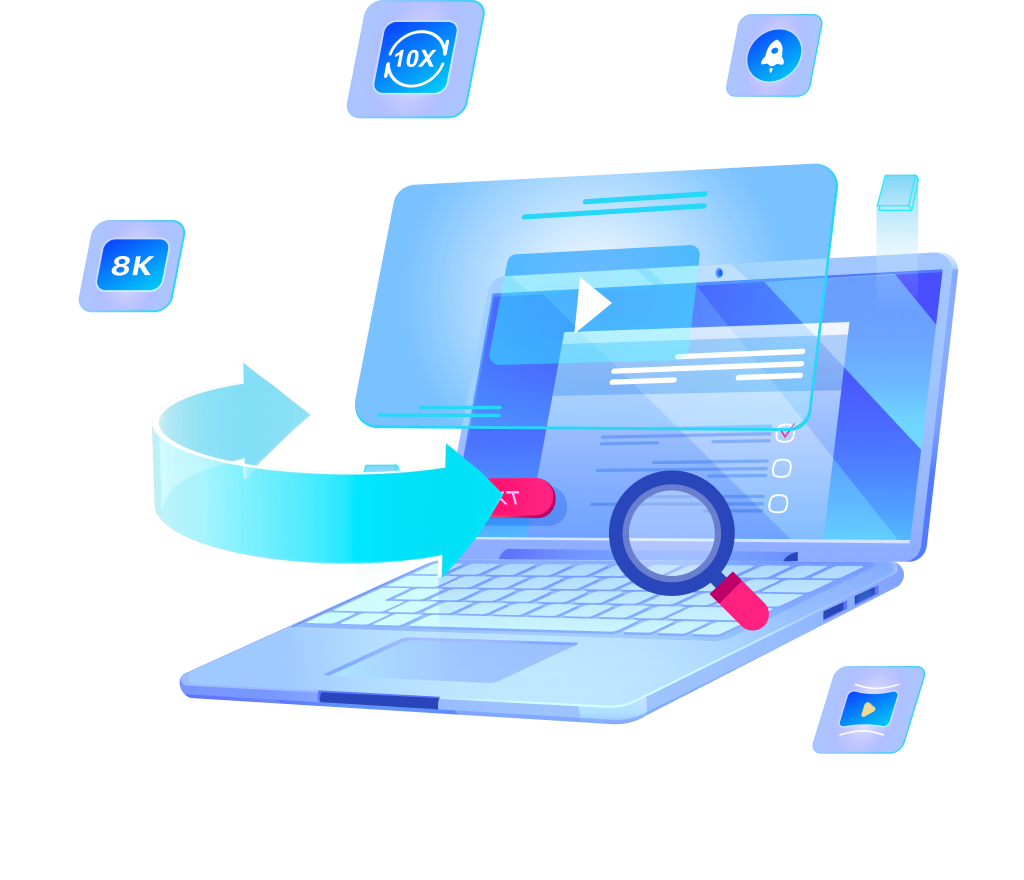[Solved] How to Convert Vimeo to MP3 (Up to 320 Kbps)

There is a common need for people who are active users of Vimeo especially users who spend more time listening rather than streaming. Conversion of Vimeo videos to MP3 format is smooth with the tools available whether it’s for making playlists, conversion lectures or podcasts, delivery is high quality of collected MP3 files (as much as 320 Kbps). In this article, we will explain how you can effectively carry out such conversions using various reliable converters like OneConv and ForHub.
This article will help you understand how to convert Vimeo to MP3 audio without any difficulty.
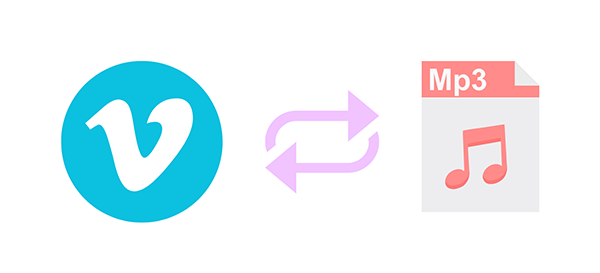
Can You Convert Vimeo Videos to MP3?
Yes, there are a variety of tools and services available that can convert Vimeo videos into MP3 files. They take video content and strip it of its audio. The audio is then saved to formats that will be playable on many types of devices. It is completely legal to convert or edit videos for your own viewing, as long as the source is available for download, or you are the original owner of the content.
✅ Ease of Access: MP3 files are small in size, allowing them to be stored in devices with limited memory.
✅ Flexibility: The audio can be accessed on any device, including smartphones, tablets and even MP3 players.
✅ Offline Playback: MP3 files are playable offline.
In order to achieve the best sound quality, it is necessary to use a trusted Vimeo to MP3 converter that provides high-quality output like 320 Kbps.
How to Download Vimeo to MP3 320 Kbps with OneConv
OneConv is a widely used tool for converting videos from Vimeo to Mp3 format. It has a straightforward interface which is easy to work with and also offers audio quality reaching 320 Kbp. Therefore, it is quite reliable for those who want to rip audio off Vimeo videos. Follow these steps to use OneConv:
Step 1: Download and Install OneConv
OneConv installation process is really easy and only takes a couple of minutes to complete.
Step 2: Select MP3 as the Output Format
Launch OneConv and set the output format in advance. You will find several output format options. Select “MP3” and check the quality settings that you want. The highest audio quality would be 320 Kbps.
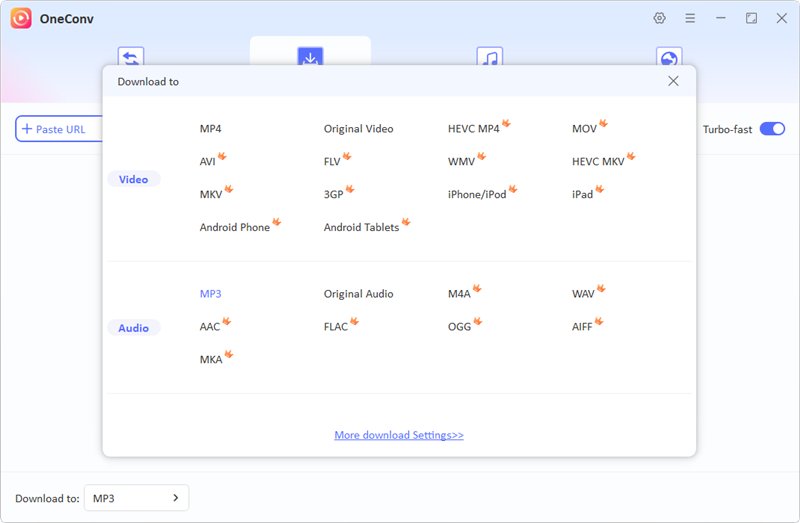
Copy and Paste Vimeo Video
Locate to the source page and copy the URL of the Vimeo video. Open OneConv and paste the URL under “Download” panel. This program will start downloading this video automatically.
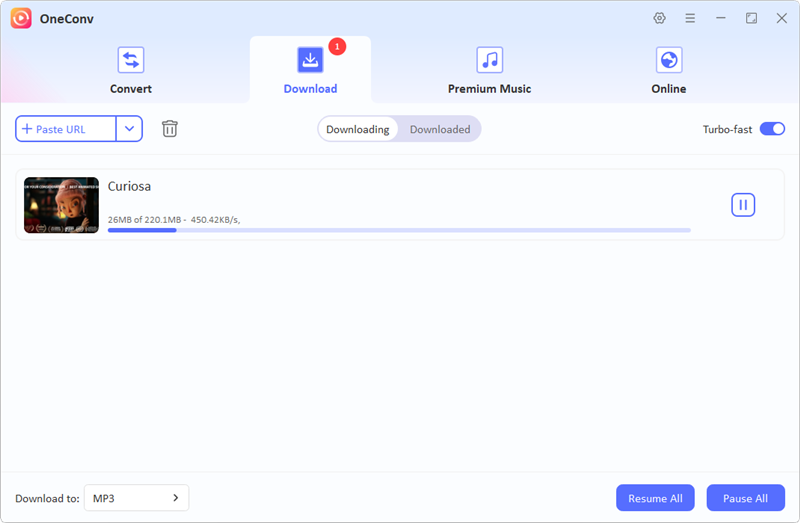
Wait for the completion of the download process. You can check the media files under “Downloaded” module.
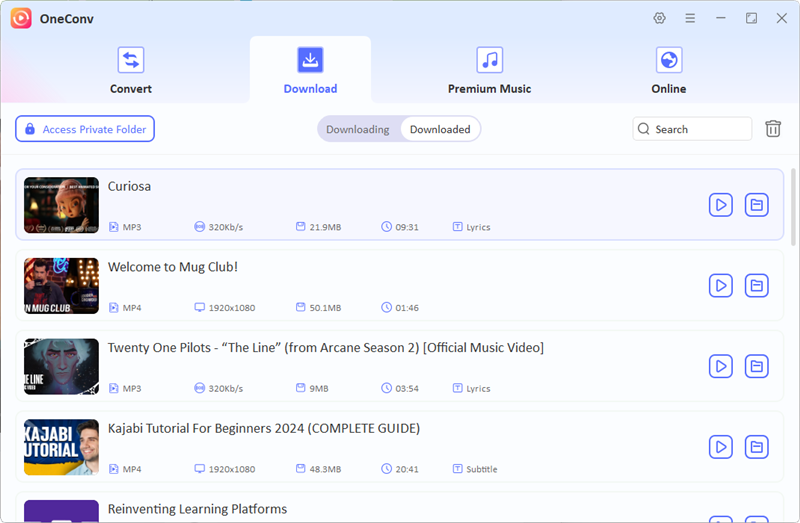
OneConv simplifies converting Vimeo to MP3 audio while ensuring that the audio quality remains high. The interface is simple enough that even novice users can complete the conversion problem-free.
How to Download Vimeo to MP3 Audio with Online Converter
For such people who do not want to download programs, there is ForHub. This tool works brilliantly as it makes it possible to convert and download Vimeo video files into MP3 straight from your browser. Here is the guide on how you can do that:
Step 1: Visit the ForHub Website
Start With opening your internet browser and visiting the website ‘ForHub’. This tool is very easy and straightforward as it does not require downloads or installations.
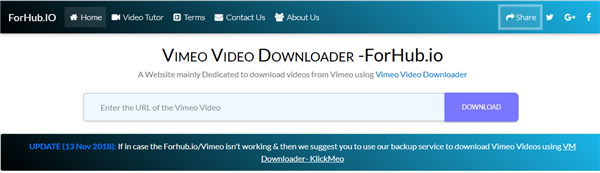
Step 2: Paste the Vimeo Video URL
First, get the link of the vimeo video that you would like to convert into MP3. Next, go to the ForHub website and paste the video link in the input box.
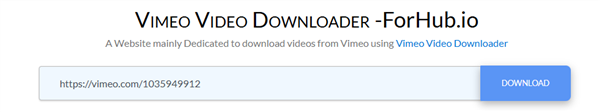
Step 3: Select MP3 as the Output Format
Choose MP3 from the available output formats. This ensures that the audio portion of a video will be ripped and stored in MP3 audio format.
ForHub allows you to choose the audio file quality. You better select 320 Kbps audio quality in order to get the best sound.
Step 4: Start the Download
To initiate the process, you simply have to click the ‘Convert’ button. The platform will grab the Vimeo video, fetch the audio, and make it available for download.
When the conversion is done, ForHub will produce a link for download. You can click on the link to download the MP3 into your device.
ForHub is an excellent option to consider if you’re searching for a direct method of download Vimeo to MP3. You won’t have to install any software either.
Comparison of Tools
To help you decide which tool serves your needs best, below we have provided a feature-wise comparison of OneConv and ForHub:
| Features | OneConv | ForHub |
|---|---|---|
| Ease of Use | Requires installation but simple interface | Browser-based with no installation required |
| Audio Quality Options | Up to 320 Kbps | Up to 128 Kbps |
| Supported Formats | MP3, MP4, and more | MP3 only |
| Download Speed | Fast | Moderate |
| Additional Features | Support 10000+ sites including YT, Vimeo, FB, X, IG, and more | Very limited platform |
Both tools are dependable but which one to select is completely up to you. In case you ask for more features and functionality, OneConv is the better choice. In cases where you want fast conversion, ForHub is a viable option.
Conclusion
It is easy to convert Vimeo videos to MP3 audio when the right methods are applied. You can either use OneConv which offers more functionality and better quality or ForHub which is easier to use and runs on the browser — both are good options. With these tools, you can easily download Vimeo to MP3 format with a high bit rate, for example 320 Kbps and enjoy high-quality sound.
Now that you are aware of the procedure to convert Vimeo videos to MP3, you can listen to your preferred media anytime, anywhere. With the above steps and comparisons, converting Vimeo to MP3 audio format has become easier than ever.