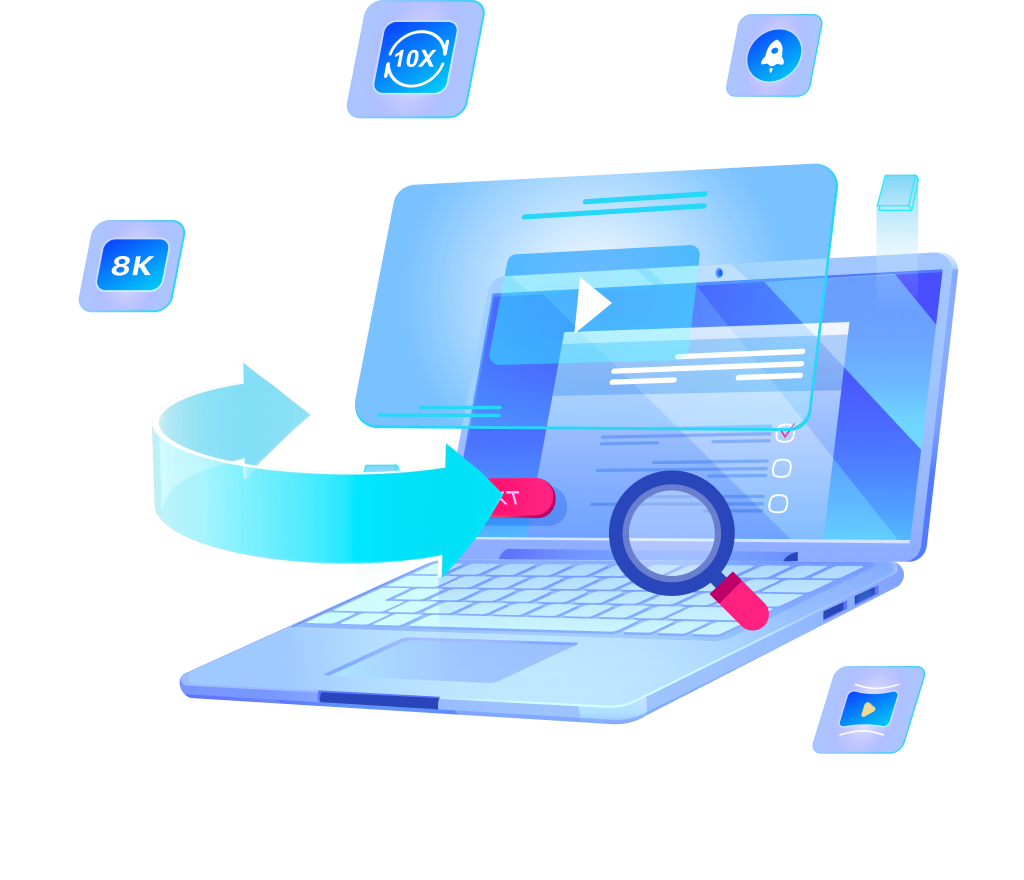How to Download Udemy Online Courses for Offline Learning

Udemy is a place to learn new skills, team training, as well as to sell your own courses. It ranks among the best online learning platforms for several reasons. The first and probably most important reason is that it has over 250,000 courses, both free and paid. If you sign up, your Personal Plan will include as many as 11,000 Udemy online courses curated just for you, from the catalog. The courses are available in several languages, including Brazilian Portuguese, French, German, Spanish, Italian, Polish, Turkish, Indonesian, Mandarin, Arabic, Hindi, Russian, Vietnamese, Korean, and Japanese. At the present moment, Udemy is valuation is over $3 billion, which was propelled by the 2020 pandemic.
Part 1: How to Download Udemy Courses on PC/Mac with OneConv
If you are learning a course, it is important to minimize distractions, and going offline could be necessary. That is exactly the reason why you would need to download Udemy courses. But how to download Udemy courses on PC or macOS when the download button is missing? Easy, all you need is OneConv Video Converter, the most trending and easiest to use, all-in-one video downloading and conversion tool for Windows and macOS. It’s a versatile program to download and convert video from most platforms including Udemy, Thinkific, Ted Talks, Teachable, and more.
Besides, you can download target videos to MP4, MKV, MOV, AAC, WAV, OGG, HEVC MP4, HEVC MKV, or formats suitable for mobile devices (Android and iOS) and game consoles.
How to download Udemy courses with OneConv Video Converter?
Step 1: Download and install OneConv Video Converter on your PC or Mac computer.
You can adjust the quality of the output video files, or the file format before you download them in the settings, by clicking the settings icon or before the video is downloaded.
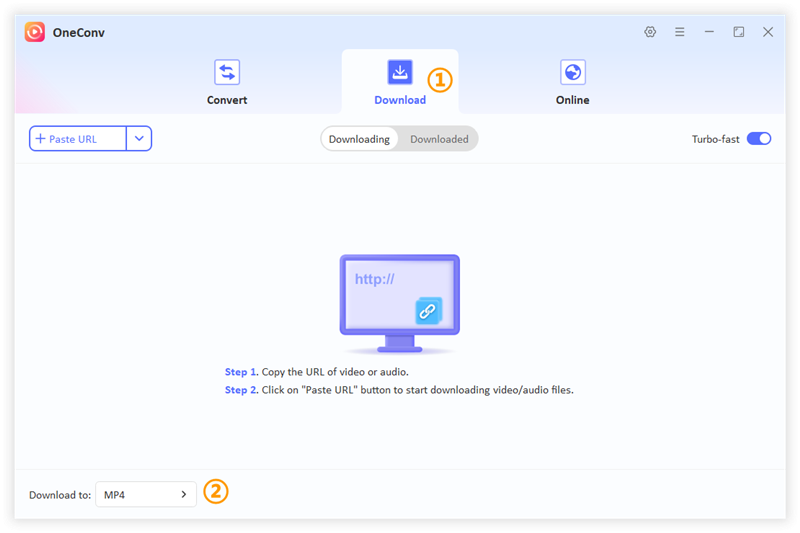
Step 2: Visit Udemy online courses and log in to your account. OneConv can only detect the source video after login.
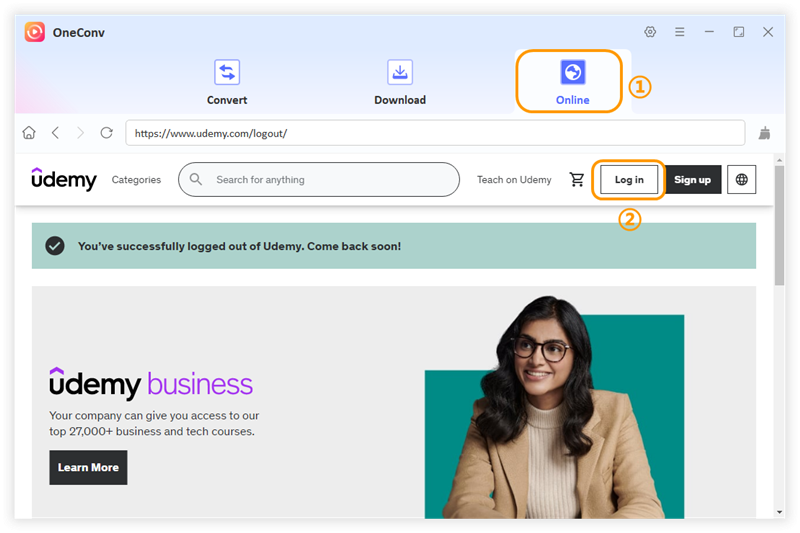
Play the target Udemy online video and you will see a pop-up “Download” button, click on it.
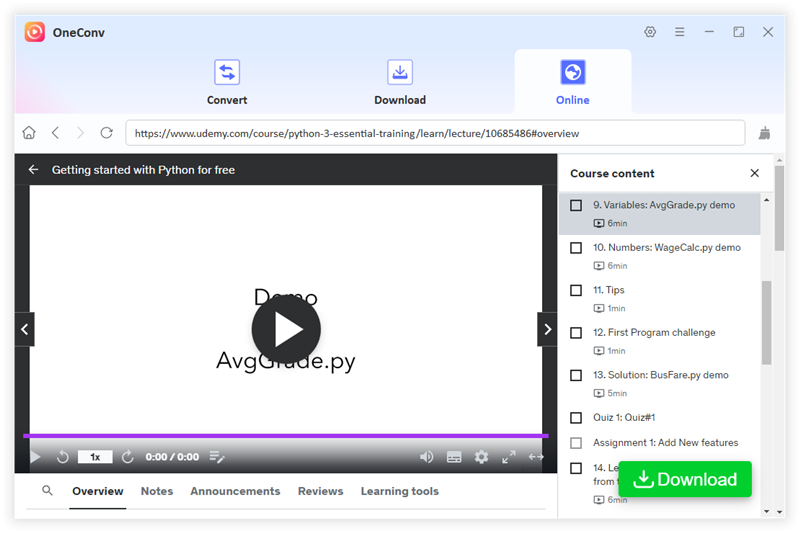
Step 3: After that, you can check the download progress under “Downloading” panel.
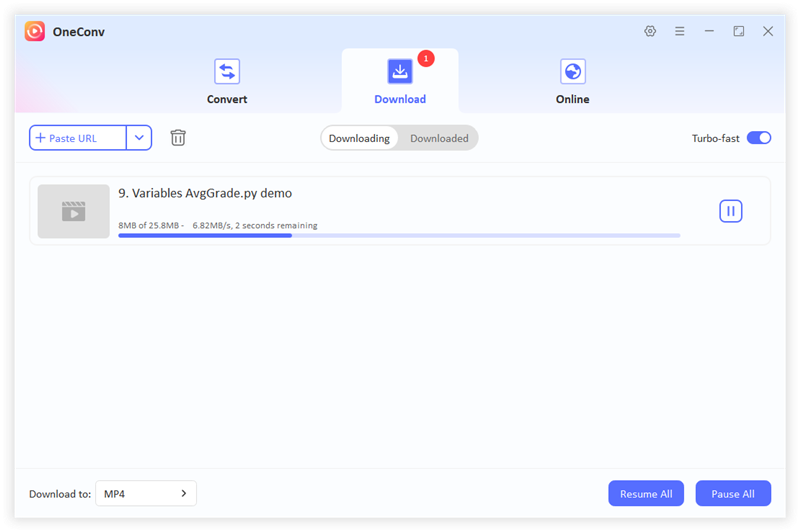
Step 4: View the downloaded videos. Once you have downloaded the videos, click on ‘Downloaded’, and you should be able to view all the downloaded video files.
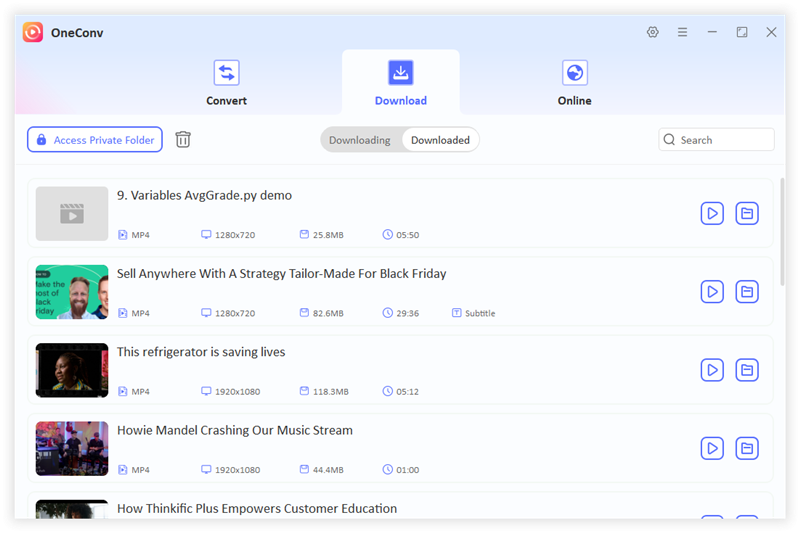
Part 2: How to Download Udemy Courses with Downloader Extensions
Can I download Udemy videos from my web browser directly? Yes, you surely can download from Udemy from your web browser, but there is a catch, (you can only download the free stuff). To download the paid Udemy courses, you would have to use the OneConv Video Converter. If you still want to download the free stuff from Udemy directly from your web browser, you can use web browser extensions.
1. For Chrome
For Google Chrome, you can download the Course Downloader by Sapps, which is free to use. This Udemy downloader extension has some pretty decent features which include no need API login, passwords or permissions. It is relatively easy to use, because all you have to do is to download the extension on your Google Chrome we browser, then visit the Udemy course page with the specific video you wish to download. When you visit the video page, the extension will immediately fetch the video and provide you with the download options.
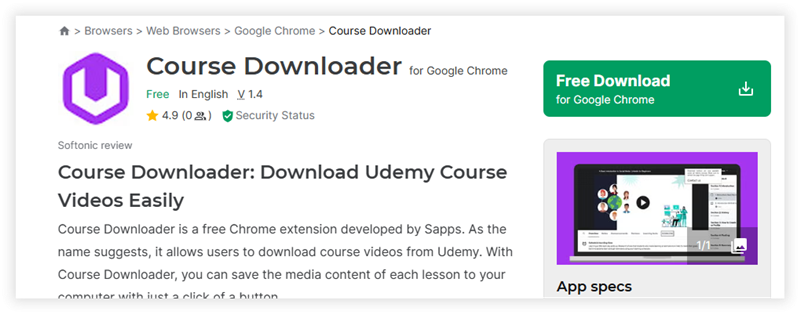
2. For FireFox
If you use FireFox, you can also use Udemy downloader extension for downloading Udemy online courses. Udemy Downloader by Sprise is a good extension to use in this case. Like the Chrome version mentioned above, this extension does not need passwords, API login or permissions. However, the ‘PRO’ features are hidden behind the paywall, and you would need to pay $18.99 a month to use it, which is a pretty steep price. If you can afford it, its surely worth a try.
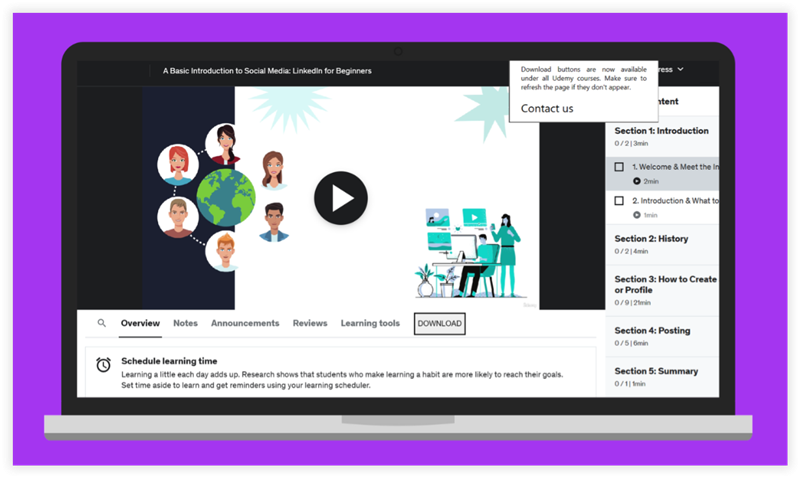
3. For Edge
There is also something for the Microsoft Edge users. Microsoft Edge users can make use of Udemy course video downloader online by UdemyFetcher, which is an extension available only on Edge. Its best feature is to download an entire course with all its videos in one single click. Like the others above, users do not need passwords, API login or permissions. It is free to use, and has thousands of users. The way to use it is the same and standard with the others listed above.
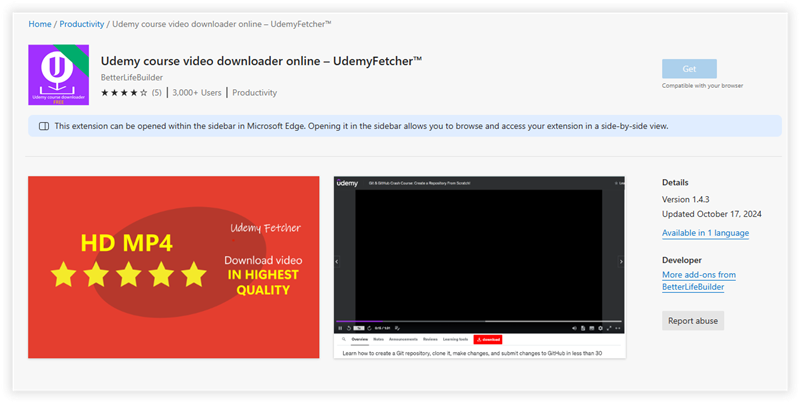
Part 3: FAQs About Udemy
Do you have some questions about Udemy that you need answers for? Here are a few FAQs about Udemy that might help you.
Q1. Does Udemy Have Free Courses?
Yes, Udemy does have free courses available for anyone who signs up to their service (it is free to sign up). A Reddit user once claimed that they ha accumulated over 88,000 free courses, but the reality is there are not that many free courses on Udemy.
Q2. Is Udemy Certificate Valid?
While Udemy certificates are not formally accredited, they can be helpful to demonstrate skills and accomplishments. Therefore, they are valid in the sense of showing off your skills and accomplishments.
Q3. Any Other Online Courses Websites Like Udemy?
There are definitely a lot of Udemy alternatives available on the internet. The ten best Udemy alternatives are Coursera, Skillshare, Udacity, edX, Cloud Assess, Pluralsight, Khan Academy, Codecademy, Data Camp, and LinkedIn Learning.