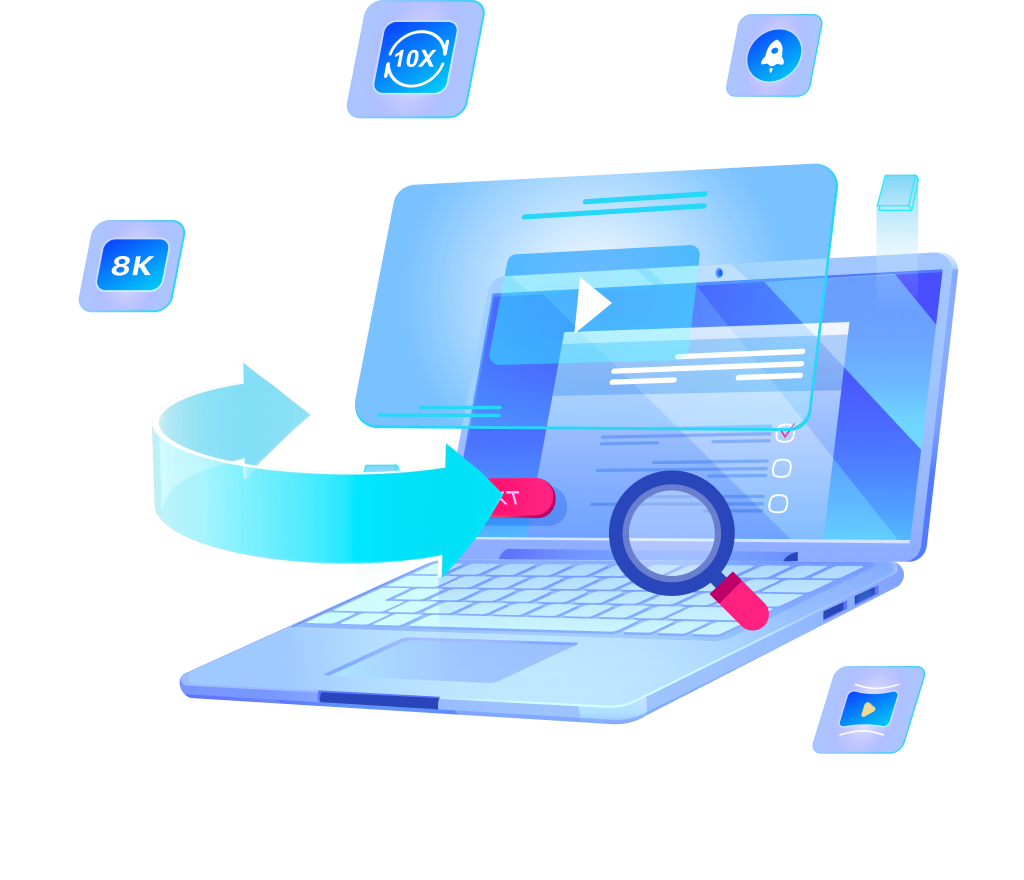What Is Patreon & How to Download Video Content from Patreon?

Today, creators and artists have more opportunities than ever to connect with their audiences and generate income from their work. Likewise, a platform that has gained significant traction is Patreon. This subscription-based service allows fans to support their favorite creators through financial contributions that enables a more direct and personal relationship between them.
In this post, we will explore what is Patreon, how it functions, and provide a comprehensive guide on how to download video content from Patreon.
What is Patreon?
At its core, Patreon is a platform designed to help content creators monetize their work by fostering a community of dedicated supporters, known as patrons. It is used by a wide array of creators, from artists and musicians to podcasters and writers, allowing them to offer exclusive content and experiences in exchange for monthly subscriptions from their fans.
With over 200,000 active creators and millions of patrons, Patreon serves as a vital resource for many individuals looking to turn their passions into sustainable careers. Unlike traditional ad revenue models that rely on views and clicks, Patreon emphasizes direct support, where patrons contribute financially based on their engagement with the creator’s work. This model not only provides a steady income stream for creators but also helps build a loyal community around their projects.
In the following sections, we will delve deeper into can you download Patreon videos, its pros and cons, and practical steps for downloading video content from the platform in order to ensure you get the most out of your Patreon experience.
How to Download Patreon Videos to MP4 with OneConv?
If you’re looking for a straightforward way to download videos from Patreon, OneConv is an excellent choice. This versatile tool is designed to help you download and convert videos and audio from a wide range of platforms, making it easy for users to keep their favorite content offline. Here are some of the key features of OneConv that make it an ideal solution for downloading Patreon videos:
✔️ Wide Compatibility with Multiple Platforms
OneConv supports downloading from over 10,000 websites, including popular platforms like YouTube, Facebook, Rumble, Twitter, and, of course, Patreon.
✔️ High-Quality Video Downloads
When using OneConv, you can download videos in various resolutions, including HD, Full HD, 4K, and even 8K.
✔️ Batch Downloading Capability
OneConv allows users to batch download videos, which means you can add multiple videos to a queue and download them all at once.
✔️ Format Conversion
In addition to downloading, OneConv lets you convert downloaded videos into over 20 different formats, including MP4, WEBM, and MOV.
✔️ Built-in Web Browser
OneConv features a built-in web browser that allows you to access online video-sharing sites directly from the tool.
If you want to know how to download Patreon videos easily, follow these simple steps to use OneConv effectively.
Step 1: Download and Install OneConv
First of all, download OneConv from its official website and the installation process is quite straightforward. Once the setup file is downloaded, open it and follow the on-screen instructions to install the application on your computer. After installation, launch OneConv to get started.
Step 2: Set the Output Format
Before you begin downloading, you need to set your preferred output format. Inside the OneConv interface, navigate to the “Download” panel. Here, you’ll find options to choose your desired video format. MP4 is a popular choice because it is widely compatible with most devices. Select MP4 or any other format that suits your needs.
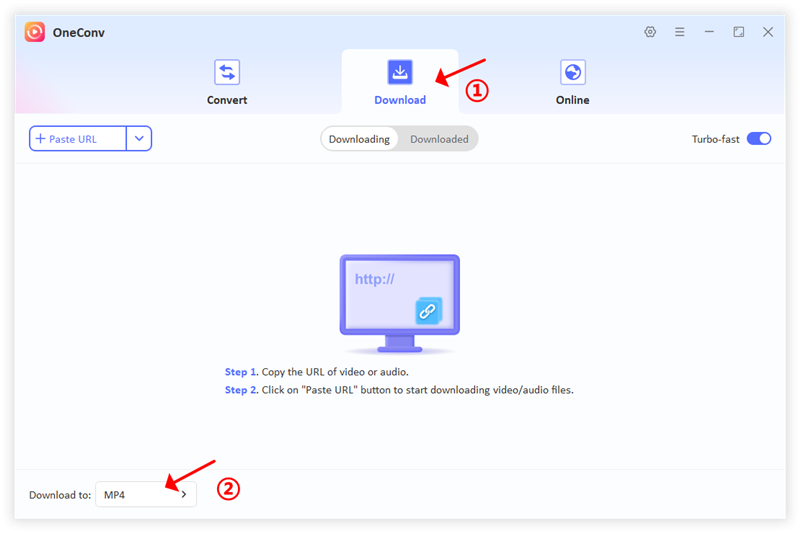
Step 3: Log in to Your Patreon Account
OneConv features a built-in web browser that allows you to access various sites directly from the application. Use this browser to navigate to Patreon. Log in to your Patreon account using your credentials. Ensure you are logged in so you can access the videos you want to download.
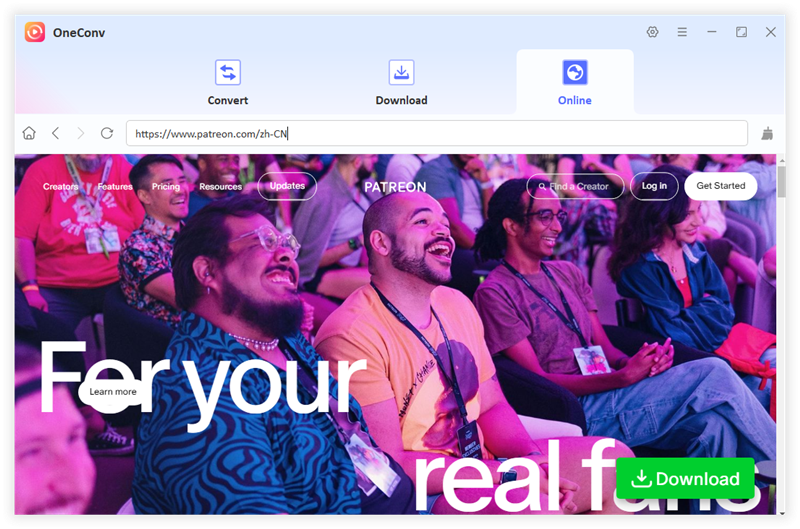
Step 4: Download the Target Patreon Video
Once you’re logged into your Patreon account, find the video you want to download. Click on the video to play it, and then copy the video link from the address bar. Return to OneConv and paste the copied URL into the designated area. After that, click the “Download” button. OneConv will start processing the video and convert it based on your selected format.
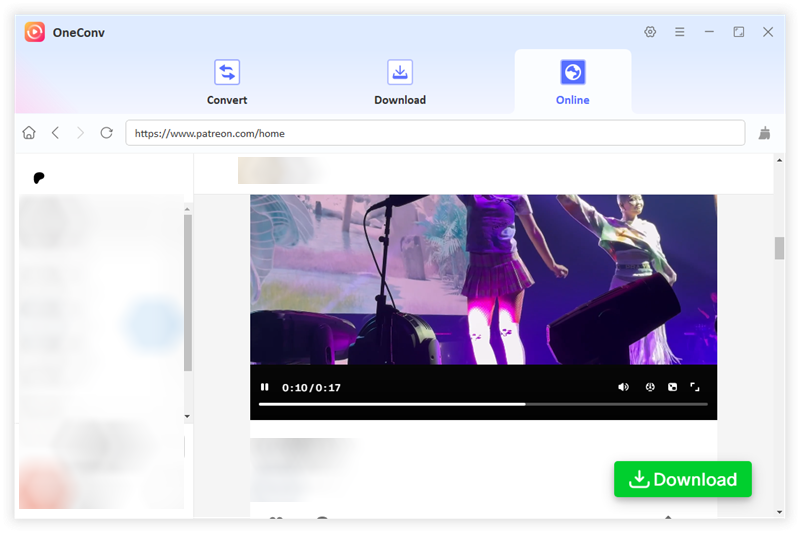
How to Download Patreon Videos to MP4 with iViGo?
If you’re looking to download Patreon videos online but are concerned about the security risks associated with many online tools, we have a great solution for you. iViGo is a 100% safe online Patreon video downloader that allows you to easily download videos from Patreon in up to 720p quality. It is an efficient online tool specifically designed for seamless downloading of Patreon videos. It eliminates the need for complicated software or subscriptions, making it accessible and user-friendly. With iViGo, you can easily obtain content from Patreon and enjoy it offline without any hassles.
The process of using iViGo to download videos from Patreon is straightforward and here’s how to do it:
Step 1: Copy the Patreon Video URL
You can start the process by navigating to the Patreon page where the video you want to download is located. Once you find the video, copy the URL from your browser’s address bar. Right-click on the address bar and select “Copy” to store the URL.
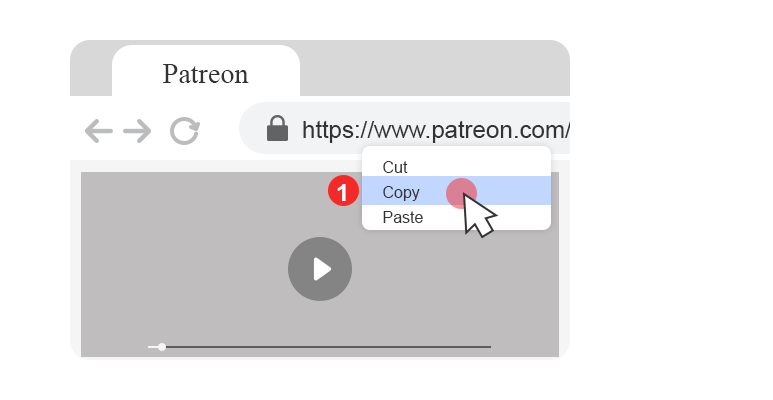
Step 2: Paste the URL into iViGo
Open a new tab and go to the iViGo website where you will need to paste the copied URL into the input field on the homepage. Then, click the “Download” button and iViGo will analyze the URL and process the video content.

Step 3: Download the Patreon Video
After the analysis is complete, iViGo will present you with a list of available download options. Select your preferred format, and click the corresponding download button. The video will start downloading to your device, ready for offline viewing.
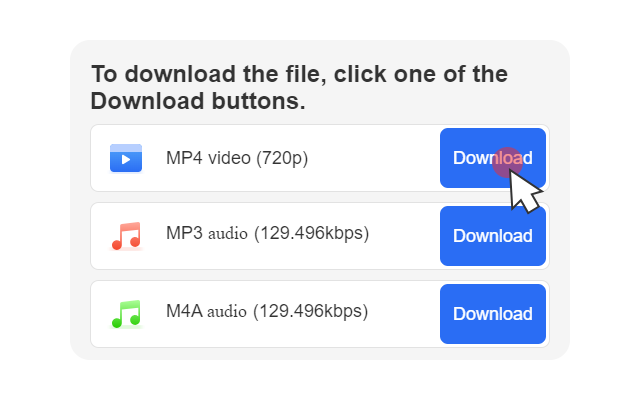
OneConv vs. iViGo: Which One is Better?
When it comes to downloading videos from Patreon, both OneConv and iViGo offer effective solutions. However, they have different features and functionalities that may appeal to different types of users. Below is a comparison table that highlights the key differences between these two tools.
| Features | OneConv | iViGo |
|---|---|---|
| Type | Desktop application | Online tool |
| Output Formats | Supports multiple formats (MP4, AVI, etc.) | Primarily MP4, MP3, M4A, WebM |
| Video Quality | Up to 8K resolution | Up to 720p |
| Batch Downloading | Yes | No |
| Ease of Use | User-friendly interface | Simple and straightforward |
| Security | Robust security features | 100% secure and free |
| Compatibility | Works on Windows and MacOS | Accessible from any browser |
The Final Verdict
If you are looking to know how to download Patreon videos efficiently, your choice between OneConv and iViGo will depend on your specific needs; whether you want a desktop tool with high-resolution capabilities or a simple and secure online downloader.
OneConv is suitable for users who prefer a desktop application and need the ability to download videos in high resolutions and in various formats. It is ideal for those who want to download multiple videos at once, making it great for users looking to save playlists or series from Patreon. iViGo, on the other hand, is perfect for users looking for an online solution that is quick and easy to use. It is especially beneficial for those who prioritize security and want to download videos without installing any software. If you only need to download videos in standard quality and prefer a straightforward process, iViGo is the way to go.
Choose the one that fits your requirements best!