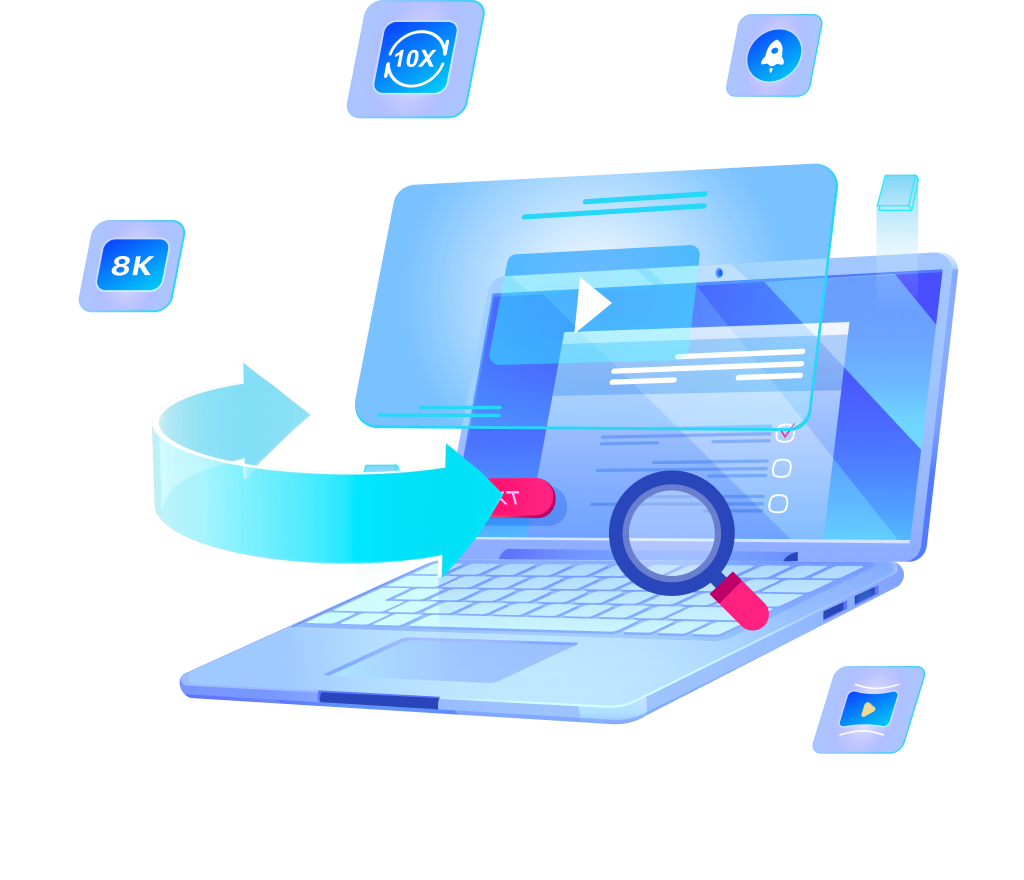How to Download from Manyvids? Best Manyvids Downloader

Manyvids has become a go-to platform for personalized and exclusive content, especially in the specific industry. They have many videos and other digital media for fans looking for unique and high-quality experiences. In October, Manyvids.com had 30.86 million visits with an average session duration of 7 minutes and 37 seconds. That’s a 13.54% increase from September. They’re getting more popular. While they make streaming easy, many users want to download videos to watch offline. This article will show you how to download videos from Manyvids, the features of the platform and a comprehensive guide to using the OneConv Video Downloader.
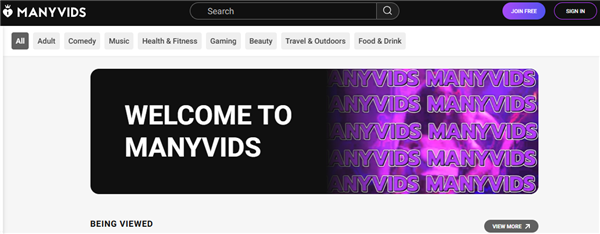
Part 1: What is ManyVids?
ManyVids is an online platform that allows creators to upload, share, and monetize their videos, photos, and digital content. It functions as a marketplace where individuals can sell personalized content, manage a storefront, and engage with their audience.
Whether you’re a casual browser or a dedicated fan, Manyvids is an inclusive and dynamic space that bridges the gap between creators and audience. With a robust feature set and creator friendly approach Manyvids is the top platform in the digital content space.
Like many other creator platforms, ManyVids allows creators to sell their content to fans and earn money. However, ManyVids takes a big cut of every sale. The commission percentage varies depending on the category, which we’ll get to later.
Creators can use multiple monetization methods on ManyVids to strategize their earnings. ManyVids also has many advanced features that will make creators stand out from the crowd and increase their earnings.
On the other hand platform users get advanced search options that will give them exactly what they are looking for. Users can choose from the variety of creator content and buy their favorite using tokens that can be bought using bitcoins, credit cards and altcoins.
Part 2: Is Manyvids Safe?
One of the biggest questions among users is, “Is Manyvids safe?” The short answer is yes, and here is why.
1. Data Privacy and Encryption
ManyVids implement robust security measures to protect user data. They use encryption for all transactions so financial and personal information is kept confidential. Manyvids follows industry standards so users can buy and interact with creators safely.
2. Verified Creators
All creators on Manyvids go through a verification process to confirm their identity. This ensures that content uploaded to the platform is real and created by real people, reducing the chance of encountering fake or harmful content.
3. Secure Payment Gateways
Manyvids accepts trusted payment methods, credit cards and third party payment processors. These gateways are designed to protect user information and prevent unauthorized access or fraud.
4. Guidelines and Reporting
The platform has strict community guidelines to ensure respectful and consensual interactions. If users encounter suspicious behavior or inappropriate content, they can report it to Manyvids and we will investigate and resolve the issue.
* Don’t Share Personal Info: Don’t share your address or phone number with creators or other users.
* Use Secure Payment: Use PayPal or virtual credit cards for extra security.
* Stay Updated: Keep your browser and devices updated to be compatible with Manyvids security.
With that, Manyvids is a safe and secure platform for creators and fans.
Part 3: How to get Manyvids for free?
Many users want to know how to get Manyvids for free and try the platform without committing to a subscription. The good news is that Manyvids has options to access free content while still providing a great experience.
1. Free Videos and Clips
Manyvids has free videos and clips that users can watch without a premium membership. These free content are often promotional materials such as:
* Teasers and Trailers: Short previews of premium videos to give users a taste of the content.
* Giveaway Videos: Creators sometimes upload free videos as part of a promotional campaign to get new followers.
Free clips are a great way to try the platform and discover new creators before buying premium content.
2. Follow Creators with Free Content
Some creators post free videos or run limited time promotions. Users can stay updated on free content and special offers by following these creators. Creators also share discount codes or free trial links on their social media accounts.
3. Promotions
Manyvids has promotions like a free trial for a premium membership or discounts on video bundles. These promotions allow users to try more content without a big financial commitment.
4. Benefits of Upgrading
While free content gives you a peek at what Manyvids has to offer, upgrading to a premium membership or buying individual videos gives you access to the full library. Paid membership includes:
* Exclusive Videos: Premium content is not available for free users.
* Custom Requests: Ability to request personalized videos based on your preferences.
* Ad-Free Browsing: Browse the platform without ads.
By using free content and promotions, users can try the platform and decide if upgrading is worth it.
Part 4: How to download Manyvids videos on PC/Mac?
If you want to save Manyvids videos for offline viewing, a reliable tool like OneConv is the way to go. OneConv makes it easy to download Manyvids videos on both PC and Mac. OneConv is a various program that help users to download HD videos from most video-sharing sites including YouTube, Facebook, Vimeo, Instagram, X (Twitter), and more.
Besides, OneConv is capable of converting target videos to MP4, MKV, MOV, MP3, WAV, etc. for flexible scenario. Here’s a step by step guide on how to download videos from Manyvids using the OneConv.
Step 1: Download and Install OneConv
Choose the version for your operating system (Windows or macOS). Launch the installer and follow the prompts to complete the software installation.
Step 2: Choose Output Format
You can choose the video format (e.g., MP4) from the list. You can also customize extra settings like resolution and bitrate.
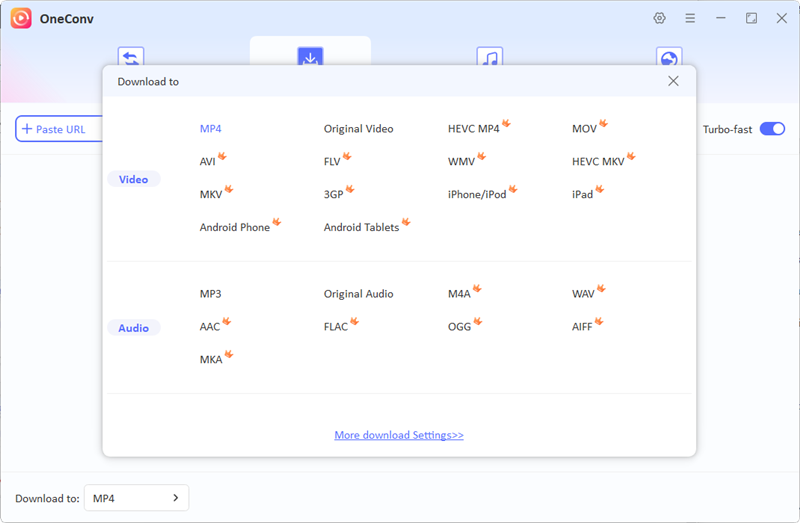
Step 3: Copy and Paste the Manyvids Video URL
Open Manyvids website in your browser and go to the video you want to download. Copy the video URL from the address bar. After that, launch OneConv on your computer and paste the copied URL by clicking on “Paste URL” button.
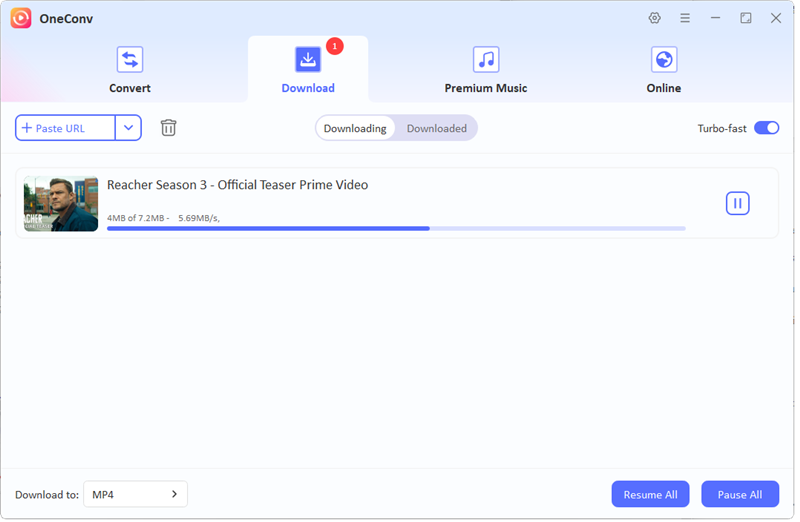
Step 4: Start Download
Click Download to start. OneConv will download the video from Manyvids and save it to your chosen folder.
Part 5: Conclusion
Downloading Manyvids videos for offline viewing will make your experience even better. You can enjoy your favorite content anytime, anywhere. OneConv, a versatile and reliable Manyvids downloader, makes it easy to download high-quality videos without losing resolution and clarity. With its user-friendly interface and multiple output formats, OneConv is perfect for both beginners and advanced users, perfect for building an offline video library.
In summary, Manyvids is versatile, safe and accessible for creators and viewers. Whether you’re browsing free content or building a collection of premium videos, tools like OneConv make downloading easy and fast. Start Manyvids today and have your favorite videos ready offline.