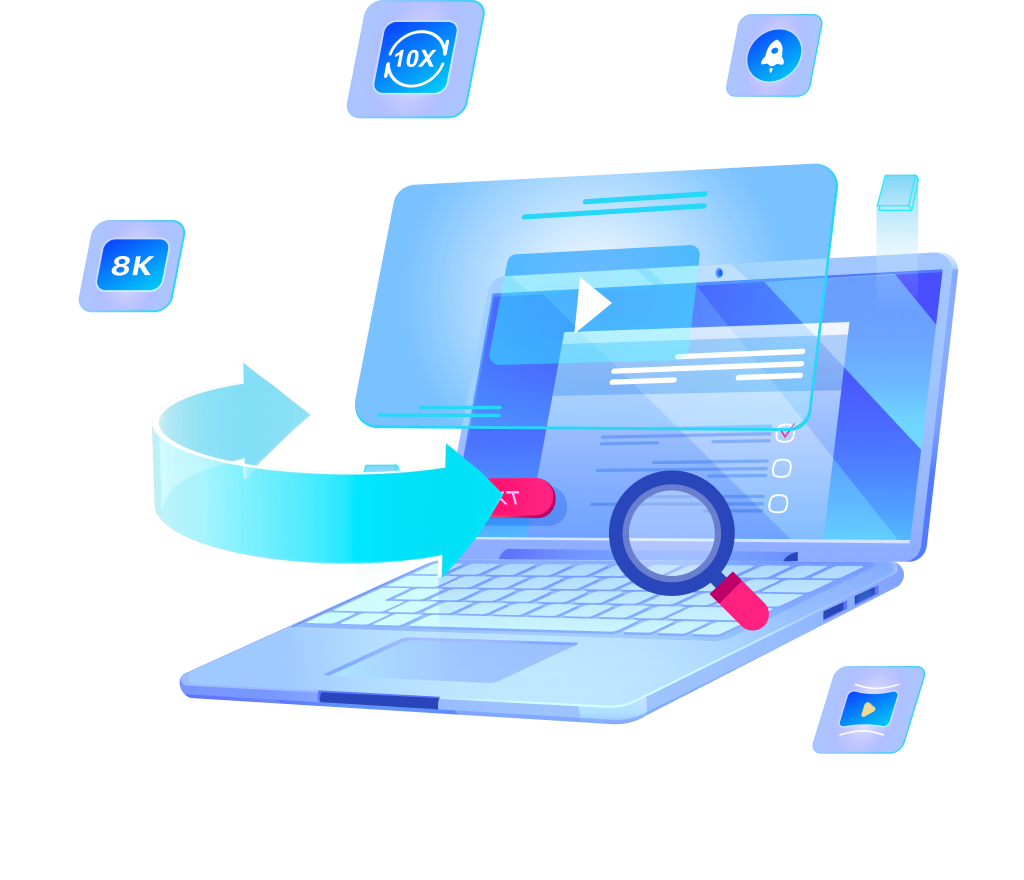How to Download LinkedIn Learning Videos on Various Devices

LinkedIn Learning is a very famous online educational platform. It provides various courses in different subjects. It includes subjects like technology, business, artistic skills, and many more. However, the platform does not provide a free option to watch LinkedIn Learning videos. Besides, this platform works on a subscription-based method.
For subscription, the users are required to pay a specific amount as a fee to watch Learning videos online. This fee is charged on a monthly and yearly basis.
Let’s explore further and see how you can download LinkedIn learning videos on various devices!
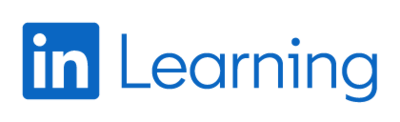
Is it Free to Watch LinkedIn Learning Videos?
LinkedIn Learning isn’t free by default. Due to this, different educational institutions and organizations are getting partnerships with this platform. This facility helps them by providing free access for their students, and employees. Thus, LinkedIn Learning needs a subscription fee for full access.
This platform provides valuable resources for learners. However, with free trials and a mobile app for offline watching, users can access the platform easily.
How to Download LinkedIn Learning and Regular Videos?
Many LinkedIn users often ask how to download LinkedIn Learning videos from LinkedIn. These videos help users to access the informative content offline.
Here, we will explore an efficient tool for downloading videos from LinkedIn. This tool is called OneConv Video Downloader. It is a user-friendly tool and it allows its users to download videos and audio effortlessly. Moreover, it supports downloading videos and audio from platforms like LinkedIn Learning, Udemy, YouTube, Vimeo, and many others.
Whether you want to save educational lectures, entertaining content, or business webinars, OneConv provides high-quality results in numerous formats including MP4, MKV, MOV, MP3, OGG, etc.
Follow the steps for downloading videos by using the OneConv tool.
Step 1. Download and Install OneConv
Step 2. Copy the Video URL for Downloading
Go to LinkedIn Learning and open the video you want to download. Here, copy the URL link of that video from the browser’s address bar.
Step 3. Launch OneConv and Choose Output Format
Access “Download” module, click on “Download to” tap and select your preferred output format (e.g., MP4) and quality (e.g., 720p or 1080p).
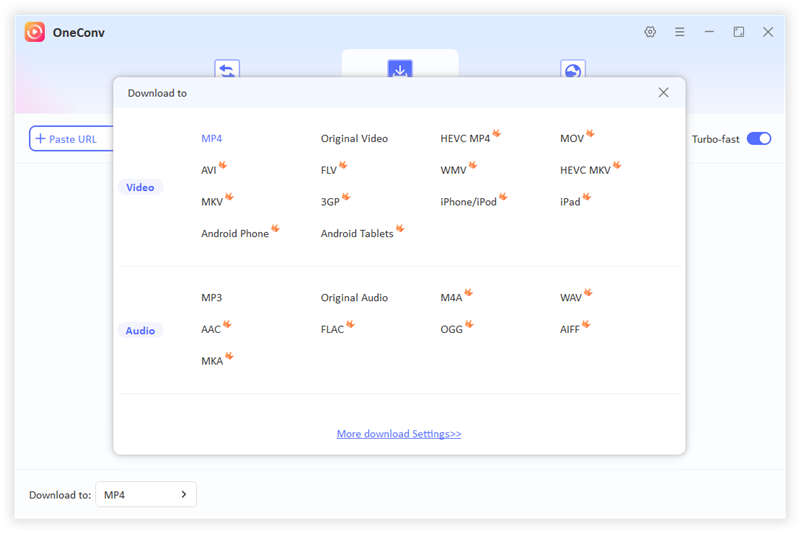
Step 4. Paste Video URL
Click on the “Paste URL” option in the OneConv website bar. Now, you will see the software automatically download the target video.
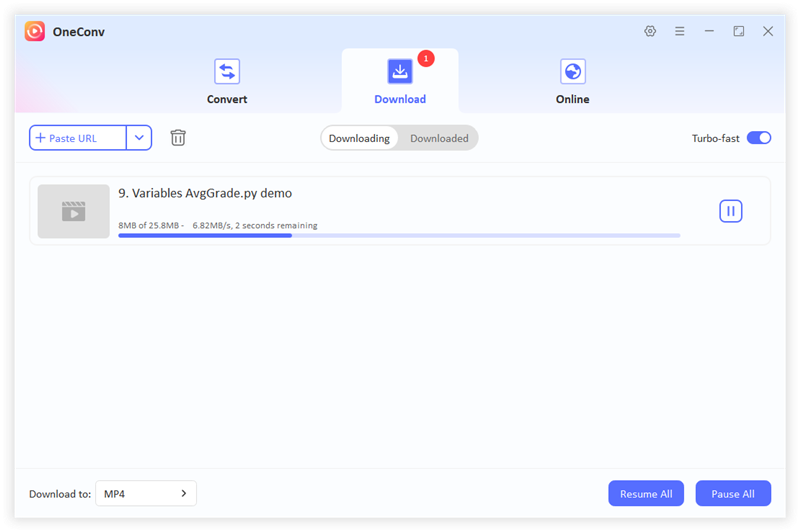
Once the download is complete, you can access your video under “Downloaded” panel.
How to Download LinkedIn Videos Online (Except Learning Videos)?
There are various effective ways to download LinkedIn video online. Moreover, there are many tools available that can help users to save these videos for offline use. Taplio LinkedIn Downloader is a resource provided by Taplio that allows users to download videos from LinkedIn for free. There is no limit on how many LinkedIn videos you can download, and there are no hidden costs. You can use the video downloader as many times as you want.
Step 1. Find the Needed Video
Firstly, go to LinkedIn and select the video you want to download. Make sure that the video is on the public option because private videos do not allow the downloading option.
Step 2. Copy the Video URL
To copy the URL of the required video, click the three-dot menu on that video post. Now click the “Copy Link to Post” option. Otherwise, click right on the video and copy the URL.
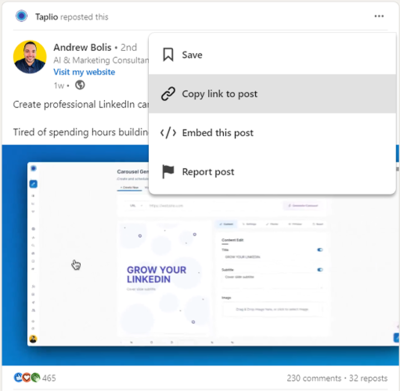
Step 3. Start Downloading LinkedIn Video
Now, paste the URL link into the required input field on the Taplio LinkedIn Downloader’s homepage option.
Click the “Download” option to download the video. This process may take some time as on your internet speed and the size of the video.
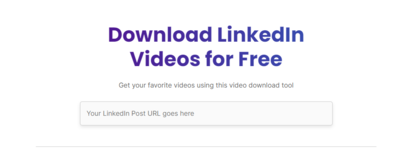
With the steps above, you can easily download LinkedIn videos online. Also, users can get valuable professional content even without an internet connection.
Conclusion
LinkedIn Learning is a very informative platform for learning new courses and skills. With its videos, users can explore the required topic professionally. However, the platform does not offer free watching for these videos.
The user is required to pay a specific amount as a subscription fee. Besides, some tools allow you to download LinkedIn Learning videos. So, follow the steps we mentioned above and enjoy!