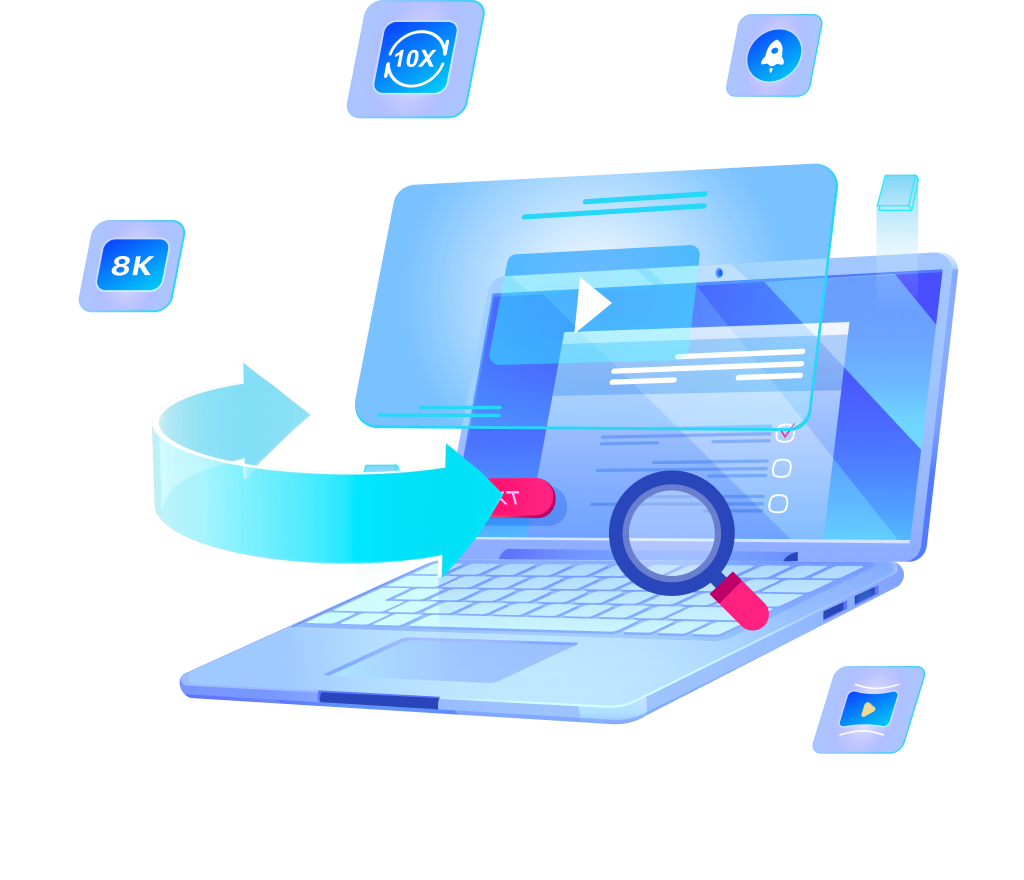Detailed Steps – How to Download Kajabi Videos Easily?

Kajabi is a recognized platform which provides tools for creating online courses as well as platforms for membership and digital content distribution. It gives creators complete ways in which their own experience can be sold, and provides learners with the best quality educational content. But Kajabi lacks a built-in feature for downloading videos to be watched when offline. This article explores how to download Kajabi video, with trustworthy methods like the OneConv All-in-1 converter.
What is Kajabi?
Kajabi is a multipurpose web service which assists teachers, business people, and independent workers in building and promoting their online courses and their memberships. It is very popular because of its high usability as well as for easy course creation, marketing automation, and even analytics. Kajabi is also available in mobile format thus it is ideal for people who want to use the application on various occasions when they are away from their desktops.

✔️ Marketing Tools: Build sales funnels and landing pages, this way you can market your content.
✔️ Membership Support: Provide subscription-based access to premium materials.
✔️ Customization: Kajabi allows design flexibility for branding.
However, there is no option to download the content straight from Kajabi. But there is OneConv which helps in download video from Kajabi.
How to Download Kajabi Videos on PC/Mac?
Many Kajabi users ask the same question. How to download a video from kajabi for offline use? In this case, a straightforward answer is the OneConv All-in-1 Converter, which serves as an efficient way of getting Kajabi videos directly on your computer or Mac.
OneConv is the most complete solution focused on how to download videos from Kajabi. It allows you to convert and download videos in numerous formats with the high resolution (up to 1080P, 4K) and save video in MP4, MKV, MOV, MP3, etc.
So, there’s no compromise on quality. OneConv is a straightforward yet effective conversion tool. It allows you to download videos from any platforms including Udemy, YouTube, LinkedIn, and more. Whether for personal use or for educational resources, you can always start with OneConv.
This powerful tool allows for quick downloads in high quality with just a few steps.
Step 1: Download and Install OneConv
Download the OneConv software by clicking on the download button.
Step 2: Choose Output Settings
Select your preferred output format (e.g., MP4) and quality (e.g., 720p or 1080p).
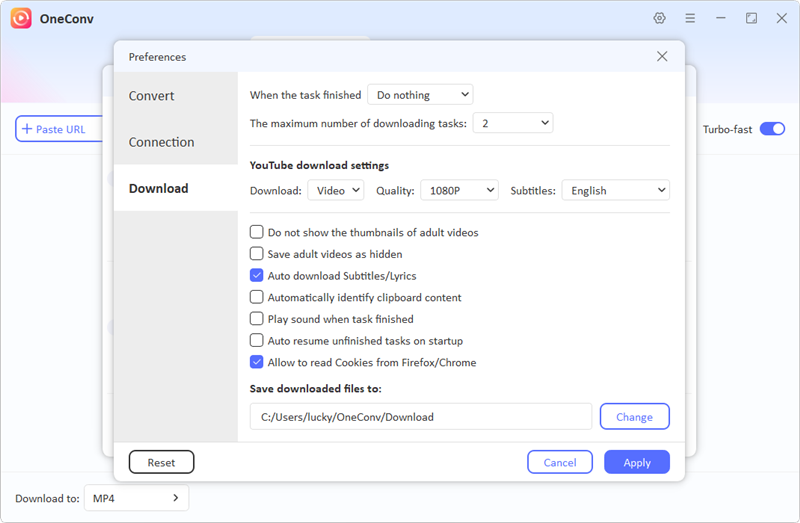
Step 3: Locate Your Kajabi Video
Launch OneConv and access “Online” module and log in to your Kajabi account. Go to the course library and select the course containing the video.
When you play the video, a “Download” button will appear on the screen. Click the “Download” button to fetch the video details.
Step 4: Start the Download
When the processing is complete your video will be automatically saved into the computer or Mac device and you can watch it offline.
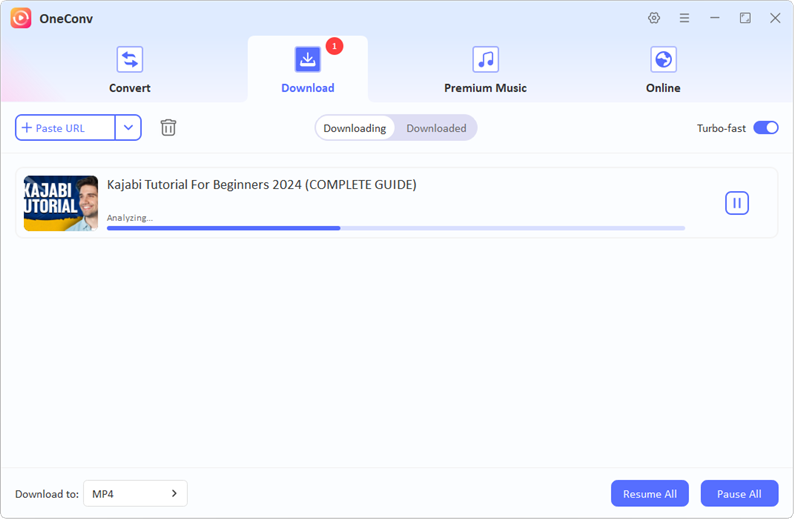
It is very easy to download Kajabi videos and ensure that the quality is intact by following these steps.
* Use Videos for Personal Purposes: Do not ignore copyright laws or the terms of service set forth by Kajabi.
* Stick to Trusted Tools: Avoid unknown downloaders to ensure security.
* Stable Internet Connection: A reliable connection reduces interruptions during downloads.
FAQs About Kajabi
Q1. How to Access Kajabi Courses?
✔️ Log in to your Kajabi account with your credentials.
✔️ Navigate to the “Library” section, where all purchased courses are listed.
✔️ Click on a course to start accessing its content.
In case you’re unable to log in, look for confirmation links in your email or reach out to support for assistance.
Q2. How to Cancel Kajabi Membership?
✔️ Log in to your Kajabi account.
✔️ Go to the “Settings” section and click on “Billing.”
✔️ Locate your subscription and click “Cancel Subscription.”
✔️ Confirm the cancellation by following the prompts.
Pay attention to the billing cycle so that you don’t have to deal with unnecessary charges. Once you have cancelled your account, all of your subscribed content will be inaccessible.
Q3. How to Change Font in Kajabi?
✔️ Open your Kajabi dashboard and go to “Website.”
✔️ Select the page or theme you wish to edit.
✔️ Navigate to the “Typography” or “Fonts” section in the editor.
✔️ Choose a new font and save your changes.
For more advanced customisations, Kajabi offers the option to code in CSS and thereby incorporate unique fonts.
Final Thoughts
Kajabi is one of the top platforms for both instructors and students when designing and selling digital courses. Although it doesn’t provide a built-in option for downloading videos, the OneConv All-in-One Converter does help to download videos from Kajabi pretty easily. This guide has also answered questions like how to access courses on Kajabi, how to cancel a membership on Kajabi, and how to change a font in Kajabi, to make navigation easier for users.
Should you require a trustworthy method of downloading Kajabi videos, OneConv seems to be the best choice. From its intuitive interface through format selection to the actual download of the videos, it guarantees that you have uninterrupted access to your study materials wherever and whenever you wish.