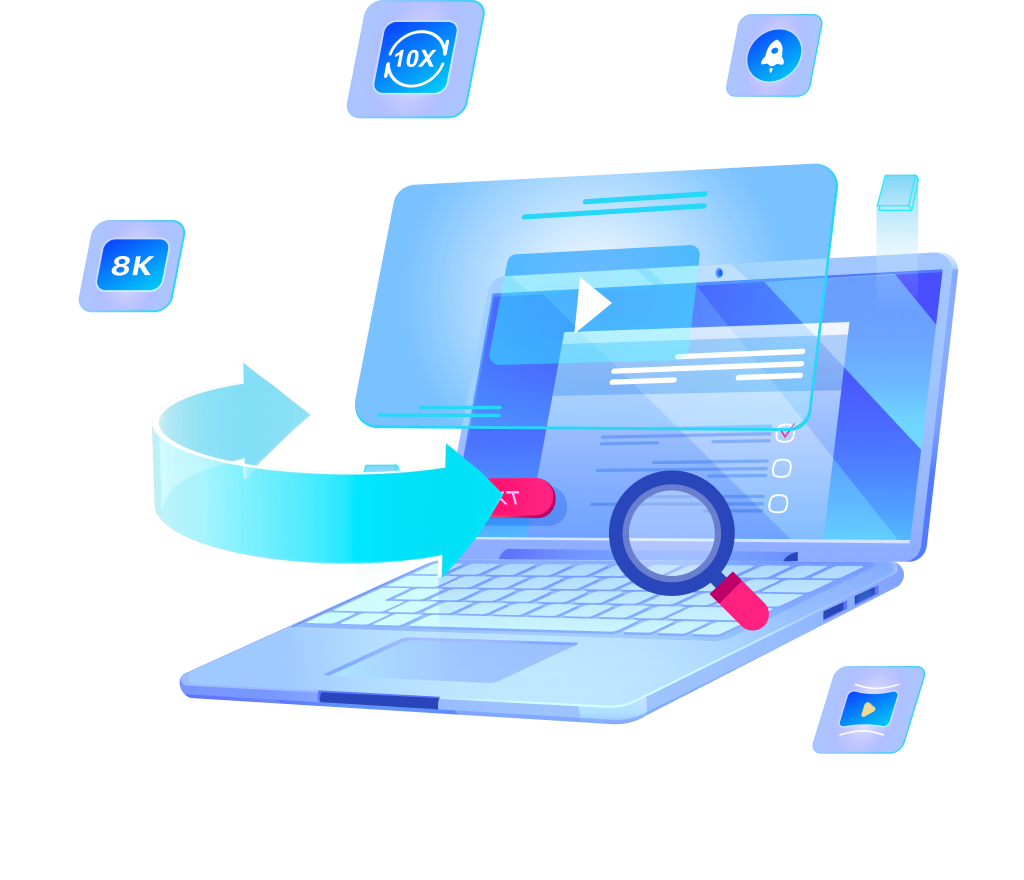How to Download Video from Vlipsy in 2 Different Ways?

Although Vlipsy is a wonderful platform to find and share short video moments, there is no direct download facility. Thankfully, there are easy solutions to help you download these videos effortlessly.
In this article, we will go through two reliable methods: one using the OneConv desktop software and the Online Downloader tool. By the end, you will know exactly how to preserve your favorite clips and enjoy them anytime, anywhere!
What is Vlipsy?
Vlipsy is a convenient platform that provides easy access to sharing short video snippets which are called “vlibs”. These clips can be tailored and customized according to your requirements, perfect for conveying your feelings or adding some humor to your social media post.
This platform is suitable for influencers or even an ordinary instagram user who needs to add some creativity to their posts. From a funny scene from a classic movie or a relatable moment from a viral video, Vlipsy offers a handpicked collection of video clips ready to be shared. The best part? There is no compromise on the quality of the clips! It is a fun, effortless way to bring more personality to your social media profile.
The only challenge that users face with Vispy is how to download Vlipsy clips on their devices. Since the site does not provide an option to download the clips, we have to find some way to bypass that. The following article will be talking about two easy and reliable methods for downloading Vlipsy clips, so you can enjoy them offline or share them without any hassle.
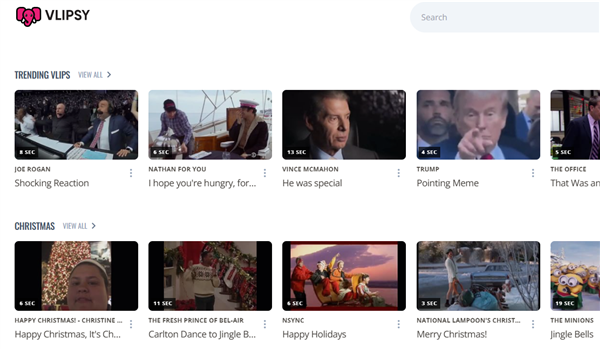
How to Download from Vlipsy Using OneConv?
OneConv is an excellent desktop application that helps users with downloading and converting videos from various sources, including Vlipsy, into an MP4 format. With an easily navigable interface and solid functionality, it would be the best tool to save those Vlipsy videos directly onto the system.
Whether you want to save Vlipsy clips in high resolution or optimize them for specific devices, OneConv provides tailored solutions. In addition to Vlipsy, OneConv supports video downloads from over 10,000 platforms, including popular sites such as YouTube, Facebook, Vimeo, Reddit, and Rumble.
Following is a complete guide to downloading clips from Vlipsy using OneConv.
Step 1. Download and Install OneConv
Click on download. Make sure you download the version which fits well with the device you are using, be it Windows or macOS.
Step 2. Choose Output Format and Quality
Select your preferred output format (MP4 is recommended for broad compatibility). Choose the resolution that works best for your needs—higher resolutions offer better quality but may take up more storage.
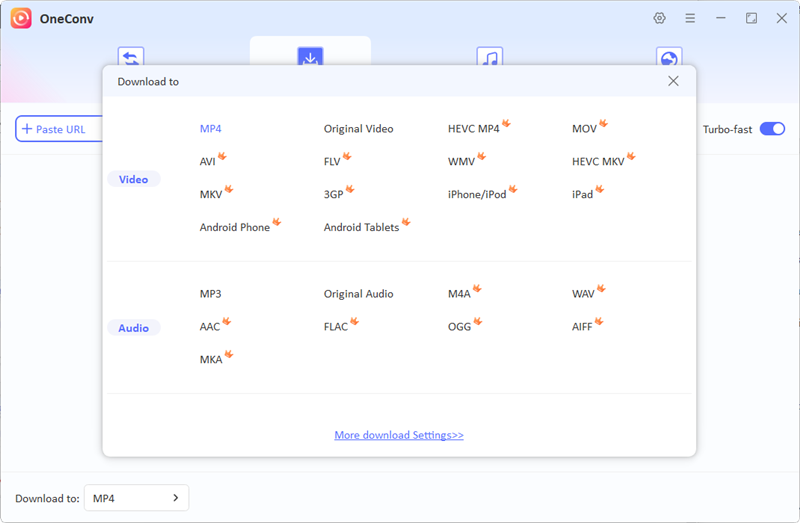
Step 3. Copy the Video Link from Vlipsy
Open Vlipsy and find the video you want to download. Click on the video and copy its URL.
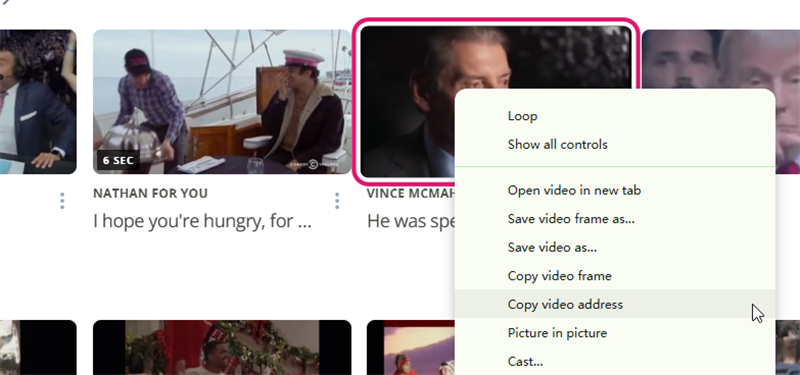
Step 4. Paste the Video URL
Open the OneConv on your desktop. Go to the “Download” section in the application. Click on “Paste URL” button to initiate the download progress.
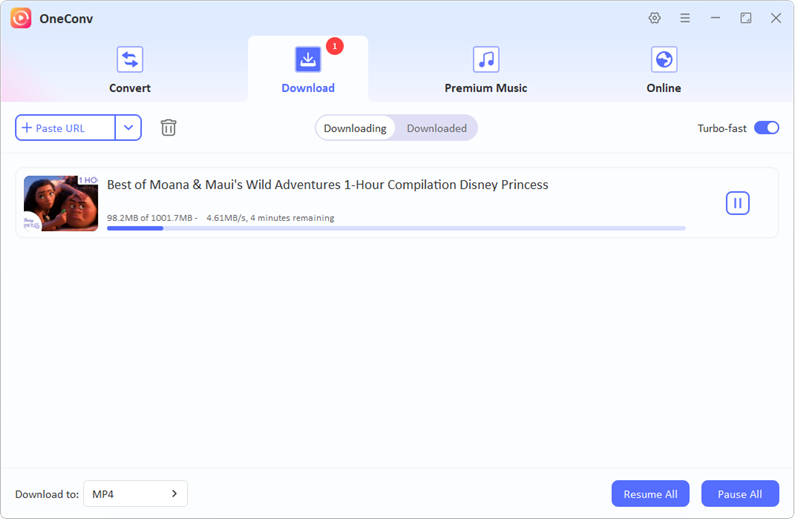
Downloading from Vlipsy Using Online Downloader
EaseUS Online Video Downloader is a very convenient online tool for downloading and saving videos from various platforms including Vlipsy. The best part? EaseUS can be accessed without any installation. It works across various devices which makes it easy to use. The user-interface is extremely self-explanatory and it makes the overall process seamless.
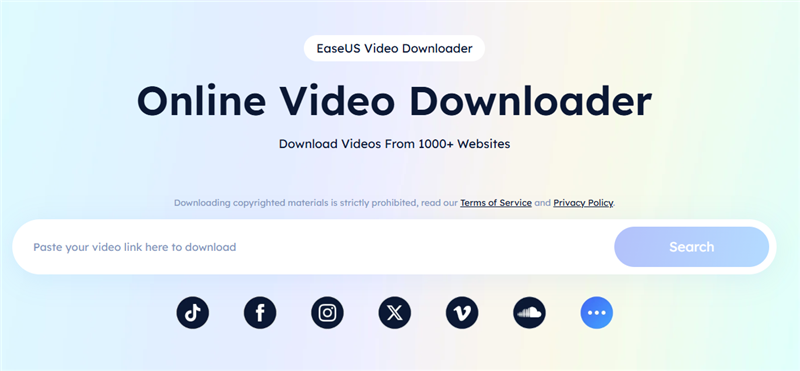
EaseUS Online Downloader is an excellent alternative for users looking for a quick, hassle-free way to save Vlipsy clips.
Step 1. Open the EaseUS Online Downloader website
Launch your browser and go to the site of EaseUS Online Downloader.
Step 2. Copy Video Link from Vlipsy
To get the Vlipsy link, find the video you want from Vlipsy and copy its URL from the address bar.
Step 3. Paste the Video Link
Paste that URL into the input field on the website of EaseUS Online Downloader.
Step 4. Start Downloading Video
This tool will analyze the URL after pasting it. Choose the desired format and resolution to download the video.
EaseUS Online Downloader makes it a simple, accessible option that supports a variety of video formats, great for the convenience and speed seekers. Downloading Vlipsy videos with EaseUS will become a breeze to you, and you will be able to enjoy it offline at any time.
Conclusion
Downloading Vlipsy clips will be easy with a reliable method. There are two methods suited to your specific needs in that either desktop software or convenience in online tools are preferable options. This would allow users to share and enjoy using Vlipsy much more smoothly by repurposing the content.
Out of the internet? No worries, with downloaded videos you can access your favourite clips without any internet connection! Two methods were discussed in this article to download videos from Vlipsy seamlessly.
You have the freedom to decide what best suits your needs with tools like OneConv for full downloading and EaseUS Online Downloader, which allows you to have quick solutions right in the browser. These tools mean that you can preserve moments you love even when there is no built-in download option on Vlipsy.
Ultimately, Vlipsy is a great platform for sharing moments, and now you can ensure those moments stay with you, ready to be enjoyed or shared again whenever you need them.