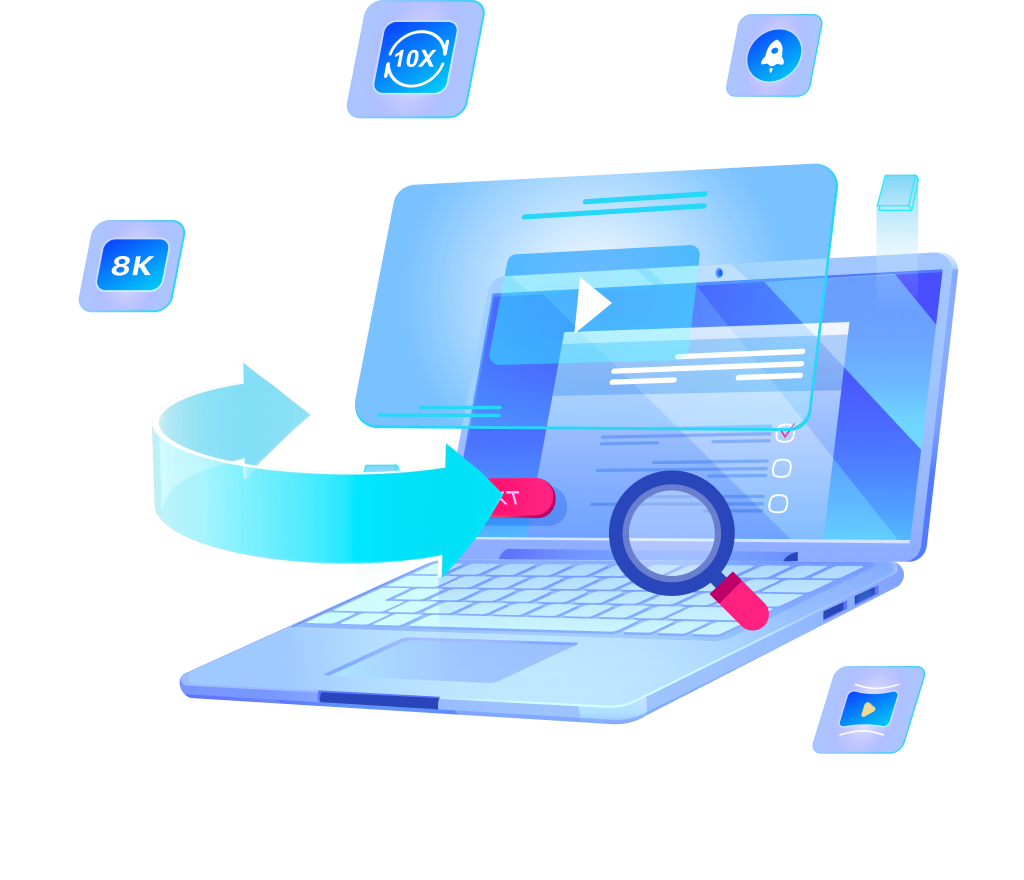How to Download Original Videos from Locals Easily

Many creators and their communities have chosen Locals as their favourite for monetization, engagement, and exclusive content, and much more within a single platform. On the flip side, the platform is good in terms of on demand video streaming, however there are some situations when the user may actually need to download videos so that he can watch them later when he doesn’t have internet access. This article looks into all you need to know about Locals by beginning with its essential features to eventually explaining how to download videos from locals using OneConv.
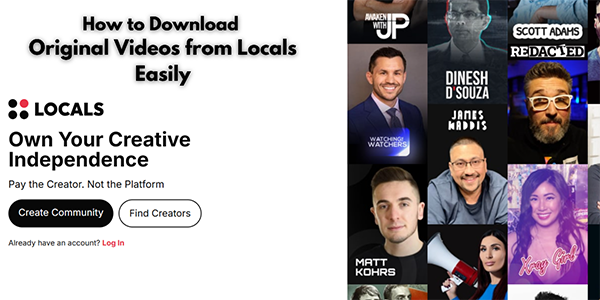
What is Locals?
Locals is a subscription-based community site that enables creators to connect with their fans more directly. It offers content sharing features, monetization, as well as interaction which makes it suitable for creators in different fields and niches.
✔️ Exclusive Content: Content creators are able to upload videos, articles, podcasts, and other works to their supporters.
✔️ Monetization Tools: Revenue can be generated through both membership plans and contributions made by supporters.
✔️ Community Engagement: Locals allows creators to communicate and engage with their fans through live streaming, polls and discussion threads.
✔️ Data Privacy: Locals is different from most platforms as it guarantees creators full ownership of their data and content.
✔️ Ad-Free Experience: The creators and the members benefit from a clean interface that is free of ads.
A sense of connection and growth between the creators and their respective communities is what Locals strives for. For more information on what Locals has to offer, feel free to visit their official website.
Is Locals Free to Join?
In short, joining Locals is free. However, there is a difference between the free membership account and the premium supporter account. Let us explain how it works:
1. Free Member Account
See only specific, publicly visible types of content made available by the creators.
Engage in forums as well as reply to publicly visible threads.
2. Supporter Account
Enables access to exclusive content like premium videos, exclusive articles, and exclusive podcasts.
Includes the ability to access live broadcasts and contact creators directly.
Makes it possible for members to support the creators monthly or yearly through subscriptions.
If you are exploring the platform, the free registration is a good starting point. However, for maximum benefits, consider becoming a supporter.
How to Download Videos from Locals – 100% Work
For Locals users, though, downloading videos can be a pain since Locals don’t offer a way to download videos. But using a tool like OneConv that is a reliable locals video downloader can download videos to your computer very easily.
OneConv is a robust desktop application that provides users with the ability to download and convert videos from a variety of sites, including Locals, YouTube, Udemy, Kajabi, and more. The application has a number of supported formats, including MP4, and downloads with quality. OneConv, unlike many web-based tools, provides greater speed, reliability, and customization options.
In this detailed guide, you will learn how to download videos from locals via OneConv:
Step 1. Download and Install OneConv
Select the version for your operating system (Windows or macOS). Follow the installation details provided together with the software on your device.
Step 2. Launch OneConv and Choose the Output Format
Launch the software and navigate to its friendly user interface. Choose MP4 or another format of your choice from the available options.
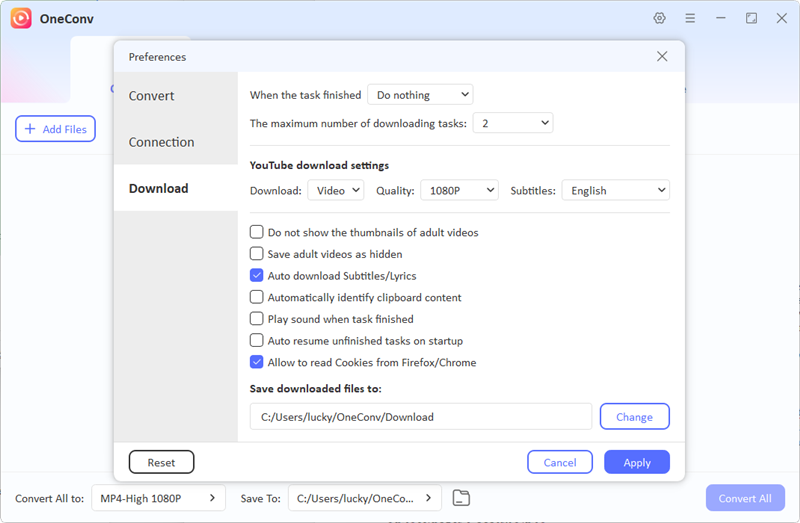
Step 3. Copy and Paste the URL of Locals Video
Access your Locals account and locate the video you wish to download. Copy the link of video and paste the URL into OneConv.
After that, OneConv will start downloading Locals videos in preset format.
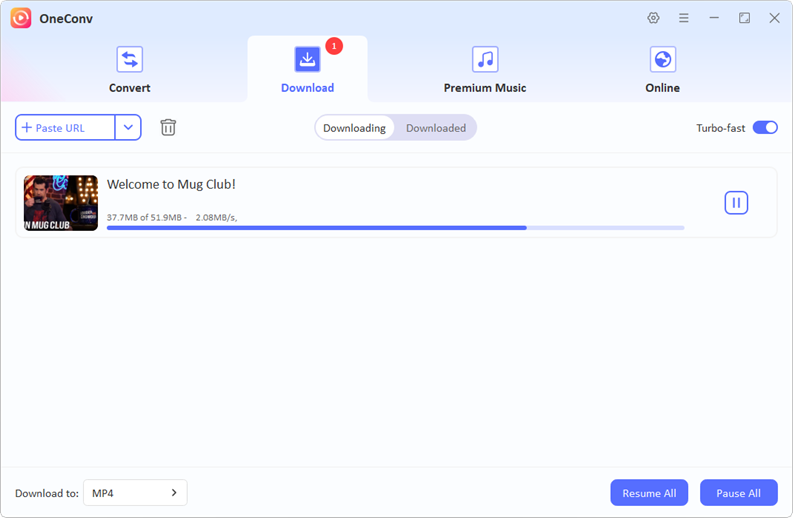
OneConv is a good locals video downloader tool as it is easy to use and allows for the saving of local videos offline in case one wants to catch up on tutorials, live streams or content created by a particular creator.
FAQs About Locals
Locals has a lot of features which usually leave new users with more questions than can be answered. Here are some answers to the most popular questions that have been asked:
Q1. How to Sign Up for a Locals Account?
1. Access the Locals Sign up page and proceed to click on “Sign up using Rumble”.
2. Use your Google account or another email to sign up.
3. If you opted for Google, click on “Approve” to allow permission.
4. After verification of your email, set a username name and select Continue.
5. Set a strong password and enter any additional information required in order to proceed.
Upon signing up, you are able to navigate the marketplace, become members of groups and communicate with the content creators.
Q2. How to Watch Live Streams on Locals?
1. Access your Locals account.
2. Access the creator’s community page providing the live stream.
3. Click on the link to access the live stream.
4. If prompted, subscribe as a supporter to continue watching.
🟢 Monthly Plan: $9.99 USD/month.
🟢 Annual Plan: $99 USD/year.
Becoming a supporter allows you not just to access the live broadcast, but also to unlock all the premium content that the creator has shared.
Q3. Any Other Platforms Like Locals?
If you are interested in some content creation and streaming video platforms other than Locals, here are some options to consider.
1. YouTube Memberships
YouTube allows creators to sell their memberships on a channel, which gives the subscribers advantages such as exclusive content, live streams, and other badges. This option helps creators to earn money from their content directly from the platform.
2. Vimeo OTT
The OTT (Over The Top) solution that Vimeo offers gives creators the ability to build their subscription video on demand services. What better for those who want to offer some video that cannot be found by other users.
3. Twitch
Twitch has built up its reputation for being the home of gaming content, but it does allow other content creators to Stream. The platform for live streaming video is ad supported, subscription, and donation based.
4. Facebook Fan Subscriptions
Facebook allows qualified creators to set up fan subscriptions that require a monthly payment from followers in exchange for premium content and features. Facebook supports this by having its video platform where monetization of video content is possible.
5. Rumble
Rumble is a video sharing platform designed to encourage free expression, with creators getting paid to create. It helps video content producers have better reach and growth of users on their target audience.
All these platforms have different functionalities addressing different forms of content and ways of engaging audiences. Selecting the appropriate one depends on your requirements and the type of content you generate.
Final Thoughts
Locals is an interesting platform which provides an opportunity to creators and their communities. Whether you are just a random viewer or an active follower, the option of download videos from Locals makes their use more interesting. Sometimes, it is really good to have tools like OneConv that make it possible to download and view videos at any time.
As the platform continues to expand, it stands out as a distinct option for creators because of its emphasis on privacy, monetization, and community building. If you are looking for alternatives, then platforms such as YouTube, Vimeo OTT, Twitch, Facebook Fan Subscriptions, and Rumble provide equally interesting experiences with a focus on different requirements.