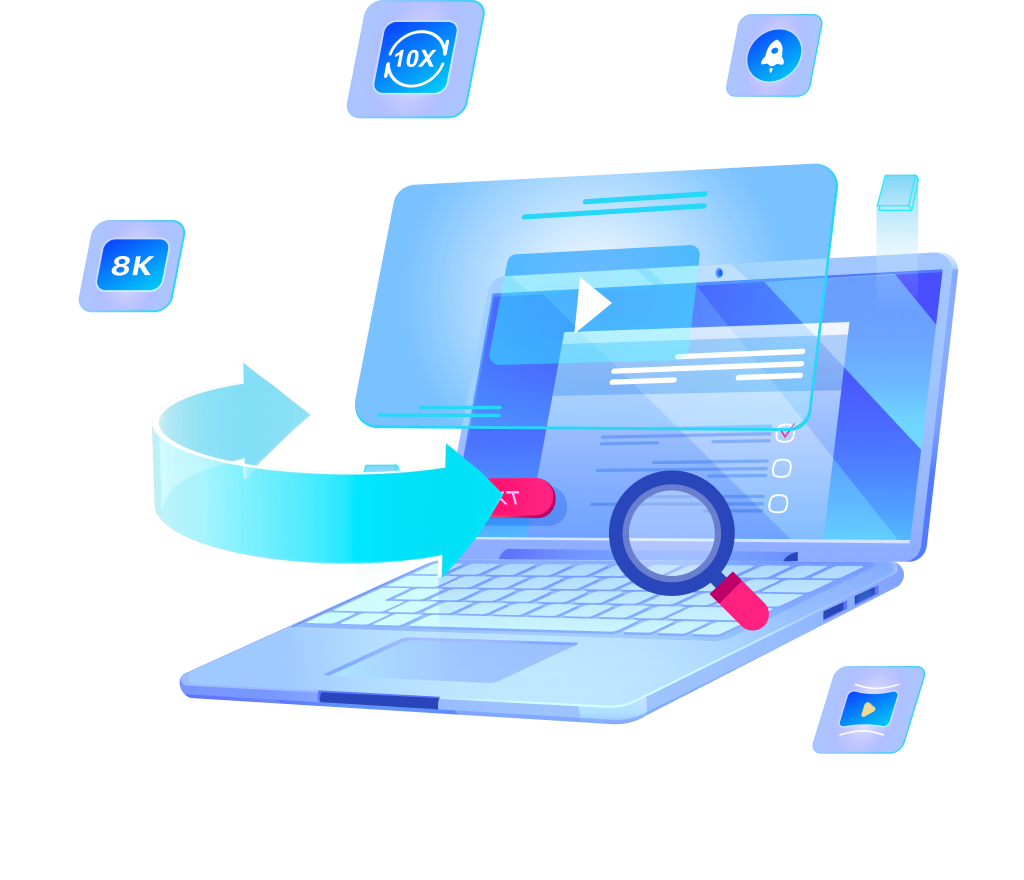What is Bluesky? How to Download Videos from Bluesky in 2 Ways?

Bluesky actively seeks to engage users by giving them space to customize, manage and interact with data in innumerable ways. It also provides developers the tools to create applications and services for its ecosystem. Moreover, it supports the uploading of videos and other multimedia content, which makes it accessible to both casual users and content producers.
In this article, we will discuss about how to join Bluesky, is bluesky safe and look at how it could help you enhance your social media experience. Additionally, we will let you know how to effectively download Bluesky videos. By reading this article till the end, you will know exactly why Bluesky is becoming a popular choice among people.

What is Bluesky?
Bluesky is a decentralized social media platform that aims to solve the problems associated with centralized social media networks. Its basic structure is based on AT Protocol, which is an open-source platform that allows for secure and personalised interactions. Unlike conventional platforms, which have control over user data, Bluesky empowers people by allowing them to have ownership over their digital assets fostering trust and transparency.
* Decentralization: Beyond removing a centralized power, Bluesky enables users to encrypt, and securely manage their data, this will help minimize the risk of data leakage and illegal use of such data.
* Customizable Algorithms: Users have the ability to adjust their feeds to showcase segments which are of interest to them, hence putting control over their social media.
* Ad-Free Environment: This platform does not have any advertisement, therefore, providing an environment without disruption and one where people can interconnect in a more impactful way.
* Developer-Friendly Framework: With the AT Protocol, developers can create apps and expand the capabilities of the platform which improves the level of creativity in the Bluesky.
The decentralized nature of Bluesky makes it the social media of choice for users who want a transparent and safe environment for their social networking. By empowering its users with total control of their data, Bluesky is making strides towards ethical means in the digital space. Check out bsky.app for more information.
How to Join Bluesky?
The sign-ups for the platform are really quick and simple making it easy to onboard. The few steps shown below are all that is needed to get started with this decentralized platform and all its amazing features.
Step 1: Choose Your Hosting Provider
Bluesky allows users to host their account on two different hosting servers allowing greater customization. The following options are Bluesky Hosting and Custom Hosting.
Step 2: Create Your Account
* Enter a Valid Email Address: Use a valid email address where a verification code can be sent as well as allow to recover the account if necessary.
* Set a Strong Password: A customized password with upper-case letters, numbers and symbols should be choose for security purposes.
* Input Your Birth Date: This is to ensure compliance to age restrictions set and to verify your identity.
* Click the “Next” Button: Proceed to the next step to complete the registration of your account.
Step 3: Choose a Username
You can pick a user name that is relevant to your personality or business. By having a catchy and distinct username, it would ensure you are easily recognisable on the platform. Remember that usernames in Bluesky are important as they define you, so make your selection wisely.
Step 4: Personalize Your Profile
Your profile is how you are perceived online by the users of Bluesky. Therefore, consider using the following options to enhance your profile:
* Add a Profile Picture: Choose an appropriate image that best exemplifies you or your business/brand.
* Adjust Privacy Settings: Go over your privacy settings and update the ones that you want to be adjusted.
Step 5: Select Your Interests
Bluesky lets you make your account unique by allowing you to select some topics that may be of interest to you. In doing so, the application gets to know what is best suited for your feed. Whether technology, art or entertainment, select the categories that suit you best.
Step 6: Verify Your Account
Please complete the captcha task to prove that you are human and not an automated system. This ensures the security of the platform, as well as preventing spamming and automatic bots. Also, the registration may be confirmed via an email message sent to the registrant.
After every step is completed, you need to click on the button that says “Let’s Go” to start exploring.
How to Download Bluesky Videos on PC/Mac?
If you are looking to download videos from Bluesky onto your PC or Mac, tools such as OneConv make it much easier. This bluesky video downloader which allows one to download videos from bluesky has many features including compatibility with various formats and high-quality video downloads. Below is a step-by-step guide to assist you while downloading your preferred videos for offline use.
Step 1: Download OneConv on Your PC or Mac
First of all, download the OneConv setup file and install it in your PC or Mac.
Step 2: Set the Output Format
Depending on what you require, you are able to convert and save the videos in multiple formats such as MP4, MOV and AVI.
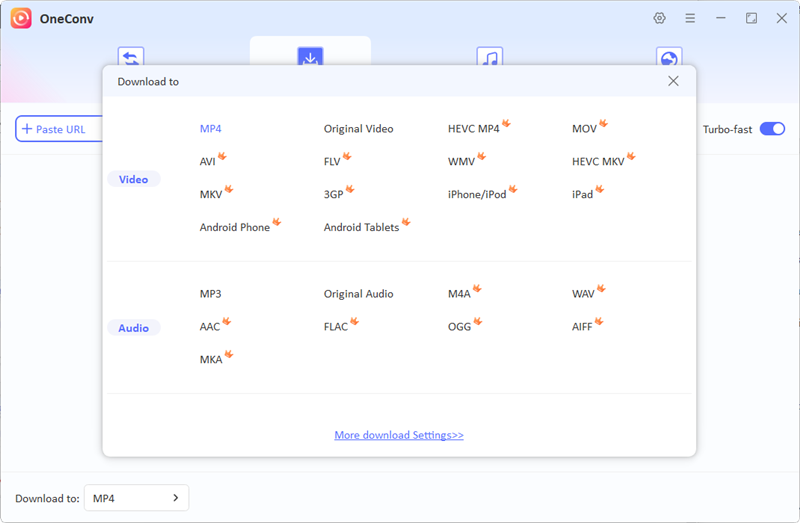
Step 3: Copy and Paste the Video Link of Bluesky
Search for the video you wish to download, and once you find it, right click on the video and select the option “Copy link to post” to save the video`s link to your clipboard.
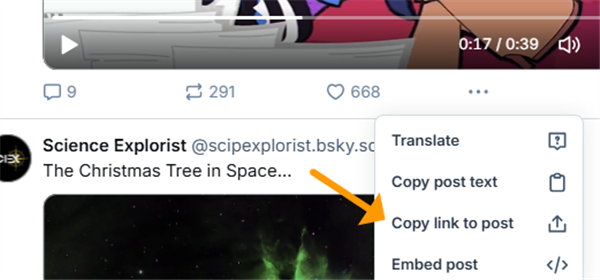
Now, go back to the OneConv interface, paste the URL that was copied earlier into the specified box of the interface of the downloader.
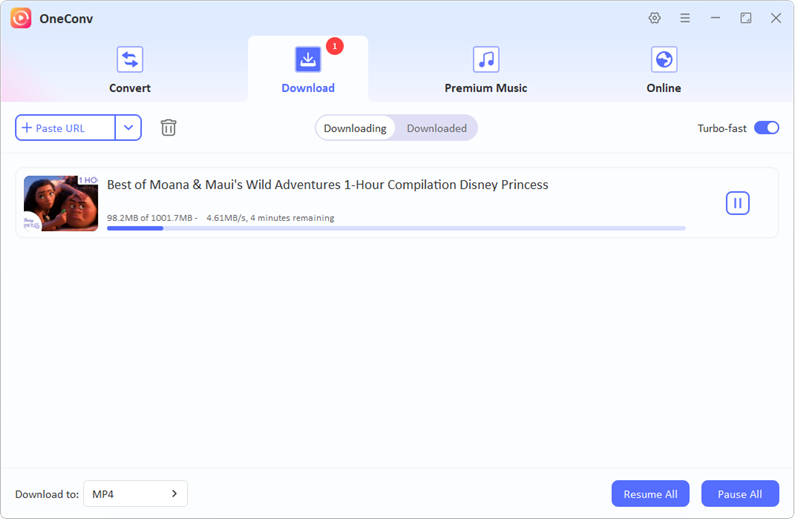
Step 4: Start the Download
Once all the above steps are completed, click the start button and the software will process the link allowing you to download the required video.
With OneConv, it is easy to download Bluesky videos. If ever you require the video for offline viewing, you will get the best quality with perfect usage of the tool. Capture your best moments out of Bluesky and watch them without restrictions.
How to Download Bluesky Videos in Web Browser?
If you are someone who likes to work from the browser, then installing Bluesky video downloader extension is a good option to save videos directly from the platform the site. Bluesky Media Downloader executes this task much more easily as users can download videos without having to go through the downloading additional software. Here’s a brief step-by-step process for installing the extension on Google Chrome web browser:
Steps to Use the Bluesky Media Downloader Extension
Step 1: Add the Extension to Chrome
Go to the Chrome Web Store. Look for “Bluesky Media Downloader” and click on the “Add to Chrome” button to add it to your browser.
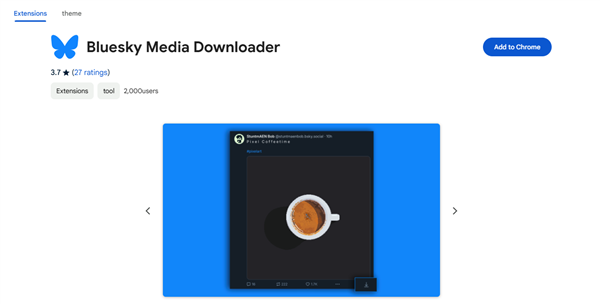
Step 2: Locate the Target Video
In Google Chrome, go to the Bluesky page and look for the video you want to download. Ensure the video is fully visible on your screen before proceeding.
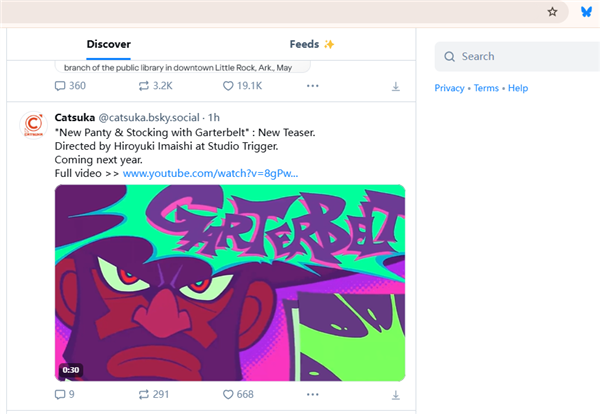
Step 3: Click the Download Icon
After your extension installation is complete, whenever you are starting to watch Bluesky video, you will see “Download” popup icon. Press the icon to start downloading. By using this method, video gets automatically saved in the set download folder.

Bluesky Media Downloader Extension allows users to save any video they want to watch offline at the touch of a button. Whether you are an occasional viewer or a professional content producer this tool is for you as it enhances the efficiency of downloading Bluesky videos allowing you to download whenever you want to.
FAQs About Bluesky
- 1.Can You Post Videos on Bluesky?
- Bluesky allows users to post videos on the platform, giving them the ability to share multimedia content. This attracts creators who wish to connect with their audience through vivid content. Posting a video is rather simple with the interface. Users are able to access the posting section, upload a video, and enable a description to the video. Sharing videos on Bluesky is simple and intuitive due to its interface.
- 2.How to See Adult Content on Bluesky?
- Bluesky allows users to set filters for their content to provide a more personalized experience. If you want to view adult content or other sensitive content, you can enable it in your account settings by clicking the “Enable adult content” option. This feature is made to allow a degree of freedom while still being within the community guidelines.
- 3.How is Bluesky Different from X (Twitter)?
- Bluesky sets itself apart from X with its blockchain-based model which grants users total ownership of their private information, while X uses a central approach. This feature indicates the way in which how is bluesky different from twitter. Further, this enables users to expect ads free experience, while X commercializes its services through advertising. Users on Bluesky can also choose the algorithms that govern their feed facilitating a unique configuration, in contrast, X uses its proprietary algorithms in their models and this level of customizability is not available. These advantages make Bluesky an intuitive user-friendly and transparent platform unlike the legacy X system.
Conclusion
Bluesky is changing the world of social media through its decentralized structure and advanced user interface that is very intuitive. If you want to create an account, wish to learn all its features or are looking for an efficient way to download videos then this guide is all that you will need. OneConv and the Bluesky video downloader extension are handy tools that make it painless and quick to download videos. Discover the potential of Bluesky today by visiting bsky.app.