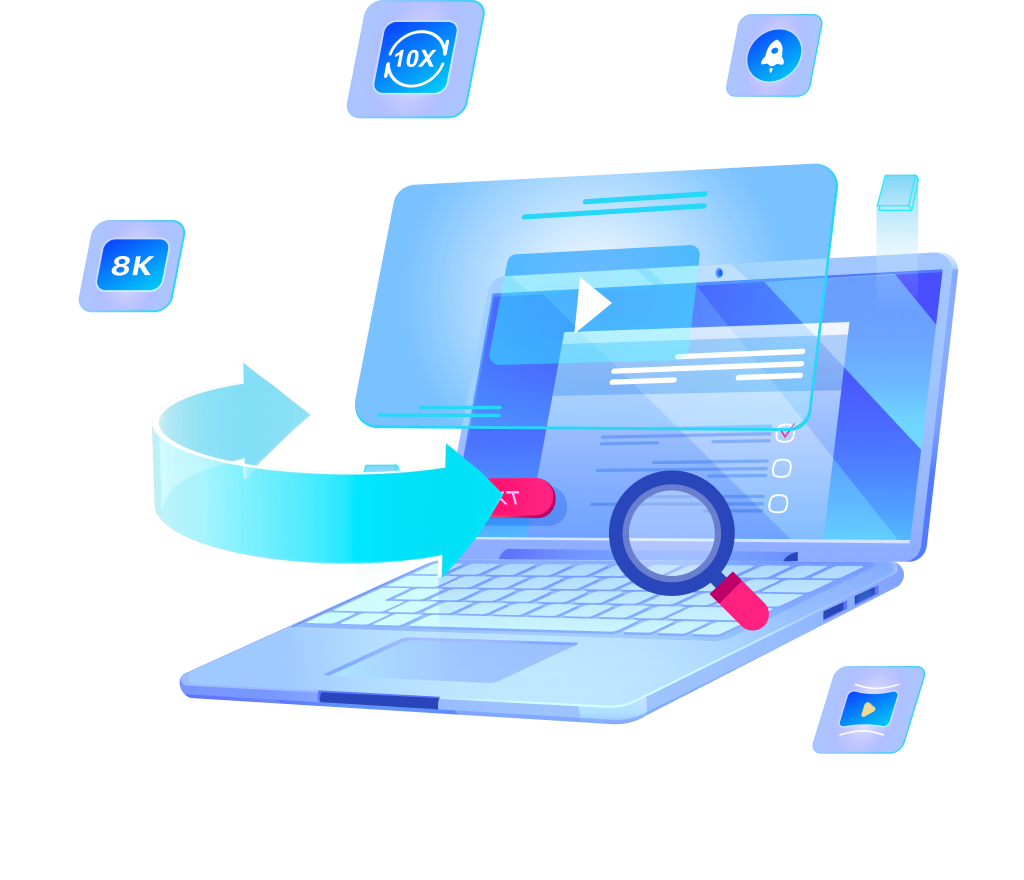How to Download Video from OK.ru to MP4 with OK.ru Video Downloader[3 Ways]

What is OK.ru? Is it the equivalent of YouTube to the Russians? What kind of videos can you watch on it? Is it free to use, and are there any methods to download videos from it? If you have these, or even more questions about OK.ru, you are at the right place as you will find the answers here. Therefore, continue reading…

Part 1: What Is OK.ru?
According to Wikipedia, OK.ru, which is also known as Odnoklassniki is Russia’s oldest social network. The aim of the social network is to give people the ability to reconnect with old friends, classmates, former colleagues and so on. It provides a variety of features, which include:
✔️ Creation of profiles, by using an email address.
✔️ The creation of business profiles, with statistics and advertisement abilities.
✔️ Groups and communities, where users can find friends or classmates etc.
✔️ Services, such as TV programs, weather, mobile payments etc.
✔️ Entertainment, where users can watch videos, TV shows and even full length movies.
✔️ Live streaming and broadcasting.
Is OK.ru safe? As Russia’s oldest social network, it has to be very safe and that could not be further from the truth. As a matter of fact, it is just as safe as YouTube.
Part 2: How to Download HD Video from OK.ru Using OK.ru Downloader
What is the best way to download videos from OK.ru? How to download OK.ru to MP4 while preserving 100% original quality? OK.ru, as big as it is, and with so many full length movies does not allow users to download video content, which is typical with big video social media sites anyway. The good thing is, there are always workarounds, and in this case, you would want to try OneConv Video Converter. This app is new and trending all-in-one video downloading, and conversion solution. OneConv Video Converter can download and convert OK.ru videos to various formats including MP4, MKV, MOV, AAC, WAV, OGG.
Aside from that, OneConv is a great converter for video/audio files and help user convert media file between various formats, such as WEBM to MP4, M4A to MP3.
Disclaimer: OneConv Video Converter is a program intended for personal use only, and cannot under any circumstances be used for commercial purposes. The downloading of video and audio files from some websites in certain areas, countries or regions may be subjected to local laws.
How to download videos from OK.ru with the best OK.ru downloader?
Step 1: Download and install OneConv Video Converter to your computer.
Install the software when the download completes. Open the downloaded setup file, choose your preferred language, read the user agreement and agree to the terms and conditions, choose the installation destination and it should begin to install.
Step 2: Set the output format. Enter “Download” module and select desired output format and quality.
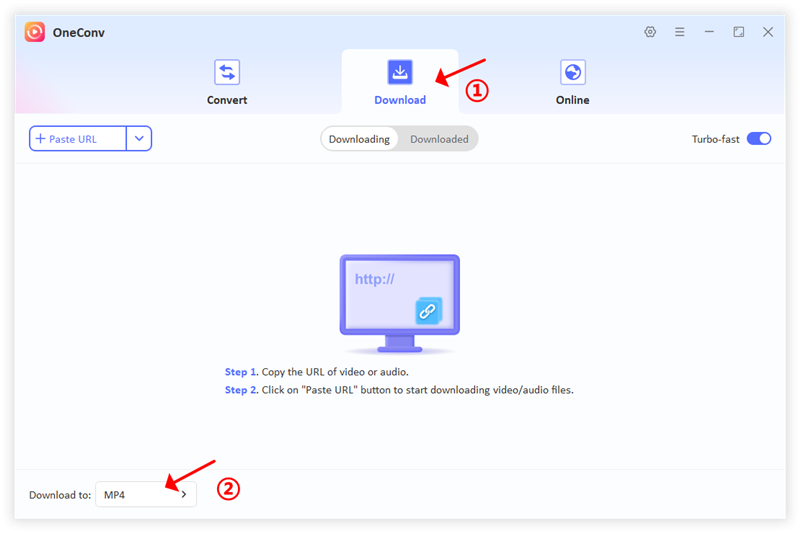
Step 3: Copy the OK.ru video and click on the “Paste URL” button.
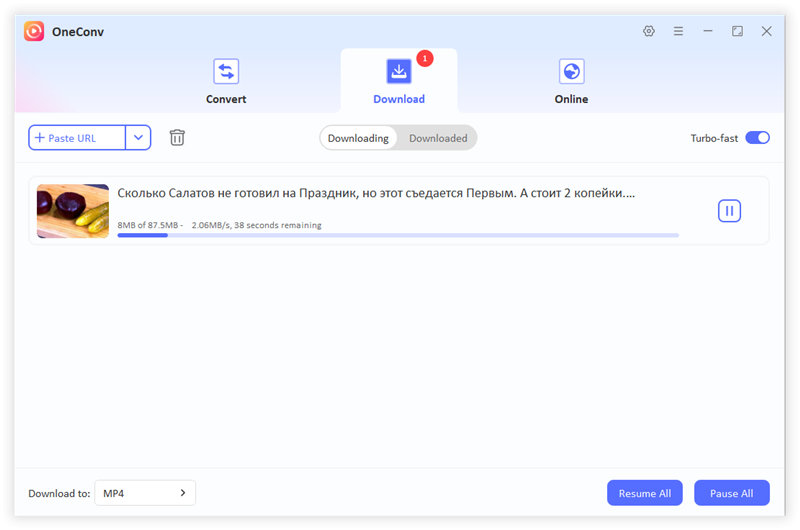
It will start downloading the media content in the preset format.
Part 3: How to Download Video from OK.ru with OK.ru Downloader Extension
If you need a good and reliable OK.ru downloader extension, you can try IDL Helper, which is available on the Google Chrome web browser. It has a decent amount of good ratings, and it can download up to 1080p in video quality. To use it as a OK.ru downloader, follow these steps:
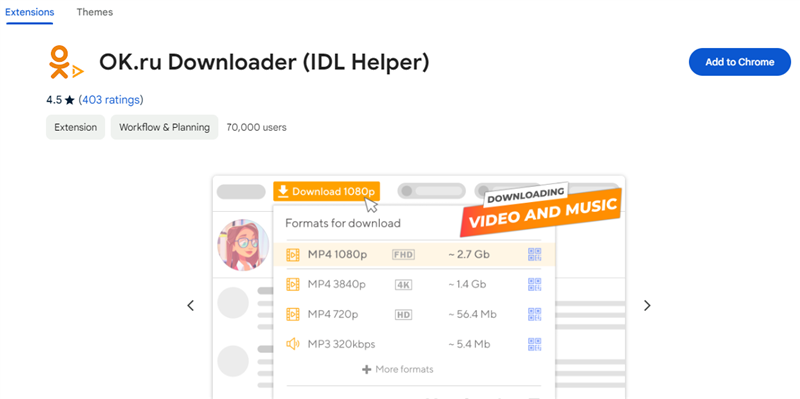
Step 1: Start by visiting the Chrome Web Store. Search for ‘OK.ru Downloader (IDL Helper)’.
Step 2: Download and install the extension on your Google Chrome web browser. When you have downloaded the extension, visit OK.ru.
Step 3: Find the video that you intend to download on OK.ru, and when playback begins, the extension will immediately provide you with download suggestions.
Step 4: When you have been presented with the download suggestions, choose the video quality that suites your needs, then click the download button to initiate the download.
Part 4: How to Download Video from OK.ru with Online Downloader
The third alternative to download videos from OK.ru is to use an online downloader. Online downloaders are part of web apps, that work directly on the web browser, without requiring any software installations. While the functionality is not as good as what something like OneConv Video Converter provides, they are still decent enough for basic video downloading. A good online video downloader that you can use is OK VID. It can download up to1080p in video quality. Although it is relatively smooth to use, the site does have annoying ads. Here is how to use the OK.ru downloader online for video downloading purposes:
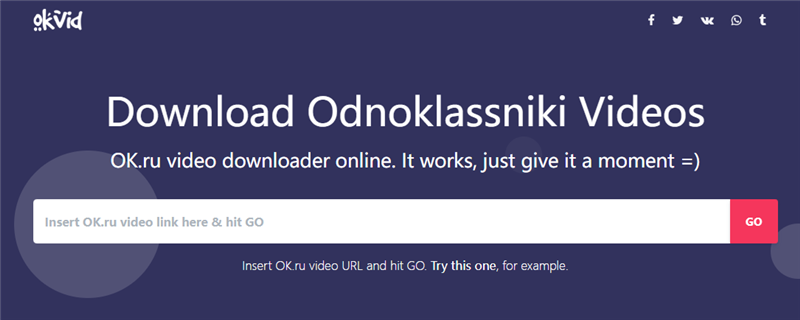
Step 1: Start by visiting OK VID, OK.ru video downloader by visiting this link.
Step 2: On your web browser’s address bar, copy the video link from OK.ru, then paste it on OK VID.
Step 3: When you paste the video link, OK VID will automatically analyze the video for you. You will be presented with download quality options, then choose what suites your needs.
Step 4: Click the download button when you have confirmed the video quality that you need to download. Your video should start downloading immediately.
Part 5: Conclusion
Its a bummer that OK.ru does not allow users to download videos from their servers, which is generally the case with most social networks. Like YouTube, and similar networks, you would probably also need to be a premium subscriber to OK.ru to be able to download videos for offline playback. Thankfully, there are three methods presented in this guide to download videos for free from OK.ru, or similar sites without any hassles. Among them, the best is OneConv Video Converter,because it not only provides the downloading function, but also the essential video editing needs that you would need.