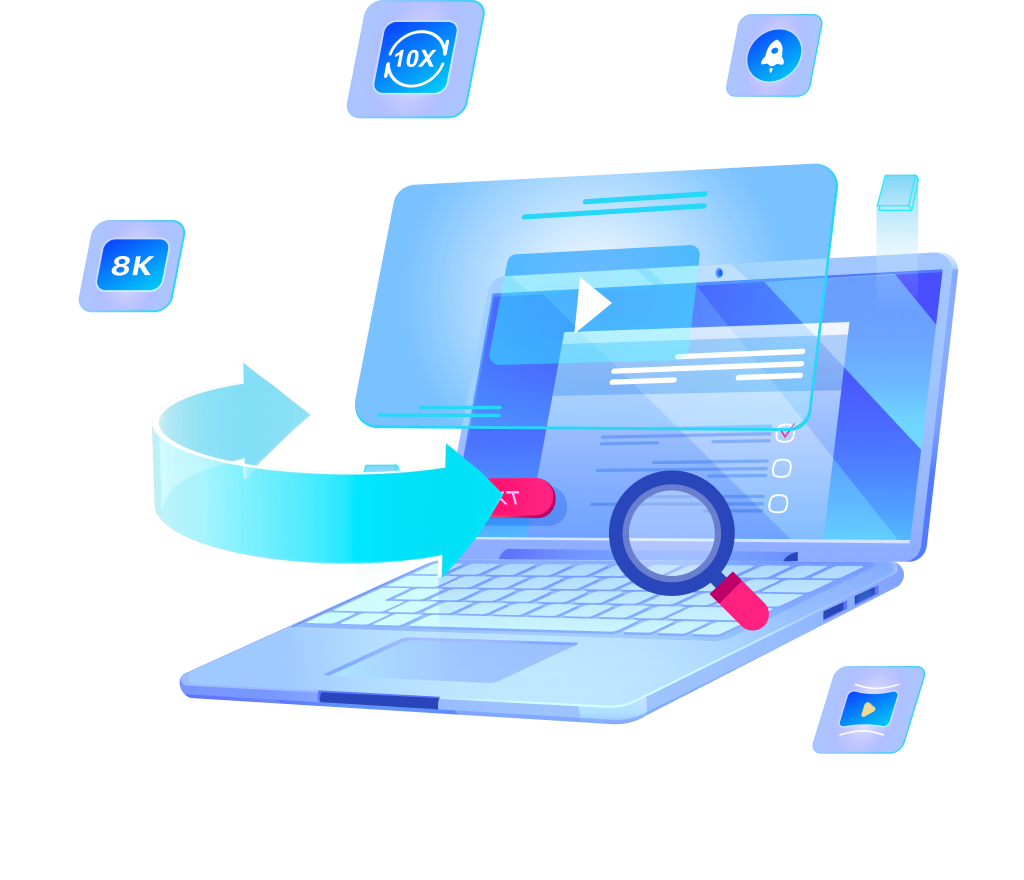Best 6 Niconico Downloaders to Download Niconico Videos/Audios

For any anime fan, Niconico is a treasure trove of amazing videos and audios, from anime clips to fan-made content. However, streaming these videos online can sometimes be limiting, especially when you want to enjoy them offline. That’s where a niconico downloader comes in handy. These tools help you download Niconico videos and audios, ensuring that you can watch them anytime, anywhere. Whether you’re looking for a nico nico douga downloader or a versatile niconico downloader, this guide will introduce you to the best options available for seamless downloading.
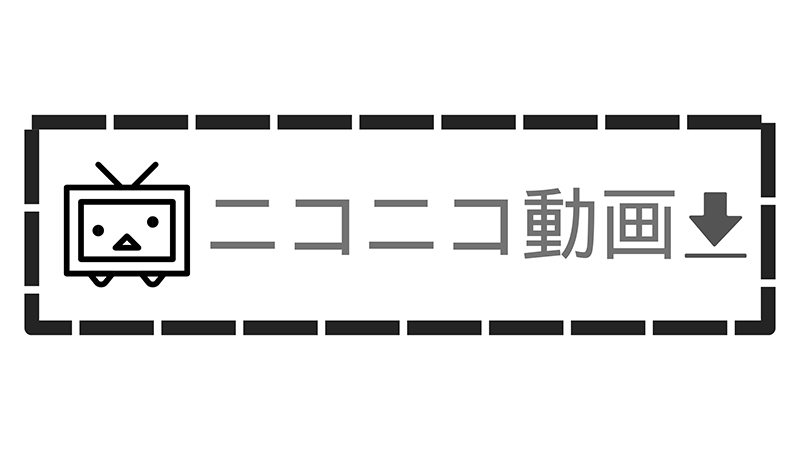
Niconico Douga, Japan’s premier video-sharing platform, continues to thrive. As of fiscal year 2023, over 24% of individuals in their twenties in Japan used Niconico Douga, with usage rates also high among teenagers. The platform’s unique features, such as real-time commenting, have solidified its enduring popularity.
Use the Best Niconico Downloader for PC/Mac – OneConv
A simple trick lies in using the best Niconico downloader for PC or Mac, and for that purpose OneConv Niconico Downloader is an excellent choice when it comes to figuring out how to download from nicovideo. This tool allows users to easily convert and download Niconico videos and audios in a variety of formats. Whether you’re using a PC or a Mac, OneConv ensures a smooth downloading experience, making it simple to save your favorite content for offline use.
✔ Quickly converts Niconico videos and audios to your preferred format with just a few clicks.
✔ OneConv supports a wide variety of video and audio formats, ensuring compatibility with all devices.
✔ You can use OneConv to download videos and audios without spending a penny.
✔ It helps you save time by allowing you to download multiple videos at once.
Step 1 Download and install OneConv on your computer.
Step 2 Launch OneConv and select the output format you prefer in the “Download” section. This step ensures your file is saved in the desired format.
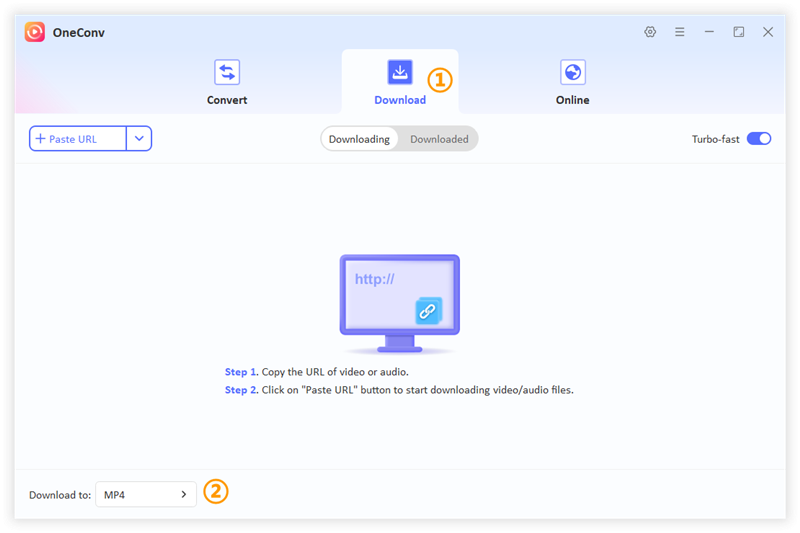
Step 3 Find the Niconico video or audio URL you want to download. Copy the link, return to OneConv, and paste it into the “Download” section.
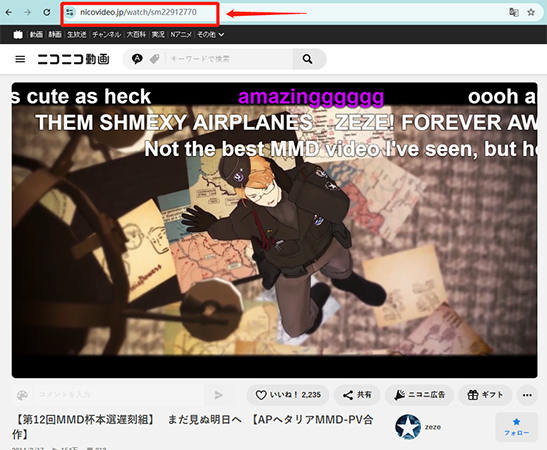
Step 4 Click “Download” and wait for the process to finish. Once done, you can check out the successfully downloaded files in your output folder.

5 Popular Niconico Downloader Online
If you’re looking to download Niconico video content quickly and easily, online downloaders are a great solution. These tools allow you to save videos and audios from Niconico directly to your device without needing to install software.
1: Keepv.id
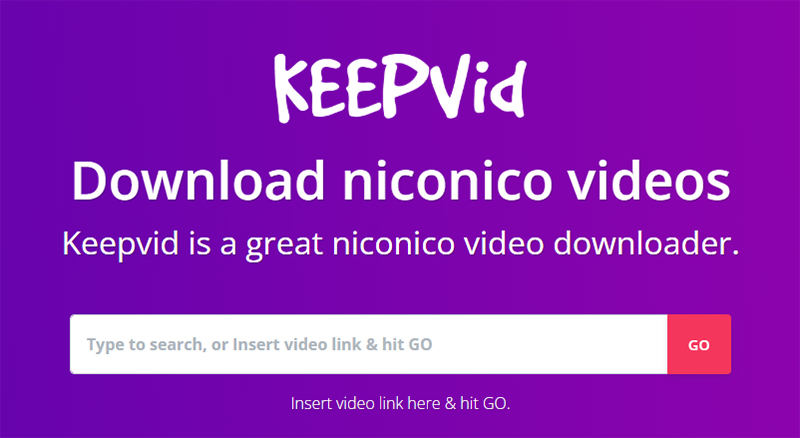
Keepv.id is an online tool that enables users to download Niconico videos directly from their browser. By simply pasting the Niconico video URL into Keepv.id’s interface, users can access download links in various formats and bitrates, facilitating easy offline viewing.
2: 4KDownload.com

Some online tools allow users to download Niconico videos directly from their browser. One such tool is 4K Download, which offers a suite of applications designed to download videos from various platforms, including Niconico. Their software, 4K Video Downloader, supports downloading videos in high quality and various formats. Users can copy the Niconico video URL, paste it into the application, and select the desired format and quality for download.
3: 9xbuddy.com
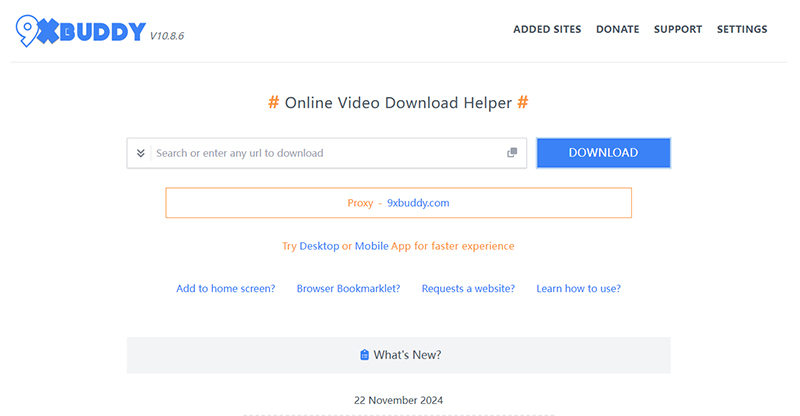
How can someone forget 9xbuddy.com, a versatile online tool that simplifies video downloads from various streaming websites, including Niconico. By pasting the Niconico video URL into 9xbuddy’s interface, users can access download links in multiple formats and resolutions, facilitating easy offline viewing.
4: TubeOffline.com
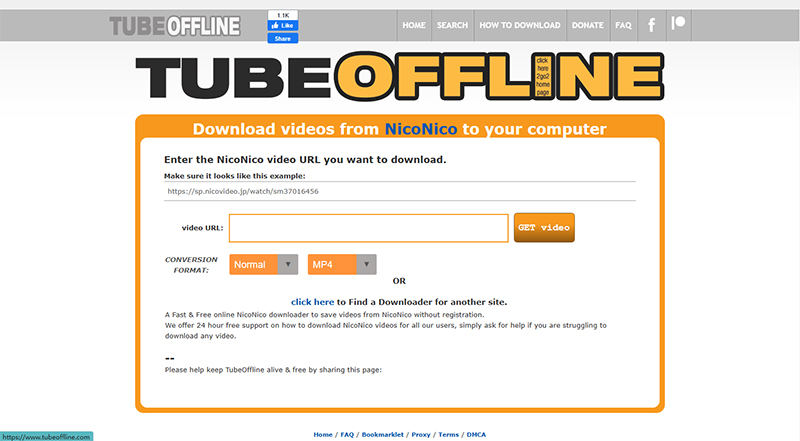
Another reliable option for downloading Niconico videos is TubeOffline.com. This online platform supports downloading videos from numerous websites, including Niconico. By entering the Niconico video URL into TubeOffline’s interface, users can access download links in various formats and resolutions, enabling convenient offline viewing.
5: AmoyShare.com
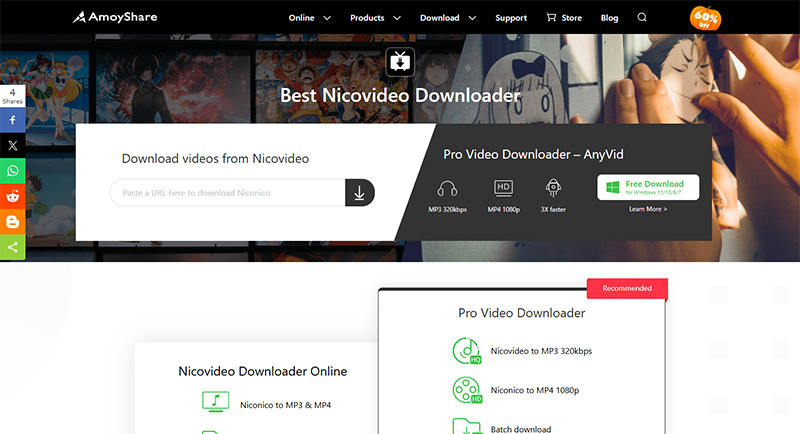
AmoyShare.com offers a user-friendly online tool that allows you to niconico to mp4 effortlessly. By pasting the Niconico video URL into AmoyShare’s interface, users can download videos in MP4 format, with options for various resolutions, ensuring compatibility with different devices.
When using online tools to download videos, there are a few important considerations to keep in mind:
* File Size Limits: Many online downloaders have restrictions on the size of files you can download. Make sure the video or audio file you’re attempting to save falls within the allowed size limits.
* Internet Connection: A stable and fast internet connection is essential for smooth downloading. Poor connectivity may result in interrupted downloads or low-quality files.
* Privacy and Security: Avoid using online tools for downloading sensitive or private content, as some platforms may not ensure your data’s privacy and security.
* Pop-up Ads and Malware: Be cautious of sites with excessive ads or pop-ups, as they might contain harmful malware. Always ensure you are on a legitimate website.
FAQs about Niconico Downloaders
- Can you download paid Niconico videos?
- Downloading paid Niconico videos without proper authorization violates Niconico’s terms of service and may infringe on copyright laws. While some downloaders claim to facilitate this, it’s essential to respect content creators’ rights and adhere to legal guidelines when accessing and using such content.
- How to download deleted Nico Nico Douga videos?
- To download deleted Niconico videos, try searching for the video name or SM number on BiliBili, where users may have re-uploaded it. Once found, you can use OneConv to download the video. Simply copy the BiliBili URL, paste it into OneConv, and download the video in your preferred format.
- How do you use OneConv to convert Niconico to MP3?
- To convert Niconico videos to MP3 using OneConv you need to to the desired video on Niconico and copy its URL from the browser’s address bar. Then visit the OneConv website. In the end paste the copied URL into OneConv’s input field and select MP3 as the output format. Click “Download” to initiate the conversion.
Final Words
Niconico is a popular platform for videos and audios, but sometimes you need a reliable niconico downloader to save your favorite content offline. Among the various tools available, OneConv for Niconico stands out for its simplicity and ease of use. Whether you’re downloading videos or converting them to MP3, OneConv is highly recommended for smooth and fast downloads.