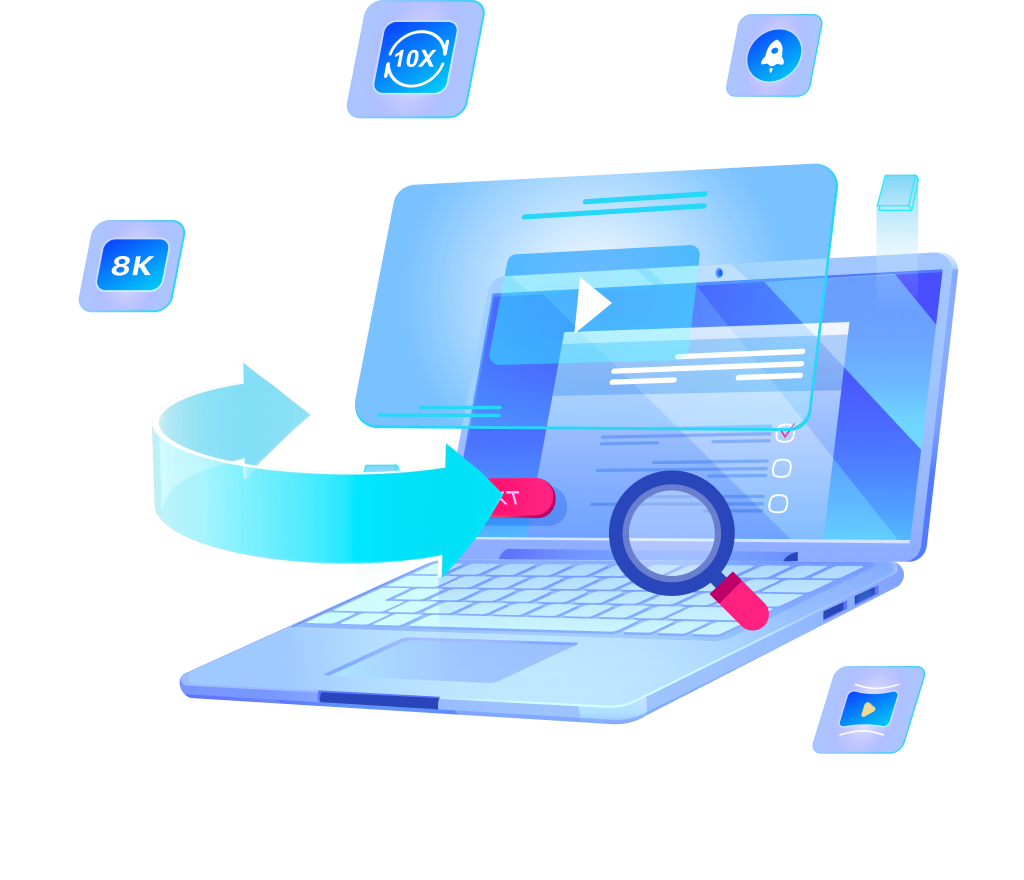Is Hulu Free with Amazon Prime? Everything You Need to Know

Prime memberships offer a wide array of benefits, but when it comes to streaming, many wonder is Hulu free with Amazon Prime? Although both platforms are popular for their diverse content offerings, the relationship between Hulu and Amazon Prime isn’t as straightforward as some may hope. In this article, we’ll explore the specifics of what Amazon Prime does offer and clarify whether Hulu is included in those benefits, ensuring you have all the necessary information to manage your streaming subscriptions effectively.

Compare Hulu and Amazon Prime
When comparing Hulu and Amazon Prime, one of the key factors consumers often consider is the cost of subscriptions. How much is Hulu? Hulu offers several pricing tiers: its basic plan starts at $9.99 per month with ads, and the ad-free version is $18.99 per month. There’s also a Hulu + Live TV option, which begins at $69.99 per month, providing access to live and on-demand TV alongside the regular streaming library.
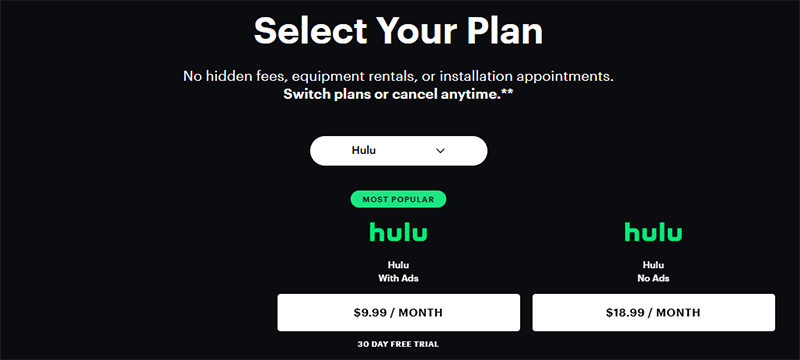
Amazon Prime, on the other hand, is priced at $14.99 per month or $139 annually. This membership not only includes access to Prime Video, which features thousands of movies and TV episodes but also offers additional benefits such as free two-day shipping, access to Amazon Music, and more.
In terms of content, Hulu is often praised for its strong selection of current TV shows from major networks, which are available to stream soon after airing, as well as its own original programming. Amazon Prime also offers a robust library of movies and TV shows, including critically acclaimed originals. The choice between Hulu and Amazon Prime may boil down to the type of content you prefer and whether you value the extra perks that Amazon Prime offers.
Can You Get a Hulu Subscription through Amazon?

Although Hulu is not included for free with an Amazon Prime membership, there is a way for Amazon Prime members to manage a Hulu subscription through the Amazon platform. This can be particularly convenient for users who prefer to consolidate their subscriptions and payments. If you have an Amazon Fire TV or Fire TV Stick, you can sign up for Hulu directly through these devices and even start with a Hulu free trial to explore the service before committing to a subscription.
While you cannot access Hulu for free as part of Amazon Prime, the Hulu free trial gives new users a chance to try out the service. After the trial, you will need to choose a subscription plan if you decide to continue with Hulu. This setup allows Prime members to use their existing Amazon account to manage the Hulu subscription, adding a layer of convenience by keeping their streaming services in one place.
What’s the Cheapest Way to Get Hulu?
The cheapest way to get Hulu is by subscribing to its basic, ad-supported plan. This plan is the most affordable option that allows access to Hulu’s extensive library of TV shows, movies, and more, but it includes commercials. Periodically, Hulu offers promotional rates or bundles with other services like Spotify, which can provide even greater value. Additionally, eligible students can avail of a significant discount, making it an economical choice for those currently in school.

1: Get Hulu with Black Friday Deal [Different Email Addresses]
One strategy to get Hulu at a lower cost is by taking advantage of Black Friday deals using different email addresses each year. By subscribing to Hulu’s promotional Black Friday offer with a new email, you can access discounted rates annually. However, this method has significant drawbacks, such as the inability to retain your viewing history. Each new account starts fresh, meaning any shows you’ve watched or are waiting to continue won’t remember your past activity. This can be inconvenient if you’re following multiple series or are interested in personalized recommendations based on your viewing habits.
2: Get Hulu with Black Friday Deal [Same Email Address]
To retain your Hulu subscription history while still taking advantage of Black Friday deals, consider canceling your membership after the September 20 payment. This approach allows you to use the same email address to re-subscribe during the promotional period, thus keeping your saved shows and preferences intact. You will experience a one-month gap without Hulu, which could affect your ability to watch seasonal or newly released content immediately. However, this method ensures continuity in your account’s history and avoids the hassle of managing multiple email accounts while still benefiting from discounted rates.
Extra Tip: Download Hulu Shows and Movies with High Quality
Shows are often more enjoyable when you can watch them in high-quality, especially if you’re viewing offline. For Hulu subscribers looking to download their favorite shows and movies, OneConv – Hulu Show Saver offers a practical solution. This software enhances your viewing experience by allowing you to download and convert media into various formats such as MP4 and MP3. OneConv supports high-resolution videos, including 4K and 8K, and permits batch converting for multiple files, all available as a free download. This makes managing and enjoying your media content convenient and flexible.
Step 1 Download and install OneConv. Once installed, launch the tool and navigate to the "Download" module on the main menu.
Step 2 Navigate to the “Download” module within OneConv, and choose the format you want to save your downloads in, such as MP4 for videos or MP3 for audio.
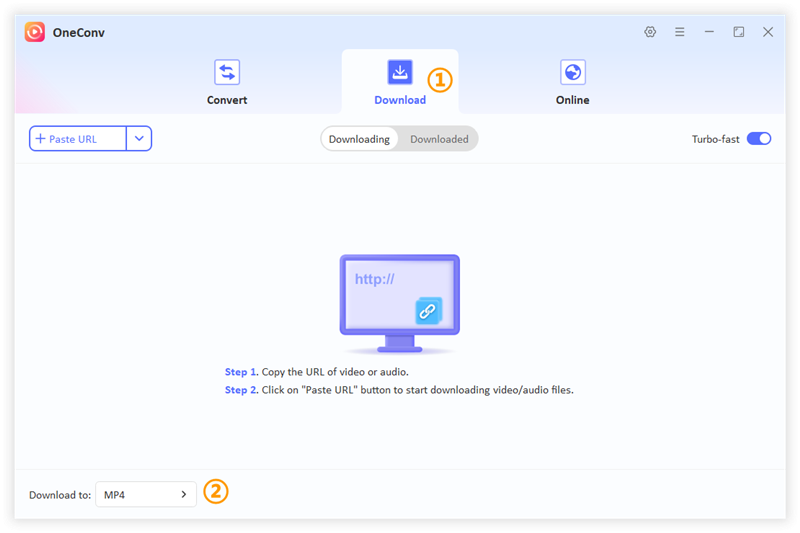
Step 3 Navigate to Hulu on your browser, select the show or movie you want to download, and copy its URL from the address bar. Go back to OneConv, paste the copied URL into the designated field, and start the download process. OneConv will fetch the content and convert it to the selected format.
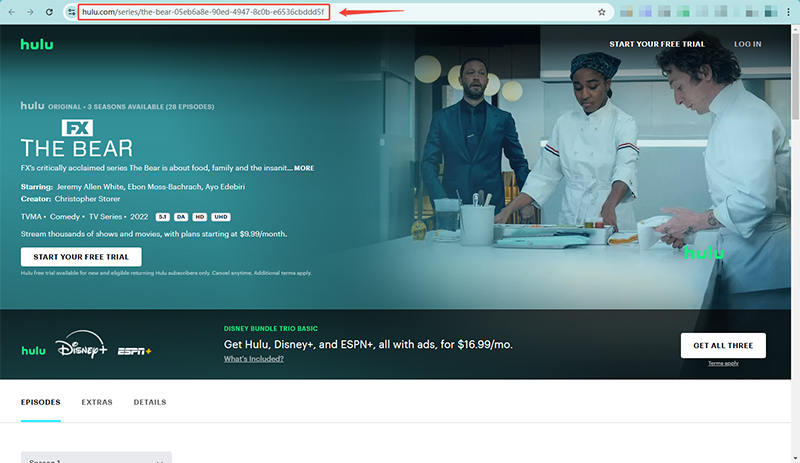
Step 4 Once the download is complete, verify the files in the designated download folder on your device.
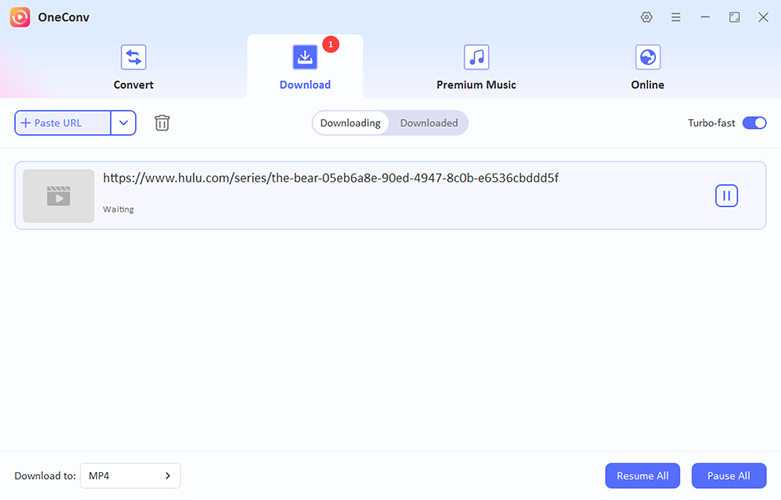
Final Words
You’ve learned that is Hulu free with Amazon Prime? No, but using OneConv, you can enhance your Hulu experience by downloading shows and movies in high-quality formats. OneConv supports a variety of media formats, high-resolution content, and multiple file conversions, all through a user-friendly interface. For those looking to manage their media conveniently and enjoy Hulu content offline, OneConv comes highly recommended.