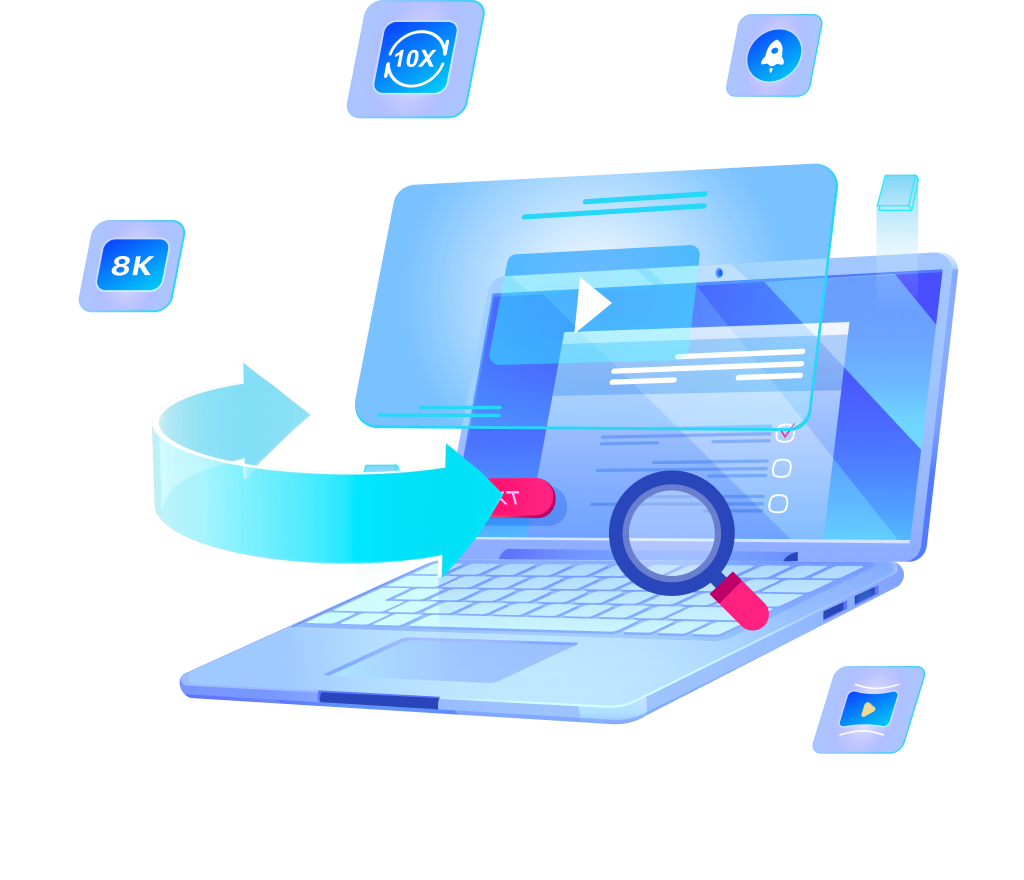How to Download iFunny Video to MP4 on PC/Mac/Mobile Phone?

According to Wikipedia, iFunny is a humor-based website and mobile application developed by Cyprus-based FunCorp, an entertainment technology company. In other words, iFunny is a site with a collection of funny GIFs, videos, and memes. The rating for iFunny is 17+, or simply put, not suitable for kids. Most of the content on iFunny is public, and you will not need an account for viewing purposes. However, if you want to comment, chat with other users, make friends, upload content, or subscribe to others, you would need an account.
Some users on Reddit have claimed that iFunny was best in its category, from around 2013-2018. It was a place to go for actual funny stuff, but since then it has been becoming ‘woke’ and too political. One particular user reported that when he opened the app, the first 10 or so posts he saw were indecent pictures of girls, and anti-Biden or anti-Trump political stuff, with zero intention for comedy. As a result, many people have stopped using it altogether. However, the app is still popular, with over 10 million users today.
Part 1. How to Download HD Video from iFunny to MP4 [PC/Mac]
Can you download videos directly from the iFunny website? Unfortunately, that is not possible, unless you have an external video downloading tool. It may appear to be unfair, but that is generally typical with most social media sites, which always have existing policies. Therefore, what is a good iFunny to MP4 downloader? Meet OneConv Video Converter, an advanced, yet easy to use all-in-one video downloading, and conversion solution. It has a very friendly interface, because of its ease of use, and why many of its users love it. It can support over 10,000 websites including Rumble, YT, Facebook, IG, Reddit, OK.ru, and more.
How to download iFunny videos with OneConv Video Converter?
Step 1: Download and install OneConv Video Converter on your PC or Mac computer.
You can adjust the quality of the output video files, or the file format before you download them in the settings, by clicking the settings icon or before the video is downloaded.
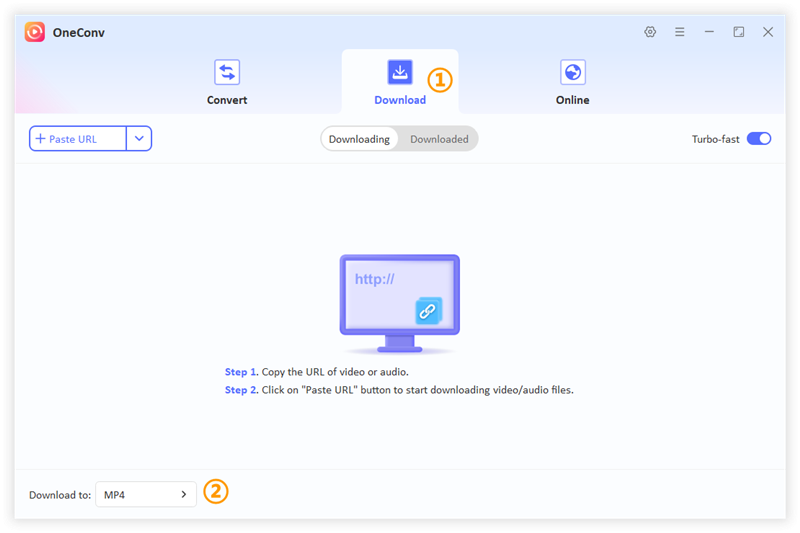
Step 2: Visit iFunny, and find the specific video that you would like to download. Copy the URL and go to the next step.
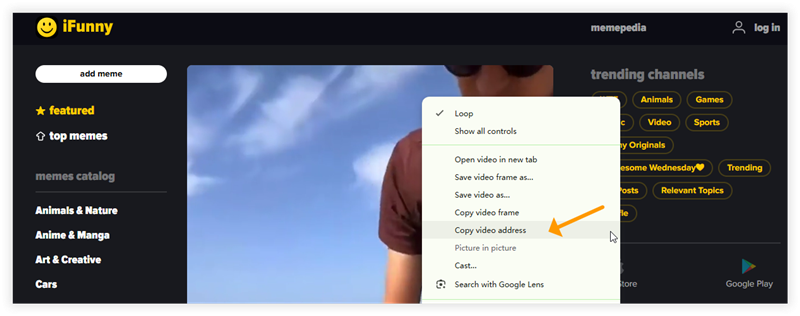
Step 3: Open OneConv on your computer. Go to the “Download” panel and click on “Paste URL” button to open the interface. OneConv allows users to batch download if you have multiple videos.When you paste your download link, the app will fetch the video file from the source website, and once it has been fetched, it will, start downloading the media content in the preset format.
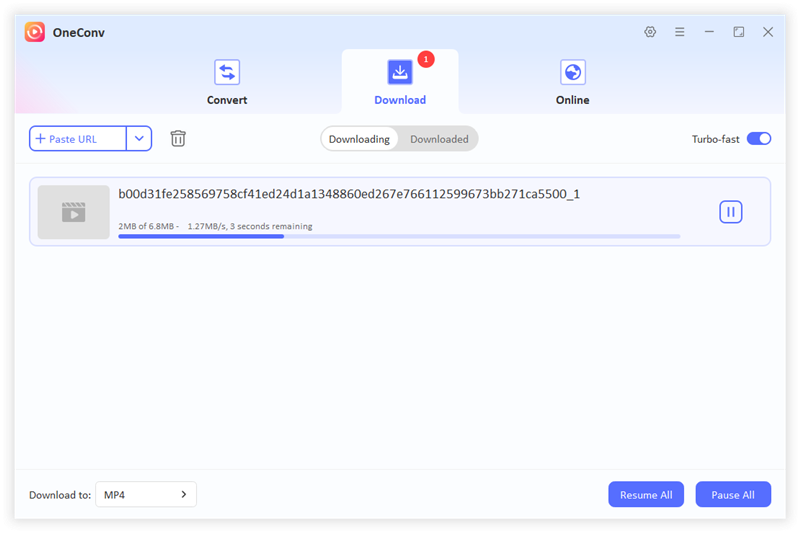
Step 4: View the downloaded videos. Once you have downloaded the videos, click on ‘Downloaded’, and you should be able to view all the downloaded video files.
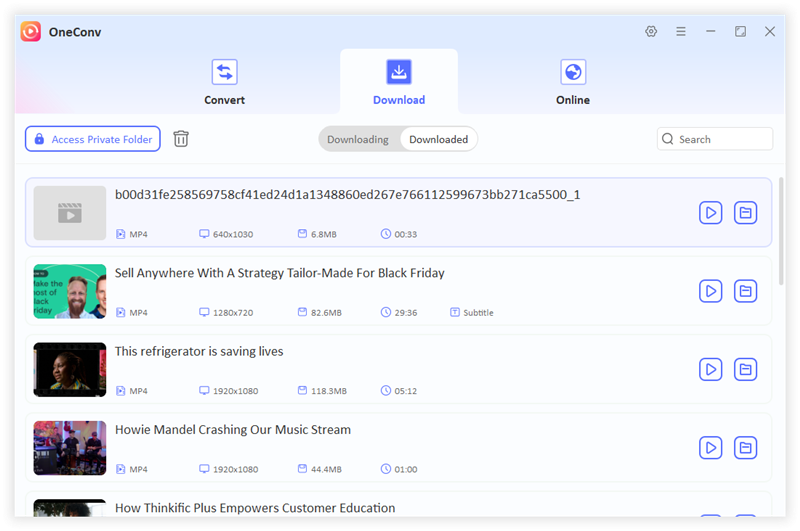
Part 2. How to Download Video from iFunny to MP4
Want to download iFunny videos to your Android phone instead? You can try iFunny Video Downloader by Inspirmenia Tech. This app as the name suggests, allows you to instantly download your favorite videos from iFunny, right on your mobile device. Apart from iFunny, the app will also support 100 other sites for video downloading. The app does have good ratings, but you would have to deal with a lot of ads. To use this app for iFunny to MP4 downloads, follow these steps:
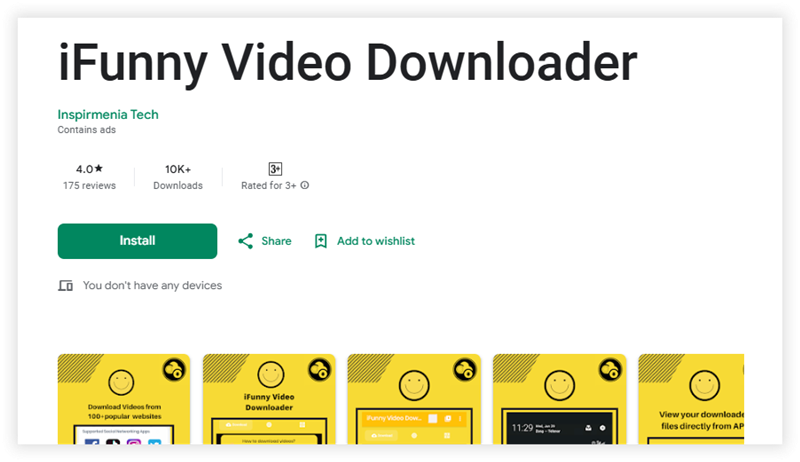
Step 1: Visit the Google Play Store on your Android device, and search for iFunny Video Downloader by Inspirmenia Tech.
Step 2: Download and install the app. The app is free to download and install.
Step 3: From the main screen of the app, find iFunny among the supported social media networks.
Step 4: Visit iFunny with your phone browser, and find the video that you would like to download. Copy the URL from your address bar.
Step 5: Open the iFunny Downloader, and paste the URL. The app will fetch all the relevant data, and it will provide you with the download options. Choose your download option and proceed with the download.
Unfortunately, iFunny Video Downloader by Inspirmenia Tech is not available on iOS. You can use alternative apps for that, or you can download the videos using OneConv Video Converter, and transfer them to your device through iTunes, or via AirDrop.
Part 3. FAQs About iFunny
Got questions about iFunny that you need answers for? Here are some questions and answers about iFunny that you might find helpful;
Q1: Is iFunny Safe?
iFunny is safe to use, and you should generally not expect viruses or malware on your device if you use it. However, the app is definitely not safe for kids, as it is full of inappropriate content, as well as content that is violent, transphobic, homophobic, racist and sexist. Even if you are an adult, it is important to be cautious, and not to expose too much of your personal information when you use iFunny.
Q2: How Do You Get Verified on iFunny?
iFunny is able to grant badges of honor to accounts that make original content, and whose contributions make iFunny a better place. To become verified, your content needs to be funny, you need to be consistent in your content, and your content needs to be original. You may also be granted a badge of honor if you are a known influencer.
Q3: Any Other iFunny Alternatives?
iFunny has not been as popular as it was during the 2013 to 2018 era for several reasons. This has given a better edge, as well as the birth of its alternatives. The best iFunny alternatives are MemeDroid.com, IMGFlip.com, and 9Gag.com.
Q4: How Do I Delete An iFunny Account?
To delete an iFunny account, you can do the following: 1- Go to iFunny support and click on the support email address. 2- Send an email with “Request to Delete Account” in the subject line. 3- Write a message outlining your request and the reason behind your account’s deactivation. When you do this, you can wait for iFunny to delete your account, and you would be notified via email.