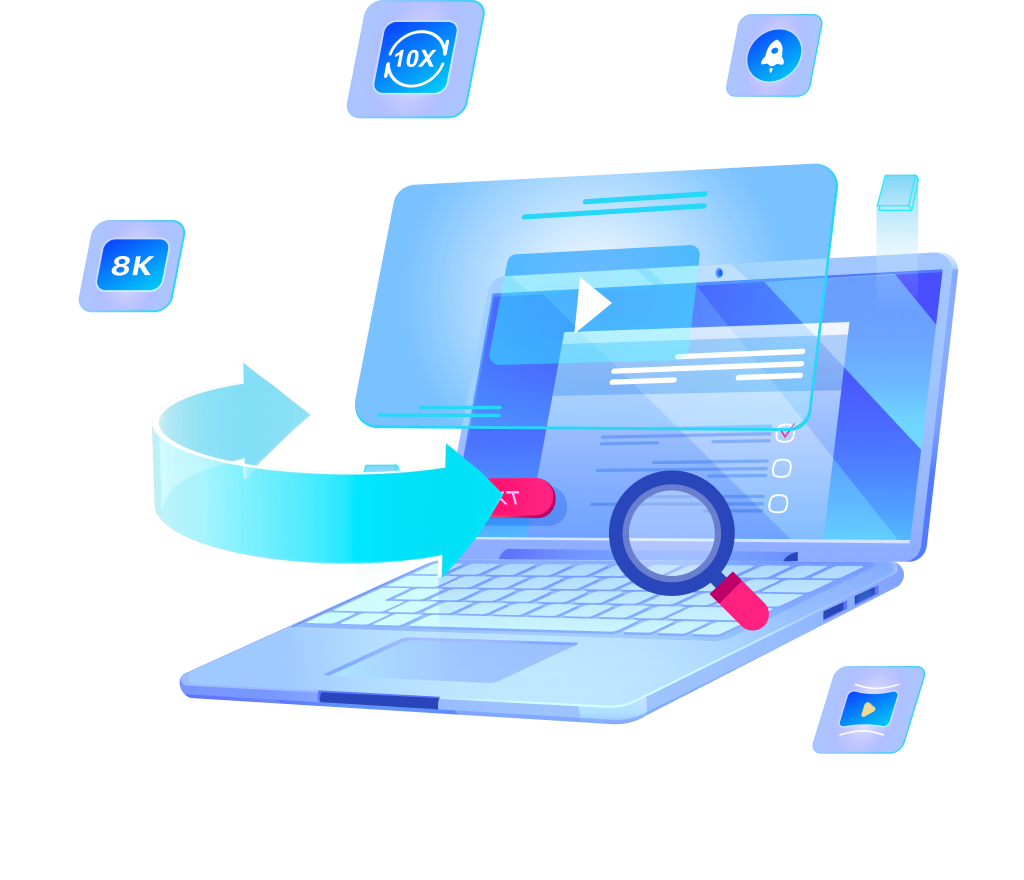How to Save TikTok Videos Without Posting [4 Easy Ways]

TikTok videos take over social media feeds with their creativity and entertainment. But what if you want to save your TikTok masterpiece without sharing it publicly? Whether you’re working on a draft, creating private content, or just experimenting with TikTok’s editing tools, there are simple ways to download your videos directly. Knowing how to save TikTok videos without posting ensures you can keep your creations or share them elsewhere without making them public. Let’s explore four easy methods to save your TikTok videos privately!
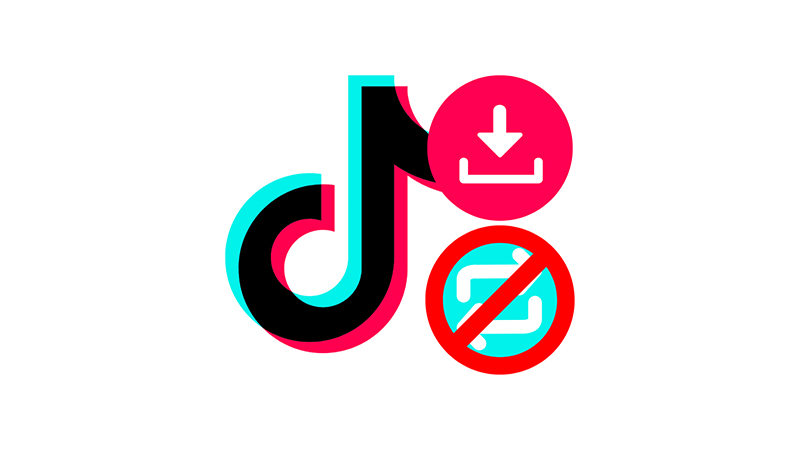
Can You Save a TikTok Without Posting It?
Yes, you can save a TikTok without posting it! TikTok offers options to save your videos directly to your device without making them public. This feature is helpful if you’re still perfecting your content, want to share the video on other platforms, or keep it for personal use.
How to Save TikTok Videos Without Posting
Want to keep your TikTok videos private or share them elsewhere? Learn how to save TikToks without posting using quick and easy methods. Keep your creativity under wraps until you’re ready to share!
One common method is using the "Save to Device" option. After creating your video, tap “Next,” then select “Drafts” instead of posting. Your video will be stored in the Drafts folder on your profile. From there, you can save it to your device without making it public by adjusting the settings.
Alternatively, set your post to “Private” before uploading, which allows you to download it without sharing it with others. Third-party screen recording tools or apps can also help if you prefer not to upload the video at all. These methods ensure you can save your TikTok creations privately and effortlessly.
Method 1: Save TikTok Video as Draft
Saving a TikTok video as a draft is one of the easiest ways to keep your video private. This method allows you to edit, save, and revisit your video without posting it publicly. Drafts are stored securely in your TikTok profile, making it simple to download or make changes later. Here’s how you can save your TikTok video as a draft in just a few steps:
- Open the TikTok app, tap the “+” icon to create a new video, and use filters or effects to enhance your content.
- Tap “Next” and select “Drafts” instead of posting. Your video will now be saved privately in your profile’s Drafts folder.
- Access the Drafts folder, select the video, and save it to your device if needed.
Method 2: Save TikTok Video as Pirate
Another option to save your video is to set it to private before posting. This method allows you to use TikTok’s editing tools and save the video to your device without sharing it publicly. Once set to private, only you can access the video on your profile, ensuring your content remains secure.
- Open the TikTok app, tap the "+" icon to film a new video, and add your preferred filters or effects.
- Tap “Next,” then select “Private” under the “Who can watch this video” section.
- Post the video as private, go to your profile, find the video, and tap “Share” to save it to your device.
Method 3: Save TikTok Videos with Download Link
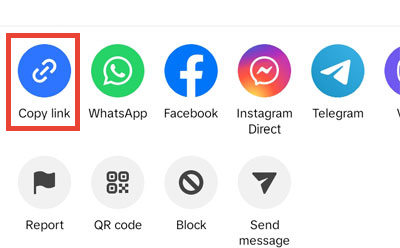
Lastly, you can save TikTok videos by using third-party downloaders, which allow you to download videos without posting them publicly. These tools enable you to save videos directly to your device, often without watermarks, providing a clean version for personal use.
- Open TikTok, find the video you want to save, tap the "Share" button, and select "Copy Link."
- Use a TikTok Downloader: Visit a reputable TikTok downloader website, and paste the copied link into the input field.
- Click the "Download" button and choose your preferred download option, such as "Without watermark," to save the video to your device.
Method 4: Best Way to Save TikTok Videos Without Posting – OneConv
Struggling to find a reliable way to download TikTok videos without posting? Many methods either compromise video quality or involve complicated steps. Thankfully, OneConv TikTok Saver offers a seamless solution. This user-friendly tool not only saves TikTok videos effortlessly but also ensures high-quality output with no compatibility issues. Whether you want to convert videos to audio or download media from various platforms, OneConv simplifies the process for everyone. Here’s how OneConv can transform your video-saving experience.
✔ Downloads and saves videos in excellent resolution for a superior viewing experience.
✔ Quickly convert videos to audio formats with just a few clicks.
✔ Supports a wide range of devices and formats without limitations.
Step 1 Download and install OneConv. Lanuch the program and navigate to the "Download" module on the main menu.
Step 2 Open the "Download" module. Select the output format and desired resolution (e.g., 4K or 1080p) in the settings menu.
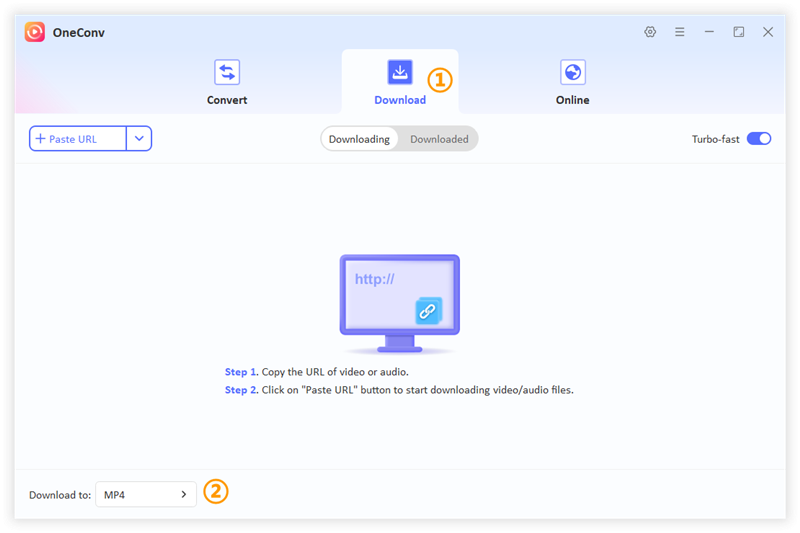
Step 3 Copy the link from TikTok and paste the URL into the input box.
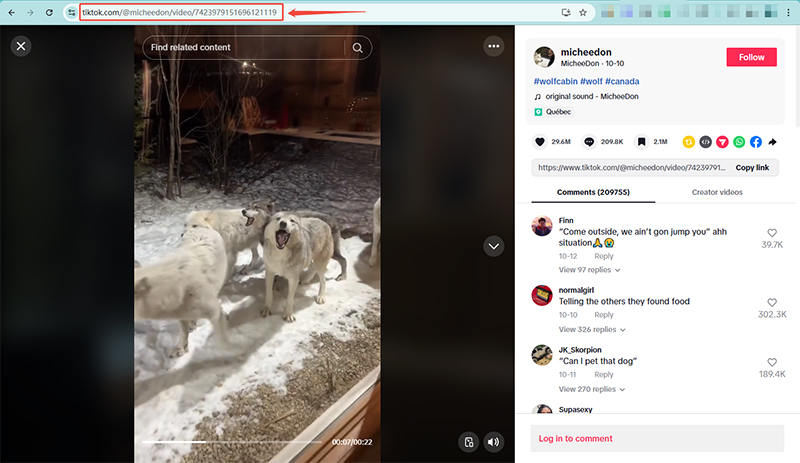
Step 4 Click the "Start" button to begin the download. Wait for the download to complete and check the saved file on your device.
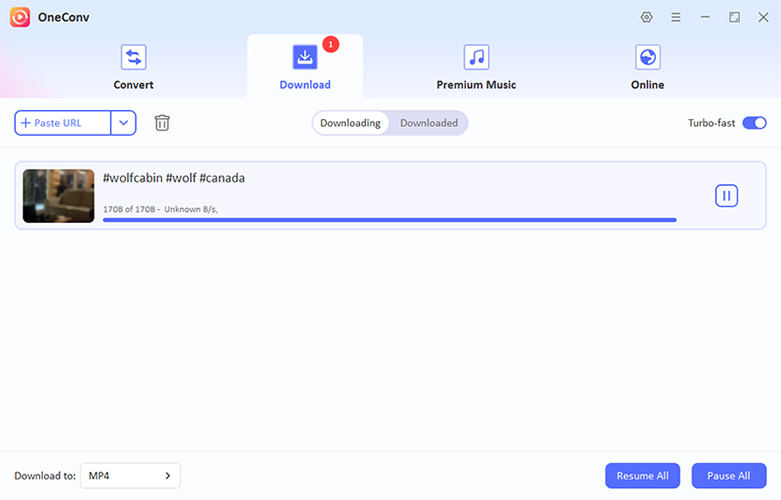
FAQs about Saving TikTok Videos
- Why can’t I save my TikTok videos before posting?
- TikTok restricts saving videos directly to your camera roll before posting to maintain platform integrity and control over content distribution. However, you can save your videos as drafts or set them to private and download them later, ensuring your content remains accessible without public sharing.
- How to save a TikTok draft to camera roll?
- To save a TikTok draft to your camera roll, open the draft from your profile, and set it to “Private” under the "Who can see this video" option. Post the video, access the private section in your profile, play the video, tap “Share,” and choose “Save Video” to download it.
- How do I save someone’s TikTok video?
- To save someone’s TikTok video, ensure the creator allows downloads. Tap the "Share" button on the video, then select “Save Video” if the option is enabled. If downloads are disabled, you can use screen recording or third-party tools to save the video with proper permissions.
Bottom Line
Knowing how to save TikTok videos without posting is simple with the right tools and methods. From saving drafts to using private settings, you can secure your content effortlessly. For the ultimate solution, try OneConv TikTok Converter. Its user-friendly features, high-quality downloads, and versatile compatibility make it the best choice for saving TikTok videos privately and efficiently.