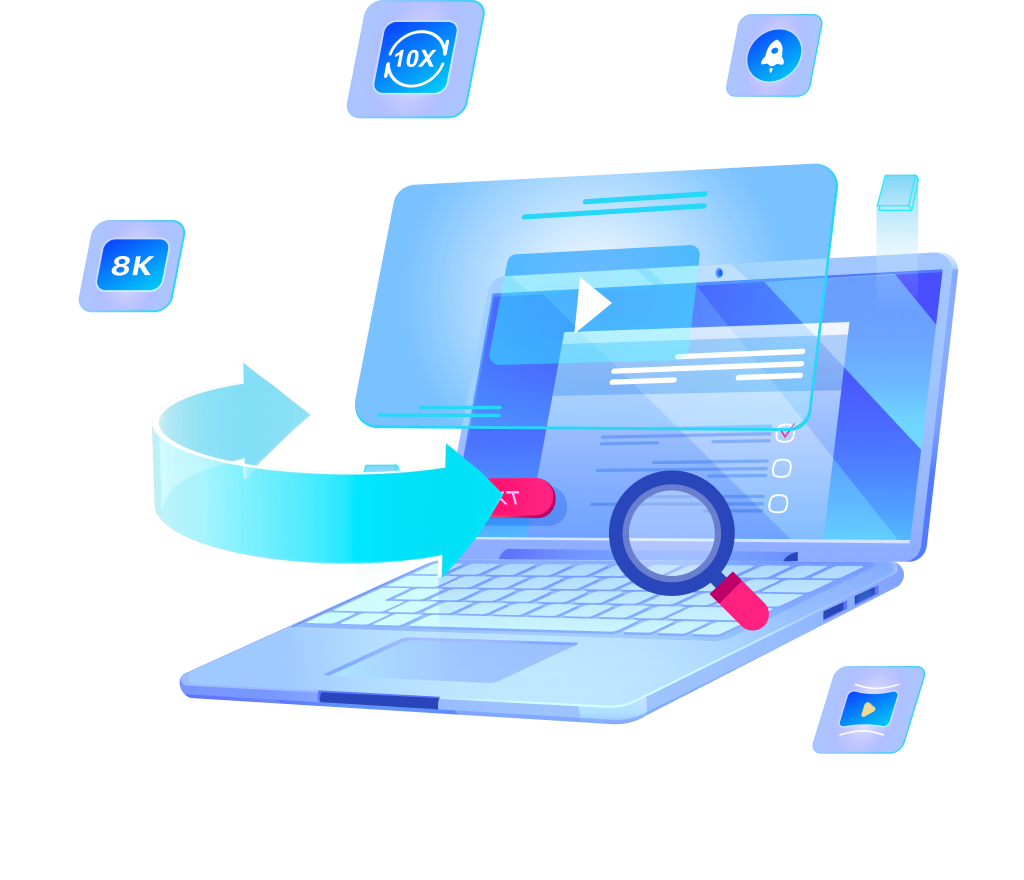How to Download Tumblr Video Easily [2024 Latest]

Tumblr is quite famous among creatives for its eclectic mix of content, ranging from art and memes to insightful text posts. However, when you stumble across a video that catches your eye, the platform does not directly support downloading. This can be frustrating for users who wish to save content offline. Fortunately, there are several methods to download Tumblr video files easily and efficiently. In this latest 2024 guide, we will explore some of the simplest and most effective techniques to help you keep your favorite Tumblr videos forever.
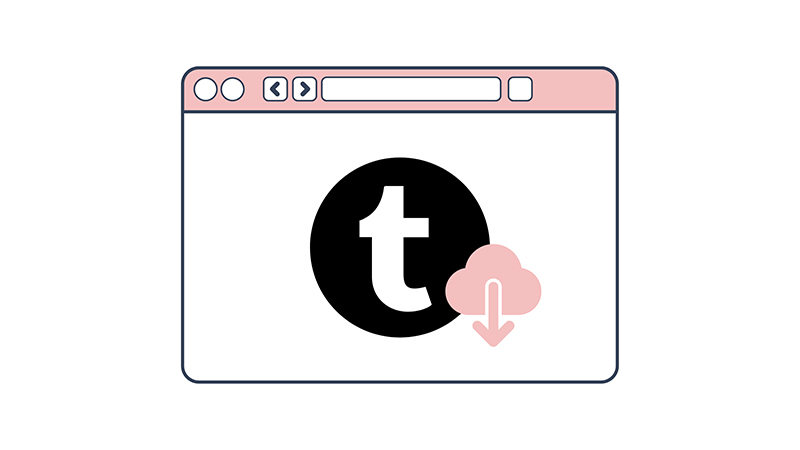
How to Download High-Quality Tumblr Videos with OneConv
Now, no more worries about how to preserve your favorite Tumblr videos. OneConv Tumblr Video Downloader makes it seamless and straightforward to download Tumblr video files directly to your device. This robust tool offers a user-friendly experience that simplifies the process, ensuring that you can enjoy high-quality downloads with minimal effort. Whether it’s for archiving or just keeping a video that resonates with you, OneConv provides a reliable way to capture content from Tumblr in 2024. Here are some of its features along with usage guide.
✔ Convert your downloaded videos to various formats with just a few clicks, ensuring compatibility with different devices.
✔ Beyond videos, OneConv can also handle audio files, allowing you to extract and convert music or dialogue from Tumblr videos.
✔ Save time by downloading and converting multiple videos at once, a perfect feature for bulk saving.
Step 1 Download and install OneConv on your computer.
Step 2 In the Download section, please set the download format first according to your preference.
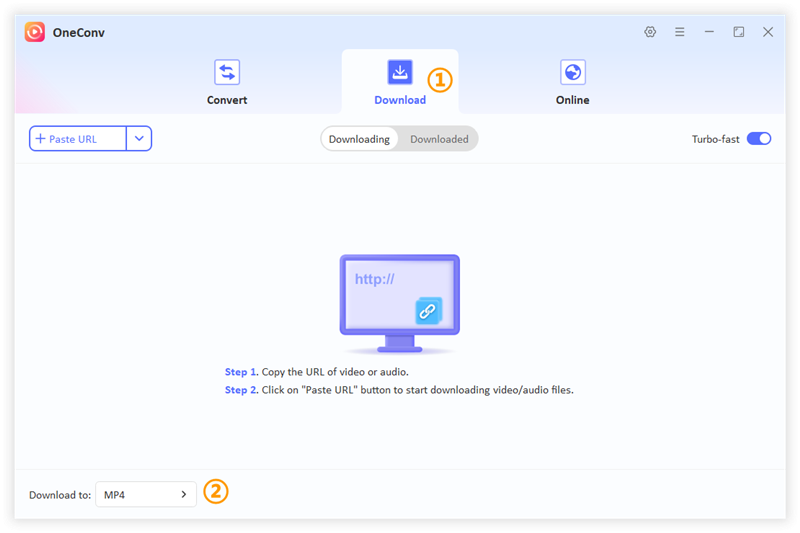
Step 3 Find the URL of the desired video or audio on Tumblr and copy it. Then, go back to OneConv’s Download section and paste the URL to initiate the online media file download.
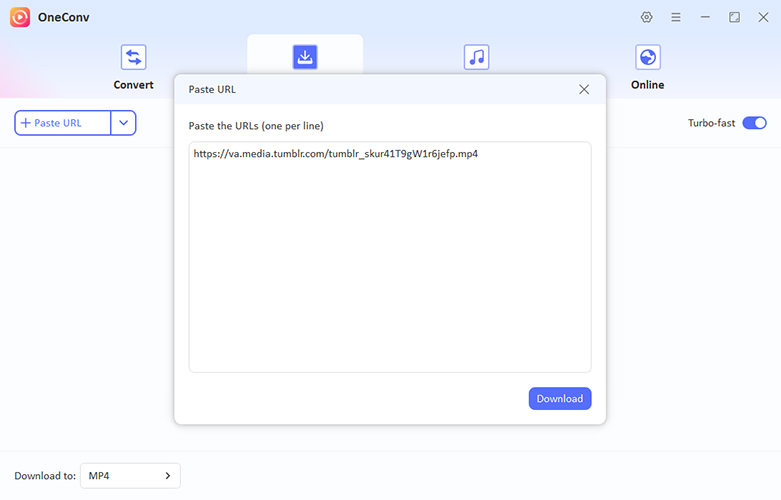
Step 4 Once the downloading process is complete, you can check out the downloaded files on the preferred location of your computer.
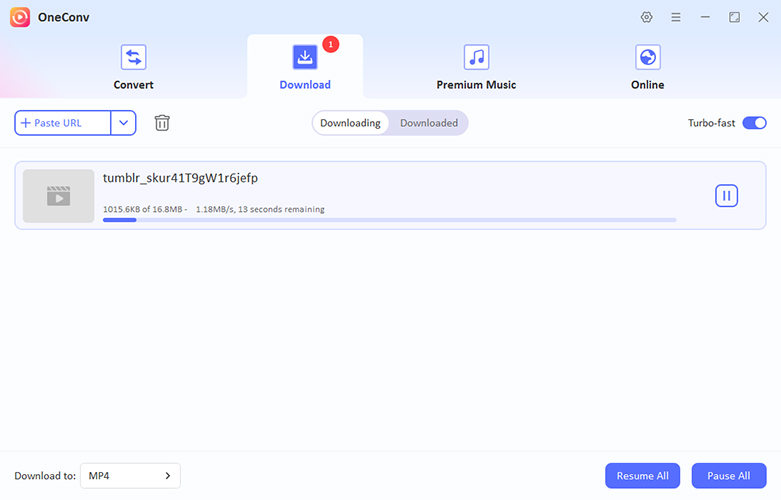
Yes, you can use OneConv to download Tumblr videos as MP3 files. Simply select the MP3 format from the available options when initiating the download. This feature allows you to easily extract and enjoy the audio portion of your favorite Tumblr videos, making it versatile for audio-focused content.
How to Save Videos from Tumblr with Right Click
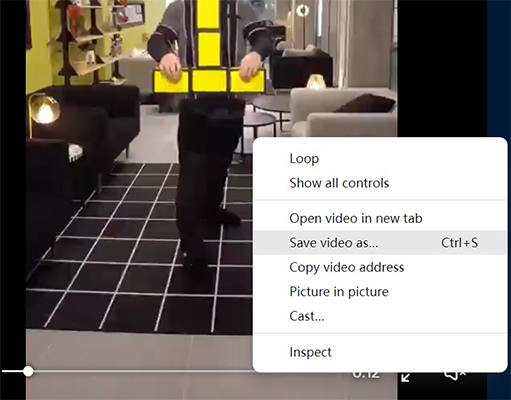
Saving Tumblr videos directly through your browser with a simple right-click is a straightforward method, particularly useful for users who prefer not to rely on third-party tools or applications. Here’s how you can do it:
Step 1: Find the Video You Want to Download
Open Tumblr and go to the post that contains the video you want to download.
Step 2: Right-Click on the Video
Move your cursor over the video and right-click. In the right-click menu, choose the ‘Save As’ option.
Step 3: Save the Video
Decide where on your computer you want to save the file. Click ‘Save’ to download the video to the selected location.
❌ Embedded Videos: The right-click method may not work for videos embedded from third-party platforms like YouTube or Vimeo.
❌ Quality Issues: Videos downloaded via right click might not retain the original quality as Tumblr can compress them.
❌ Disabled Right-Click: Some videos might have right-click disabled by the uploader, making it impossible to download via this method.
❌ Batch Downloading: There is no option for downloading multiple videos at once, which can be time-consuming if you need to save several videos.
How to Download Video from Tumblr with Discord
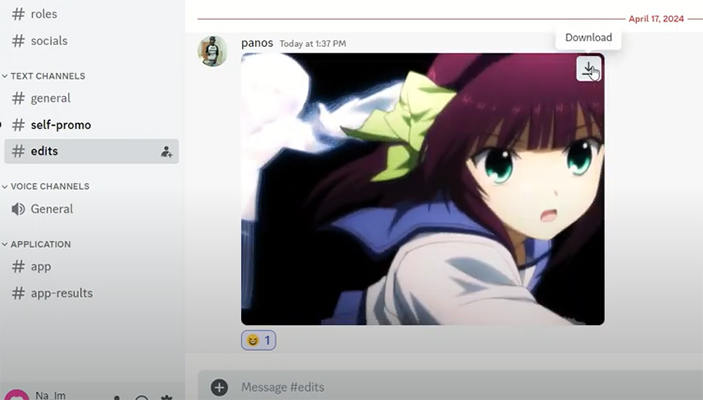
Using Discord to download videos from Tumblr can be an innovative workaround, especially for users who want to manage downloads through their favorite messaging platform. This method leverages Discord bots that can extract video files from Tumblr post URLs. It’s particularly useful if you want to download Tumblr videos on iPhone, as Discord is mobile-friendly and supports various device types.
Step 1: Find the Video You Want to Download
Find the Tumblr video you want to download and copy the URL from the address bar or the share button.
Step 2: Open Discord
Open Discord and paste the copied URL into a chat where you have permissions to add bots and send messages. A Discord bot equipped to handle media extraction will process the URL and display the video file underneath your message.
Step 3: Save the Video
Click on the video preview or link provided by the bot to open it. For mobile users, you may find the downloaded files are shown as bin file. In this case, rename the extension to video format like mp4 or mkv can solve the issue.
❌ Bot Dependency: The effectiveness of this method depends on the availability and functionality of the Discord bot, which might not always be reliable or available.
❌ Platform Restrictions: Some videos, especially those hosted on third-party services, might not be accessible through Discord bots due to embedding restrictions or privacy settings.
❌ File Format Issues: Downloaded videos might need manual intervention to convert the file into a playable format, especially when downloaded as a .bin file on mobile devices.
❌ Quality and Completeness: The extracted video may not always maintain the original quality, and sometimes the download might include only part of the video, particularly if the bot fails to process the entire file correctly.
How to Download Tumblr Videos with Online Tools
Online tools offer a distinct advantage for downloading Tumblr videos by eliminating the need for software installation and providing a user-friendly interface accessible from any device with internet connectivity. This contrasts with traditional methods that often require downloading specific applications or using complex command-line tools.
1: Tumblr-Video-Downloader
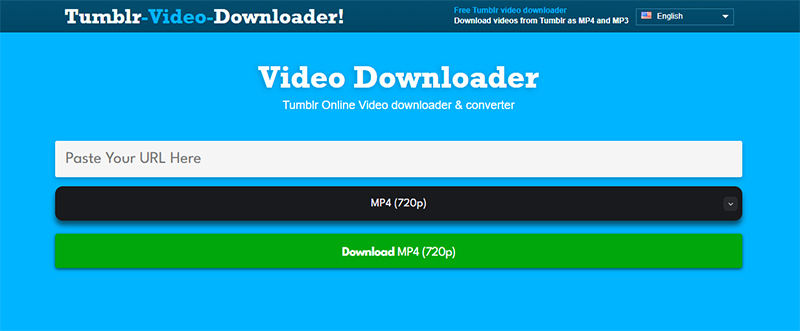
Tumblr-Video-Downloader is a free online tool that simplifies the process of downloading videos or audio from Tumblr. You can use this tool to quickly convert and download your favorite Tumblr media to MP4 or MP3 formats. It’s designed to be easy to use, requiring only the URL of the Tumblr video you wish to download. This makes it a handy tool for those looking to save Tumblr content for offline viewing or listening.
2: KeepOffline.com
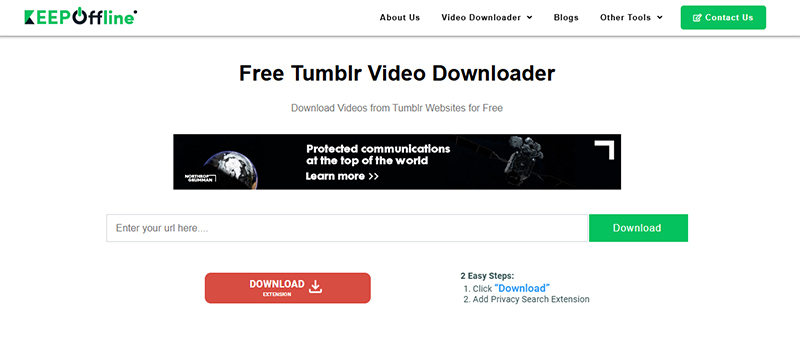
Another web-based solution for downloading videos is KeepOffline.com, which provides a simple and effective way to download Tumblr videos. This online tool requires no installation or registration, making it accessible to users looking to quickly save content from Tumblr and other platforms. KeepOffline.com supports various media formats and aims to facilitate easy downloads with just a few clicks.
Some of the limitations of using online tools to download Tumblr videos are:
❌ Dependence on Website Availability: These tools can become unavailable due to maintenance or server issues.
❌ Issues with Embedded Videos: Difficulty in downloading videos that are embedded from third-party websites.
❌ Quality Limitations: Often fail to maintain high resolution or quality of the original videos.
❌ Security Risks: Potential exposure to malware or intrusive advertisements.
Final Words
For anyone looking to download Tumblr video content easily, online tools offer a range of solutions with varying capabilities. Among these, OneConv stands out for its versatility, ease of use, and ability to handle multiple file formats effectively. For a reliable and efficient downloading experience, OneConv is highly recommended for saving your favorite Tumblr videos.