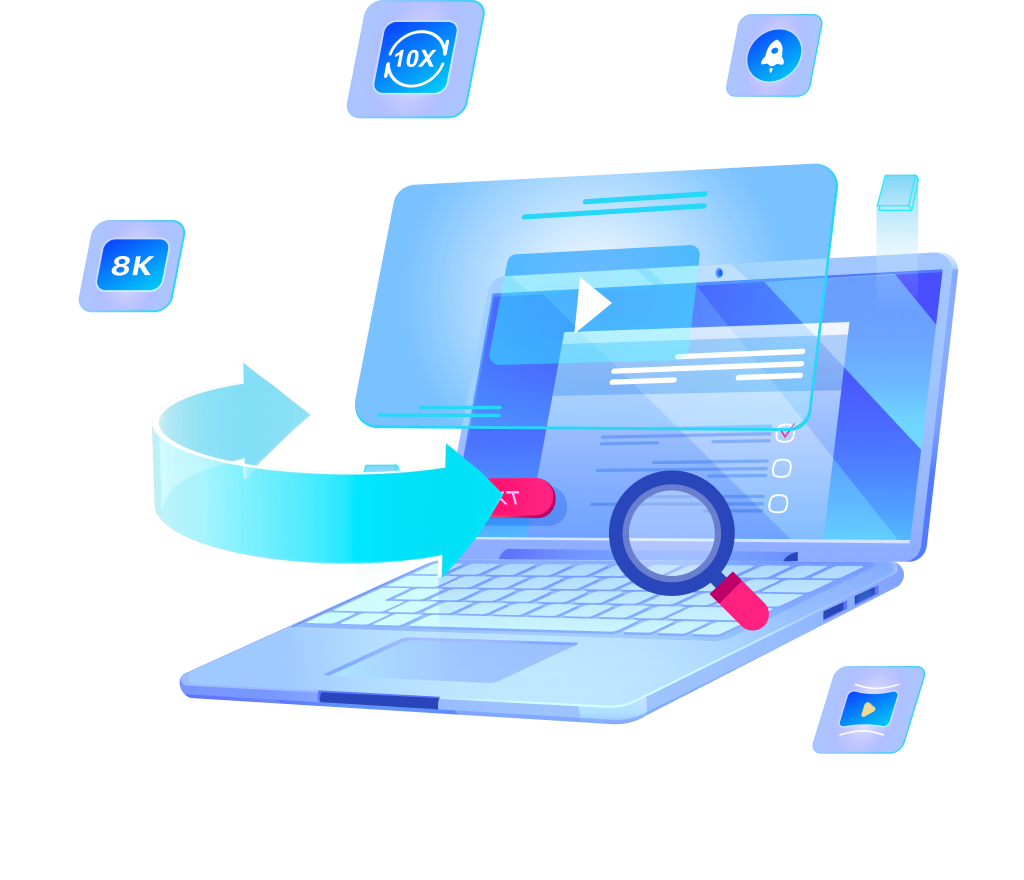How to Download BitChute Video with Original Quality [2024 Updated]

Everyone loves high-quality video content, especially when it comes to platforms like BitChute. However, finding an easy and reliable way to save videos in their original quality can be a challenge. If you’ve ever wondered how to download BitChute video without compromising on resolution or sound, you’re not alone. Many users seek the best methods to capture their favorite content for offline viewing. Thankfully, there are several options available that allow you to keep your BitChute videos in their pristine form, ensuring an optimal viewing experience whenever you want.

How to Download BitChute Video without Quality Loss
Videos are a big part of your entertainment and educational content, and no one can afford to lose quality when saving them for offline viewing. BitChute, with its unique range of videos, is a go-to platform for many. However, downloading videos from BitChute without losing any quality can be tricky. To ensure your downloads are preserved in their original form, using a tool like OneConv BitChute Downloader is essential. OneConv allows you to download BitChute videos with no loss in resolution or sound, making it the ideal solution.
✔ Download and convert videos quickly without waiting for long.
✔ Convert multiple videos at once for efficiency.
✔ Works smoothly with various video formats and platforms.
✔ Supports a wide range of media file conversions beyond just video.
Step 1 Download and install OneConv.
Step 2 Launch OneConv and set your output format preferences in the Download section.
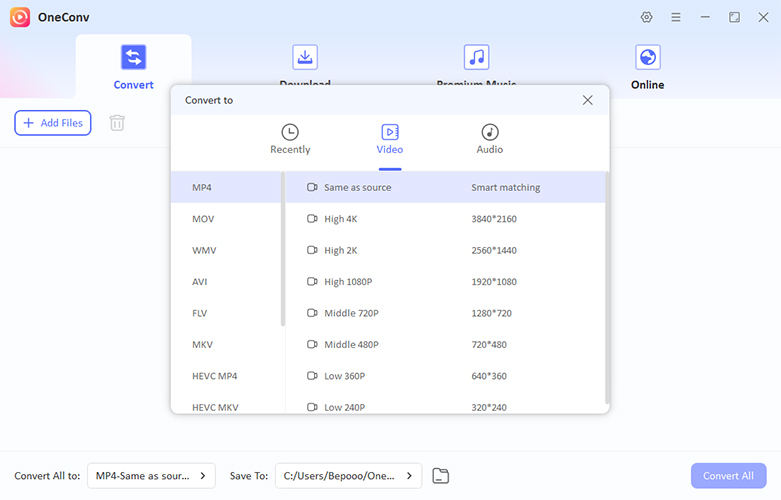
Step 3 Copy the URL of the desired BitChute video. Then, paste it into OneConv’s Download section to begin the conversion process.
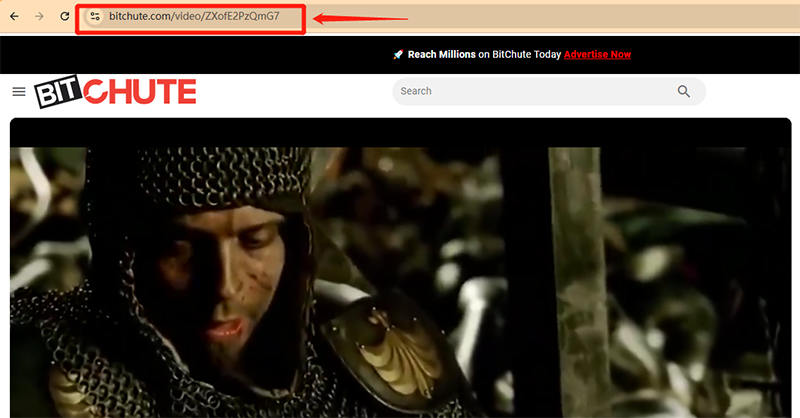
Step 4 Once completed, you can find the video in the preferred folder on your computer.
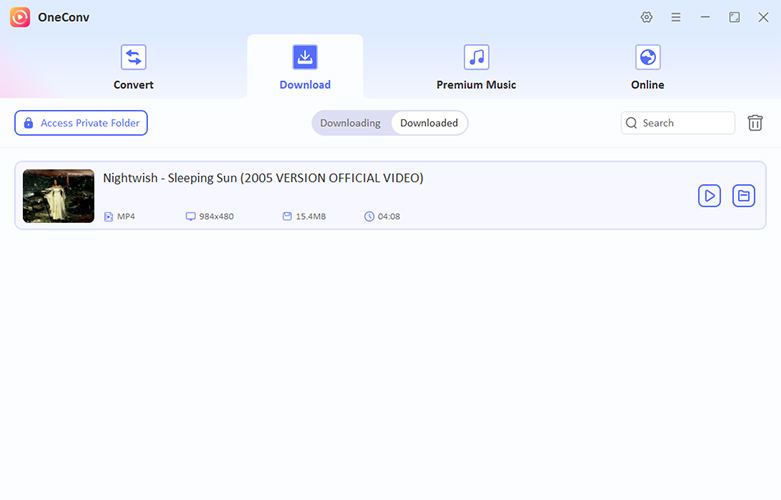
Yes, you can use OneConv to download BitChute videos as MP3. Simply choose the MP3 format when setting up your download. Whether you want to convert your video to audio or keep it in video format, OneConv allows easy conversion from BitChute to MP3 or BitChute to MP4.
How to Download BitChute Video with Inspect Tool
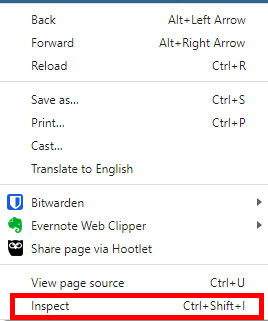
Downloading BitChute videos using your browser’s Inspect Tool is a straightforward method that doesn’t require additional software. By accessing the page’s source code, you can locate the direct video URL and save it to your device. Here’s how to download videos from bitchute:
Step 1: Find the BitChute Video
Navigate to the BitChute video you wish to download.
Step 2: Use the Inspect Tool
Right-click on the page and select "Inspect" or press Ctrl + Shift + I (Windows) or Cmd + Option + I (Mac).
Step 3: Find the URL of the Video
In the Inspect window, go to the "Network" tab and filter by "Media". Play the video, and you’ll see a URL ending with .mp4.
Step 4: Download the Video
Right-click the .mp4 URL and choose "Open in new tab". In the new tab, right-click the video and select "Save video as…" to download it.
- Utilizes built-in browser tools so you dont need to download any additional softwares.
- Ensures original quality without compression.
- May be challenging for non-technical users.
- Requires manual steps for each video.
How to Download BitChute Video with Chrome Extension
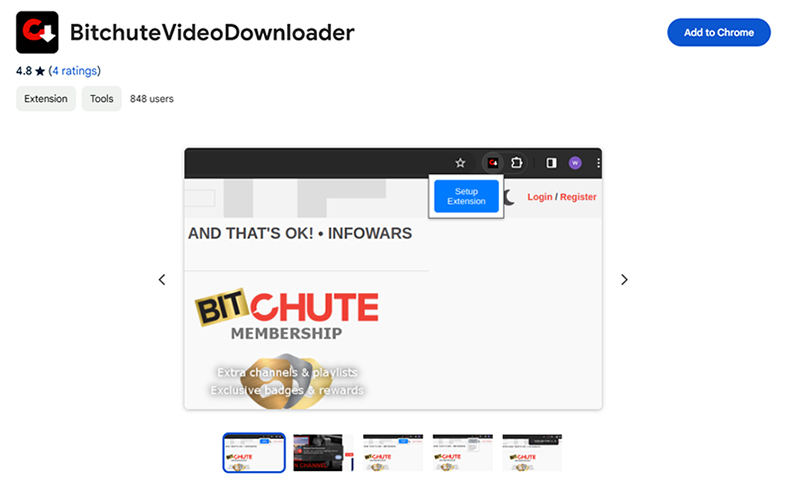
Another method to download BitChute videos is by using a BitChute video downloader browser extension. These extensions integrate directly into your Chrome browser, allowing for quick and straightforward downloads without leaving the BitChute page.
Step 1: Add the Extension to Your Browser
Visit the Chrome Web Store and add the BitChuteVideoDownloader extension to your browser.
Step 2: Find the Video You Want to Download
Go to BitChute on the same browser and find the BitChute video you wish to download.
Step 3: Activate the Extension
Click on the extension icon in your browser’s toolbar. A download button will appear; click it to start the download process.
Step 4: Download the Video
Choose your desired save location and confirm to complete the download.
- Allows downloading directly from the BitChute page without additional steps.
- Designed for easy use with minimal setup.
- May not support batch downloads or advanced settings.
- Requires Chrome and may not be compatible with other browsers.
How to Download BitChute Video with Online Tool
A quick and efficient way to download BitChute videos is by using an online tool. These tools allow you to save videos directly without needing to install any software.
1: TubeOffline.com
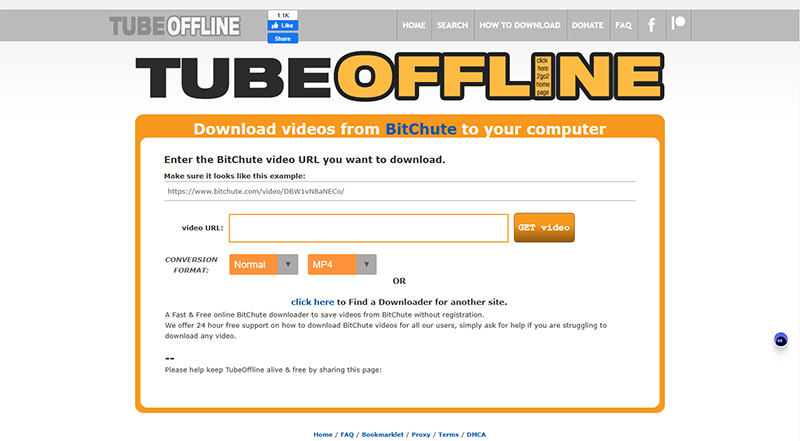
TubeOffline.com is a free online service that enables users to download BitChute videos without installing any software. By entering the URL of the desired BitChute video on their website, users can select the preferred format and quality for download. This method is straightforward and user-friendly, making it accessible for individuals without technical expertise. For detailed instructions and support, TubeOffline provides a dedicated page for downloading BitChute videos.
2: TubeNinja.com

TubeNinja.com is an online platform that allows users to download BitChute videos without installing any software. By copying and pasting the BitChute video URL into TubeNinja’s input field, users can select their preferred video quality and format. The service then generates a download link, enabling users to save the video directly to their device. Detailed instructions are available on TubeNinja’s website.
Pros and Cons of Using Online Tools
- Accessing these tools directly through a web browser eliminates the need for additional software.
- Most online downloaders are designed for simplicity, making them accessible to users with varying technical expertise.
- Being web-based, these tools can be used on different operating systems without compatibility issues.
- Online tools may lack advanced functionalities such as batch downloading or format conversion.
- Some online services might expose users to malware or phishing attempts.
- A stable internet connection is essential, and download speeds can vary based on network stability.
Summary
Downloading BitChute videos can be done using various methods, such as online tools, Chrome extensions, or Inspect Tool, each with its own pros and cons. However, for a more efficient and secure solution, I recommend using OneConv Video Downloader. This BitChute downloader offers fast conversions, easy compatibility, and high-quality downloads, making it the best choice for BitChute video downloads.