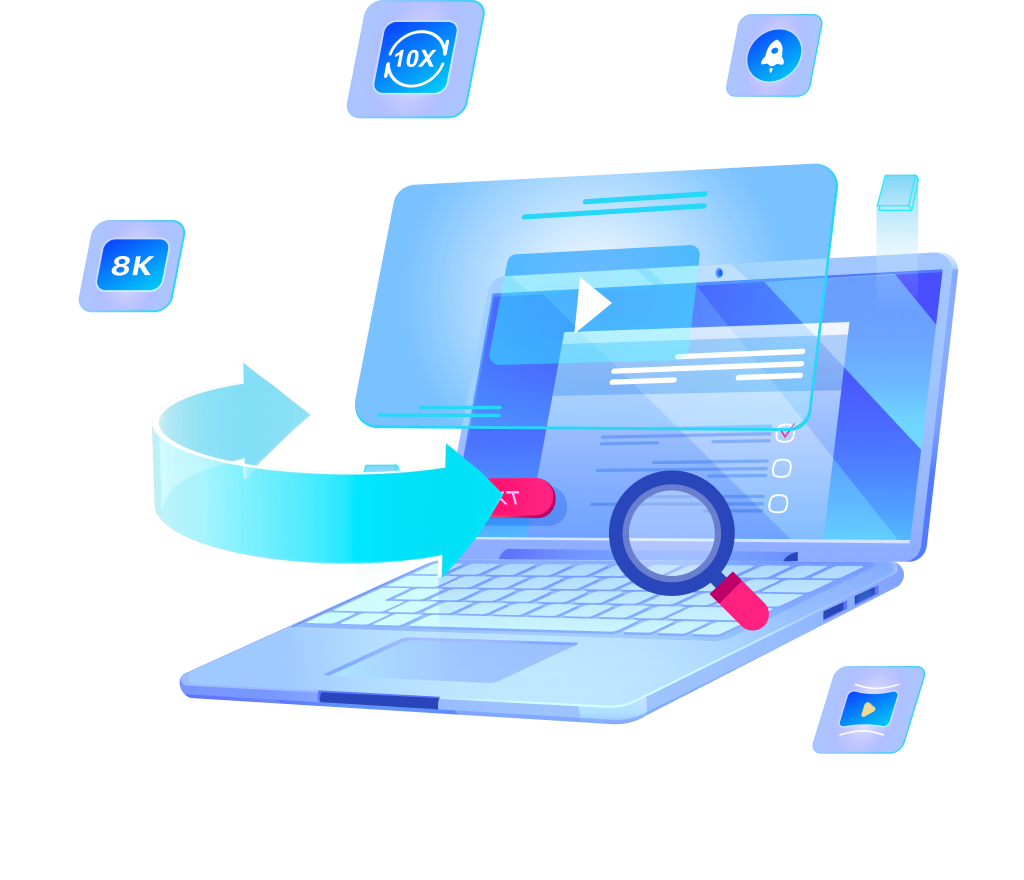[Latest Methods] 3 Ways to Convert VOB to MP4

If you want to convert VOB to MP4 easily and effortlessly then you’re in the right place!
As we know VOB files are tricky to play on modern devices; they are often found on DVDs. However, converting them to MP4 format solves that problem.
In this article, we’ll explore the 3 latest methods to convert VOB to MP4. These methods are efficient, user-friendly, and work fast.
What is VOB?
A VOB refers to a video object. It is a normal saving format used on DVDs to save videos. Also, it saves subtitles, audio, and menu information.
While exploring the contents of any DVD, you’ll likely see the files with the .vobextension. Such files are very difficult for the DVD’s playback functionality. Moreover, combining the video and audio streams with metadata is a crucial task.
A VOB file helps in creating high-quality video with multi-channel audio. It also makes it ideal for physical DVD storage. However, its compatibility is restricted to new innovative devices. It requires some codecs and software to work appropriately.
How to Convert VOB to MP4 with OneConv?
There are numerous methods that you can adopt for converting VOB to MP4. Among all, OneConv is the most ideal and easily manageable tool for this method. It allows its users to change the VOB files into the required format.
If you’re looking for an efficient method to convert VOB to MP4 then OneConv is an ideal tool. OneConv is the best program that helps in converting videos.
OneConv Video Converter is one of the best VOB to MP4 converters available today, offering both simplicity and power for all your video conversion needs. With its intuitive interface, you can quickly convert VOB files to MP4 without any hassle. Whether you’re converting a single file or processing multiple videos in batch, OneConv handles the task with ease, saving you time and effort.
It is easily accessible for all whether it’s beginners or experienced users. You can follow these simple steps to convert VOB to MP4:
Step 1. Download and Install OneConv
OneConv is available for both Windows and Mac. Users can choose needed version they want.
Step 2. Choose Output Format in Advance
Open your OneConv software and navigate to the conversion panel. This is where you will set your preferred output format.
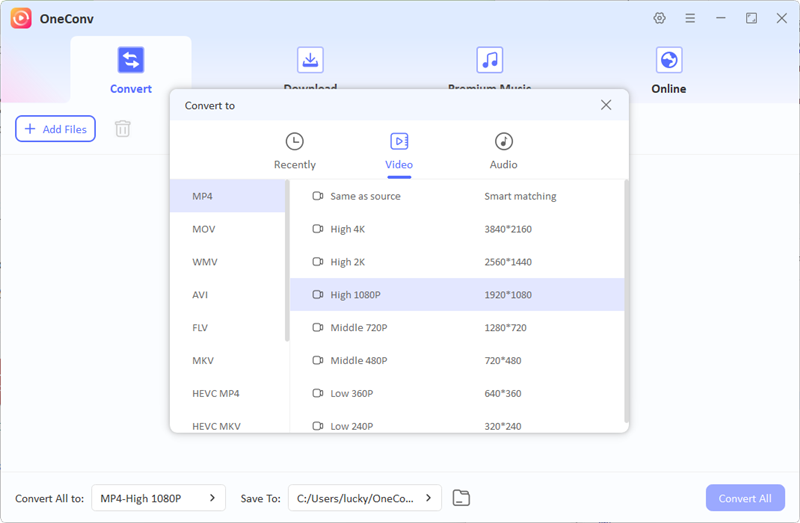
Step 3. Upload VOB File
Click on the “Upload” button or a similar prompt on the OneConv interface and import the source file. OneConv will begin uploading your file, and you will see a progress indicator.
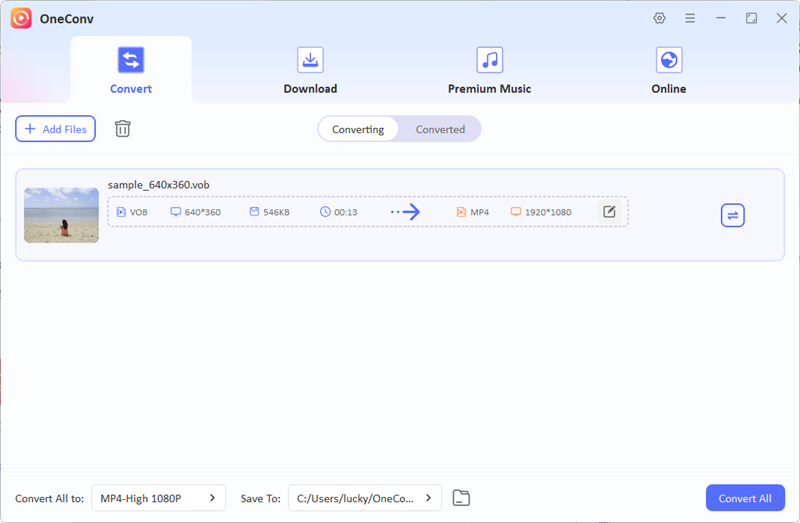
Start the Conversion Process
Once your MKV file has been successfully uploaded, you can now initiate the conversion. Look for a button that says “Convert All” on the OneConv interface. Click this button, and the VOB to MP4 converter will begin transforming your file into the MP4 format.
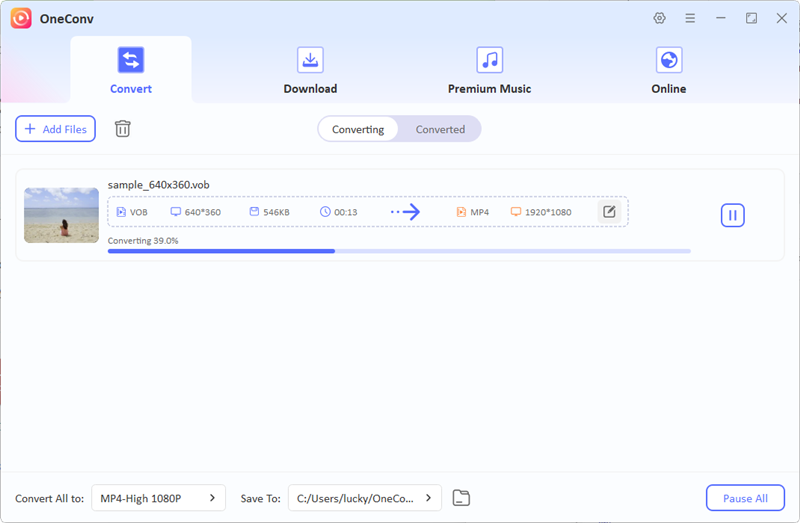
Converting VOB to MP4 with Online Tool?
Converting VOB files to MP4 format is a crucial method. But, thanks to the free-of-cost online tools for their services. There are multiple tools available that convert VOB into MP4 format without any restriction.
Restream VOB to MP4 Converter provide a stress-free solution without installing extra software. This converting platform is user-friendly and intended to handle several types of files. Now, let’s explore how to convert VOB to MP4 online free!
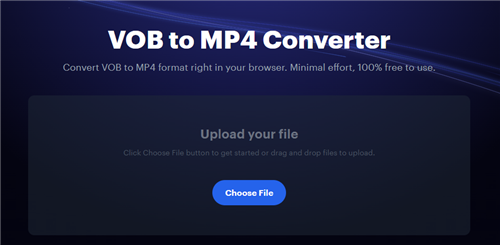
1. Go to the browser and open the selected converting website.
2. For uploading your file tap the “Choose File” option. Now select your VOB file from the using device. Some tools offer URL options as well for uploading files.
3. Now select MP4 format as the desired option for video conversion.
4. Click the “Convert” option and wait for the processing method. After that download the MP4 file on your device.
For smaller files, online converting tools are the perfect option for fast and effortless conversions. Now you can enjoy seamless playback on your device!
Conversion of VOB to MP4 with Handbrake?
Handbrake is a trustworthy, free-of-cost, and powerful video converter. Such attributes make it an exceptional VOB to MP4 converter. Due to its advanced setting methods and user-friendly interface, it is very famous for converting video formats.
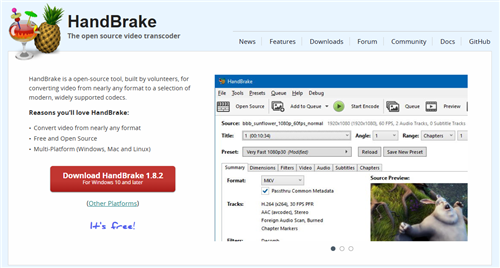
1. Firstly, download the Handbrake tool and install it on your device.
2. Now, open the website and tap the “Open Source” option. It helps in uploading the VOB file.
3. Go to the “Output Settings,” and choose MP4 as the output format.
4. Lastly, click the “Start Encode” option to start the conversion process.
Handbrake as a converting tool ensures high-quality and quick results. It is an ideal converting tool for all modern devices.
Conclusion
Converting VOB to MP4 is not an easy process. It requires safety and efficiency for using devices. However, converting VOB to MP4 is important for ensuring compatibility and effortless playback for all modern devices.
No matter whether you are using online tools or advanced software like OneConv, or any other converting tool, every process provides exceptional benefits. Thus, select the tool that meets your needs in the best possible way. With the information mentioned above you can enjoy your videos effortlessly in the adaptable MP4 format!