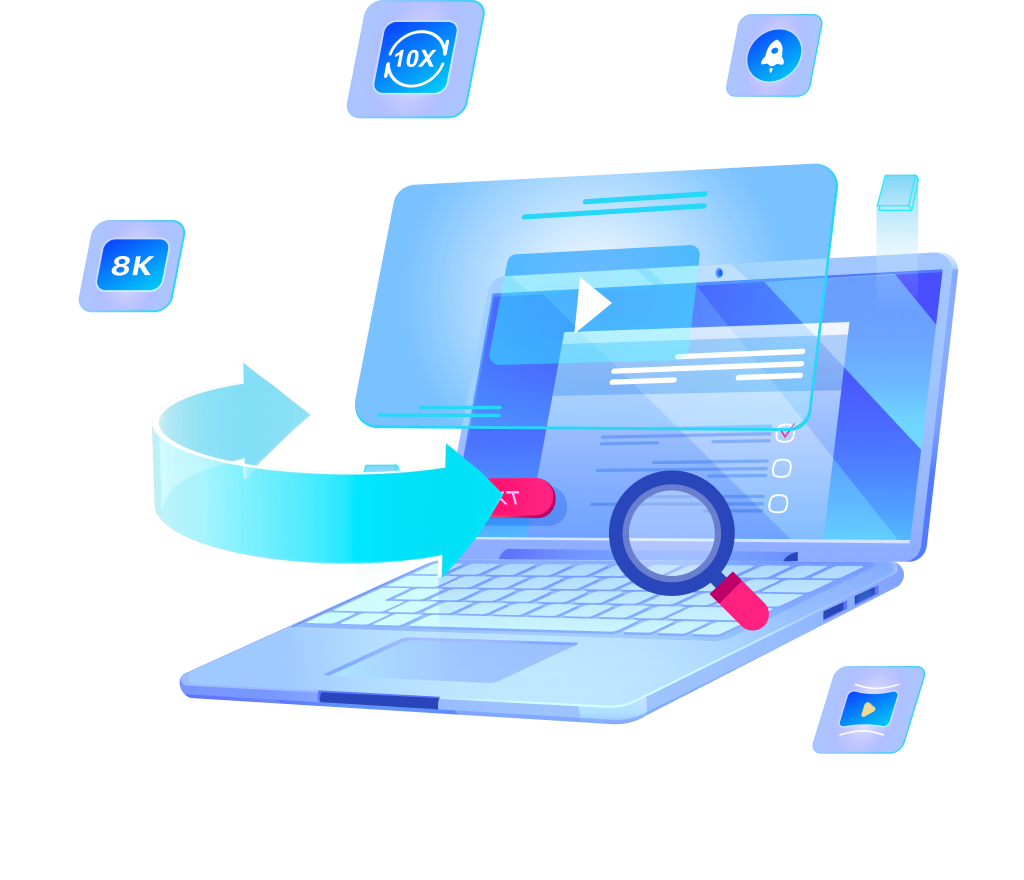How to Convert MPG to MP4 [Free & Fast]

Who doesn’t love free and fast solutions? But when it comes to converting video formats, finding an easy and reliable method can be tricky. If you need to convert MPG to MP4, you’re in the right place. How to change video format from MPG to MP4 might seem complicated, but it doesn’t have to be. Whether you’re looking to reduce file size, improve compatibility, or just make your videos easier to share, converting MPG to MP4 is a simple process with the right tools at your disposal.
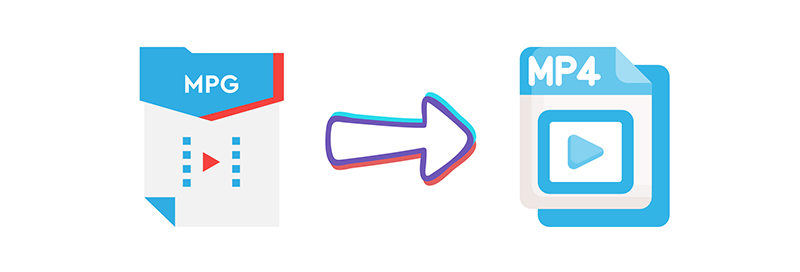
What is MPG?
MPG, short for MPEG, is a video file format that uses MPEG-1 or MPEG-2 compression to store video and audio data. In contrast, MP4 is a more versatile multimedia container format that supports various codecs, including H.264 and H.265, allowing for higher compression and better video quality. Converting MPG to MP4 can reduce file size without significant quality loss, enhance compatibility with modern devices and platforms, and facilitate easier streaming and sharing of videos.
Best MPG to MP4 Converter for Windows and Mac
Nowadays, videos are essential for capturing memories and moments, but not all formats are compatible across all devices. If you have MPG files and need them in a more versatile format, a MPG to MP4 converter download is the solution. OneConv All-in-1 Converter is a reliable tool that makes converting MPG files to MP4 easy and fast. Whether you’re a beginner or a professional, OneConv provides a user-friendly interface and efficient conversion with additional features like batch processing and free downloads.
✔ Designed to be intuitive, catering to both novices and experts.
✔ Available at no cost, making it accessible to everyone.
✔ Allows multiple files to be converted simultaneously and so is helpful in saving time.
Step 1 Download OneConv and follow the installation instructions.
Step 2 Select MP4 as the desired output format and adjust any settings if needed.
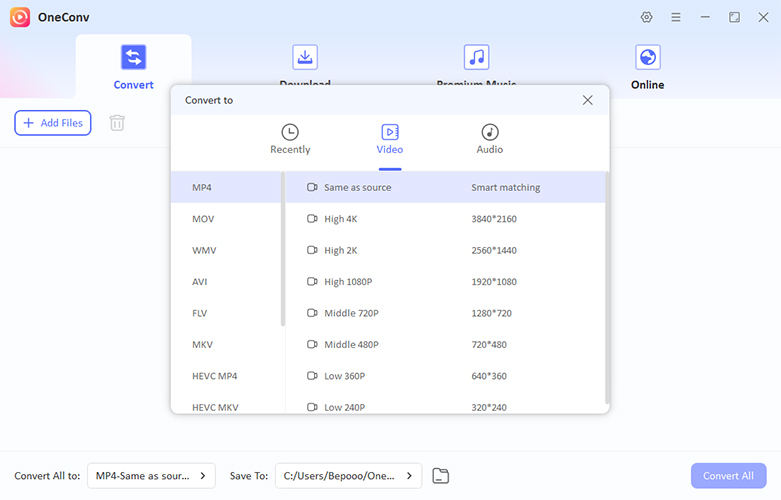
Step 3 Click the “Add Files” button in OneConv to import your MPG files or drag and drop them directly into the software. You can add multiple files at once for batch processing.
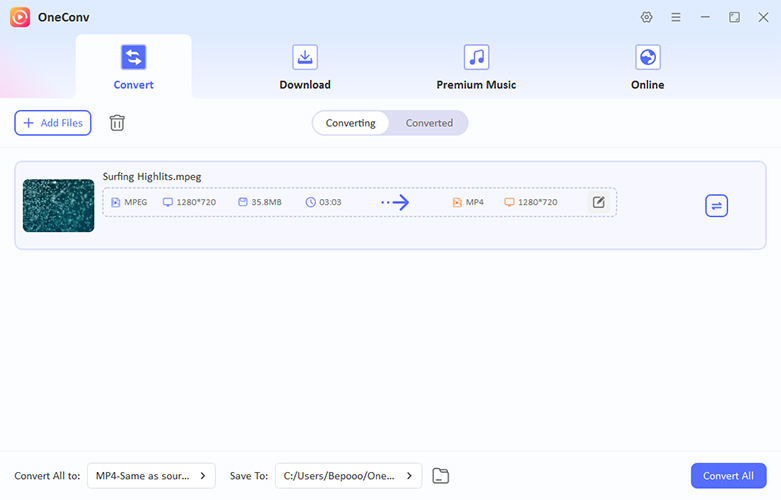
Step 4 Then, click the “Convert” button to start the conversion process. Once finished, your MP4 files will be saved in the designated folder.
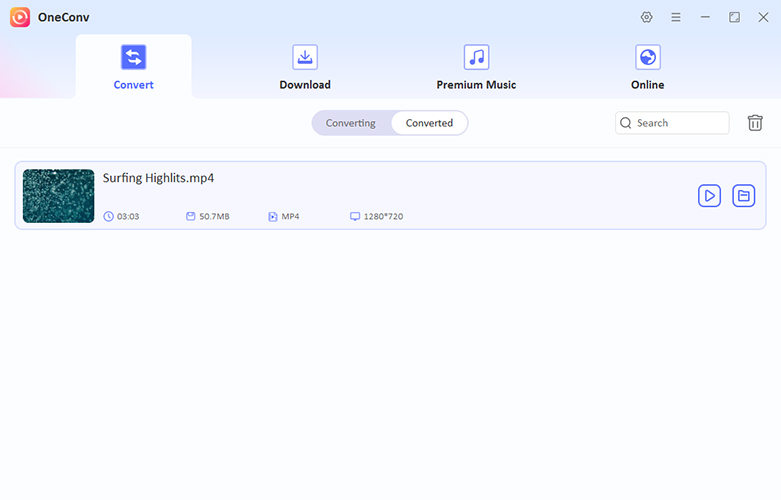
How to Convert MKV to MP4 with HandBrake
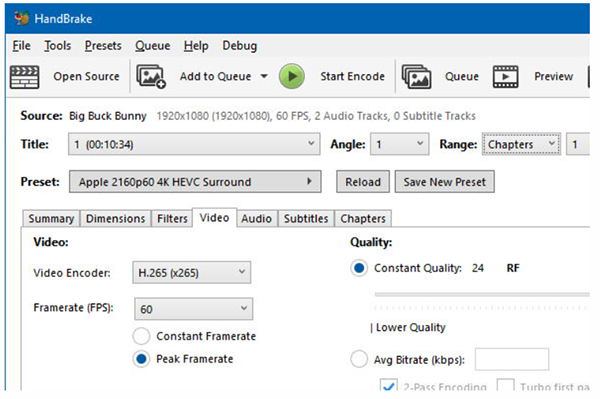
We all are constantly looking for ways to convert video files into formats that are universally compatible. One of the most popular tools for this task is HandBrake, a free and open-source video transcoder. HandBrake allows you to easily convert files like MKV to MP4 with high-quality results. It supports various formats and codecs, making it a versatile choice for both beginners and professionals.
1. Download and install HandBrake from the official website, then open the application.
2. Click the "Open Source" button to import your MKV file into HandBrake.
3. Choose "MP4" as the output format in the "Format" drop-down menu.
4. Customize the video settings such as resolution or quality if desired.
5. Click "Start Encode" to begin the conversion, and your MKV file will be saved as MP4.
- Free and open-source with no hidden costs.
- Supports a wide range of formats and codecs, including MKV to MP4.
- Can be complex for beginners due to the abundance of settings and options.
How to Convert MKV to MP4 with VLC
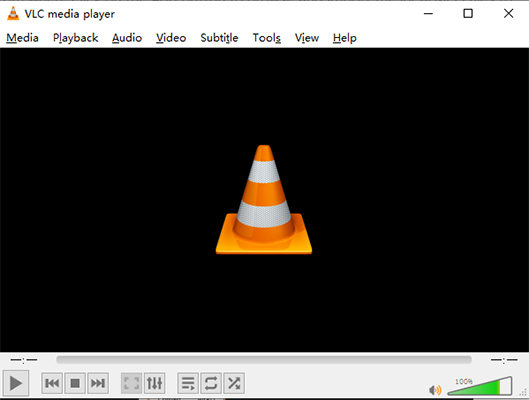
VLC is a widely used, free, and open-source media player that supports various formats, including video conversion. While it’s primarily known for playing videos, VLC can also convert video files from one format to another, including MKV to MP4. With VLC, you can customize your video conversion settings and convert files efficiently without needing additional software. It’s a versatile tool for anyone looking to convert MKV files into MP4 for better compatibility with different devices.
1. Download and install VLC from the official website, then open the program.
2. Click on the “Media” tab in the top-left corner, then select “Convert/Save”.
3. In the new window, click “Add” to import your MKV file, then click “Convert/Save”.
4. Select MP4 as the output format in the profile section, then choose the destination folder.
5. Click “Start” to begin the conversion process, and VLC will save the MKV file as MP4.
- Free and open-source, with no cost for users.
- Supports a wide range of video formats and codecs.
- The interface can be confusing for beginners.
- Sometimes, VLC may experience crashes or fail to deliver perfect conversions.
2 Popular MPG to MP4 Converter Online
Some online tools make converting MPG to MP4 quick and easy, without the need to install software. These converters offer simple interfaces and fast processing for users who need to handle file format conversions on the go.
1: CloudConvert
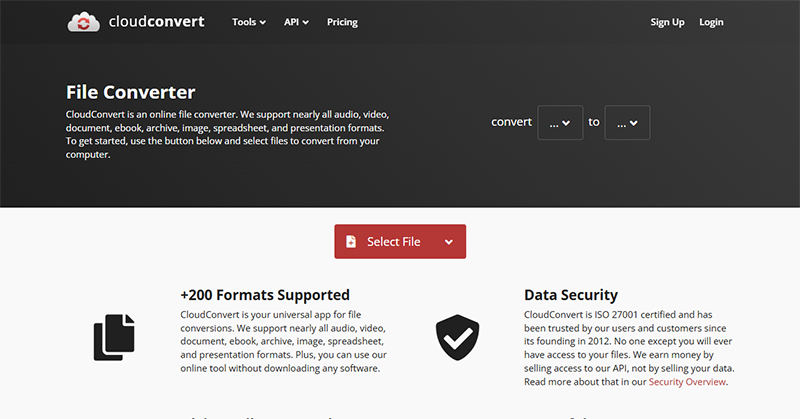
CloudConvert is a versatile online file conversion service supporting over 200 formats, including audio, video, document, ebook, archive, image, spreadsheet, and presentation files. It allows users to convert files directly from their browsers without the need for software downloads. CloudConvert ensures data security with ISO 27001 certification, guaranteeing that only you have access to your files. Additionally, it offers a powerful API for custom integrations and supports high-quality conversions with adjustable settings.
2: FreeConvert
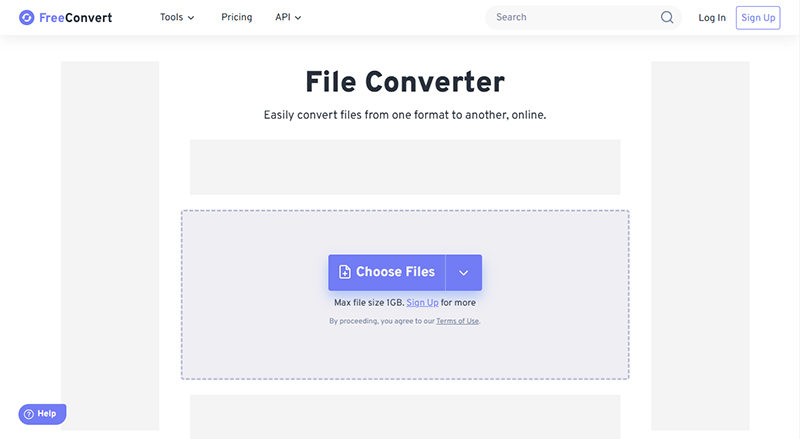
FreeConvert is a comprehensive online file conversion platform that supports over 1,500 file conversions, including videos, images, audio files, and documents. It offers advanced options to fine-tune conversions and ensures robust security with 256-bit SSL encryption during file transfers. The platform is accessible via any web browser, making it convenient for users on Windows, Mac, Linux, or mobile devices. Additionally, FreeConvert automatically deletes files after a few hours to protect user privacy.
FAQs about MPG to MP4 Converters
- Why should I convert MPG to MP4?
- Converting MPG to MP4 enhances compatibility with modern devices and platforms, as MP4 is widely supported across various media players and streaming services. Additionally, MP4 files often offer better compression, resulting in smaller file sizes without significant quality loss, facilitating easier storage and sharing.
- Is an MPG file the same as an MP4?
- No, MPG and MP4 are distinct formats. MPG, associated with MPEG-1 or MPEG-2 standards, is an older format primarily used for video and audio compression. In contrast, MP4, based on the MPEG-4 standard, is a more modern container format that supports advanced codecs and features, offering improved quality and compression.
Conclusion
No matter the reason, converting MPG to MP4 is a smart choice for better compatibility, smaller file sizes, and improved quality. Whether you’re using software like HandBrake, VLC, or an online tool, the process is simple. For an easy, fast, and reliable conversion, I highly recommend OneConv All-in-1 Converter as the best MPG to MP4 converter.