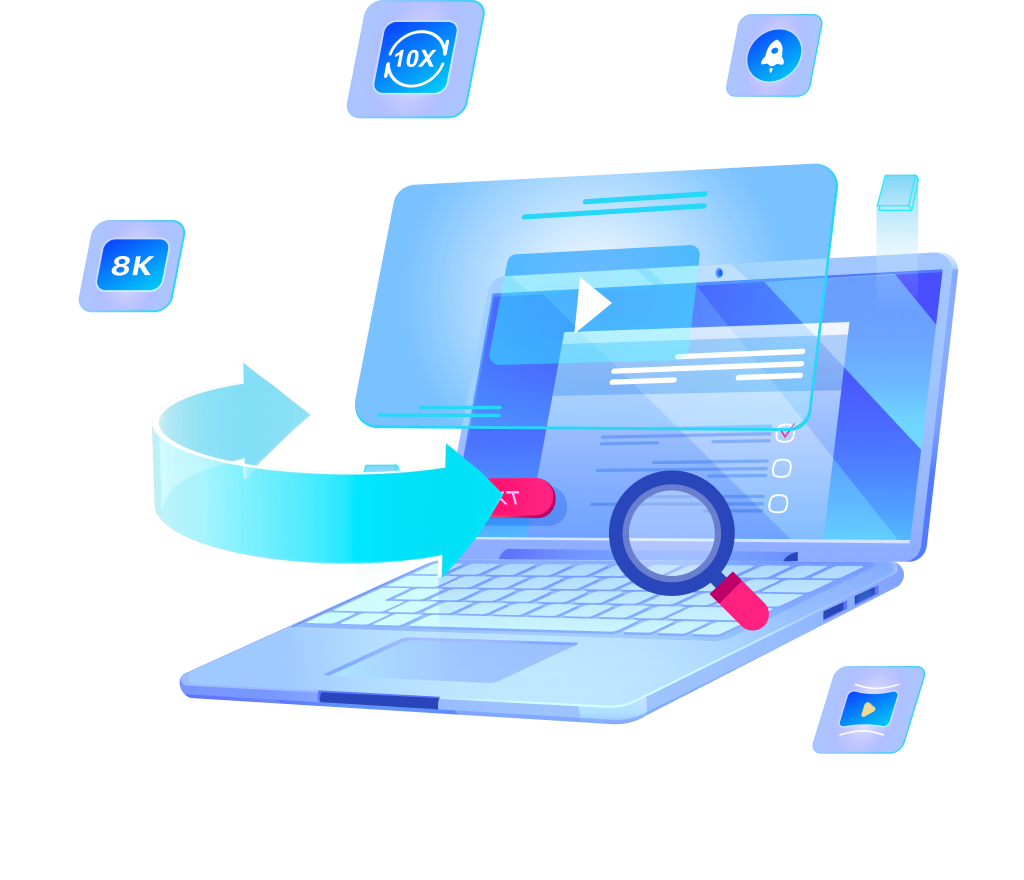Fixed! Can You Download Music from Spotify on Mac?

Spotify ranks as the number 1 music platform worldwide, and that is for many good reasons. Firstly, it has over 100 million songs, over 6 million podcasts, and over 350,000 Audiobooks. The library itself is consistently growing. Another feature which its users love is the ability to add up to 10,000 songs to a playlist. Unlike many of its competing music services, Spotify has a free tier, and plans start at $11.99 a month, (or $5.99 a month for students).
Can You Download Music from Spotify on Mac
If you subscribe to Spotify, you can definitely download music for offline playback, although you can only listen to the music as long as your subscription is active. What about those who use the free tier? Can you download music from Spotify on Mac and Windows on the free tier? The answer is yes, you can download music from Spotify with OneConv Music Converter and SpotifyMate Online Tool.
How to Download Music from Spotify on Mac with OneConv
As shown above, it is possible to download songs from Spotify to Mac with different methods, and the best Spotify converter for Mac is OneConv All-in-1 Converter. OneConv Music Converter has several features and advantages that you can learn about below.
OneConv has several features that makes it the best tool to convert Spotify to MP3:
✔️ Lossless Conversion: Ensures the downloaded WAV files are the same as the original audio from Spotify.
✔️ User-Friendly Interface: Simple and easy to use.
✔️ Multiple Output Formats: WAV, MP3, FLAC, AAC and more.
✔️ Batch Processing: Convert entire playlists or albums simultaneously, saving both time and effort.
✔️ Support Various Platforms: Spotify, Apple Music, Deezer, YT Music, etc.
✔️ Cross-Platform: Available for Windows and Mac.
How to download music from Spotify on mac with OneConv Video Converter:
Step 1: Download and install OneConv Video Converter on your PC or Mac computer.
Open the downloaded setup file, choose your preferred language, read the user agreement and agree to the terms and conditions, choose the installation destination and it should begin to install.
Step 2: Set the output format. Before you download the music, go to the “Download” panel, and choose a suitable output format, in this case MP3.
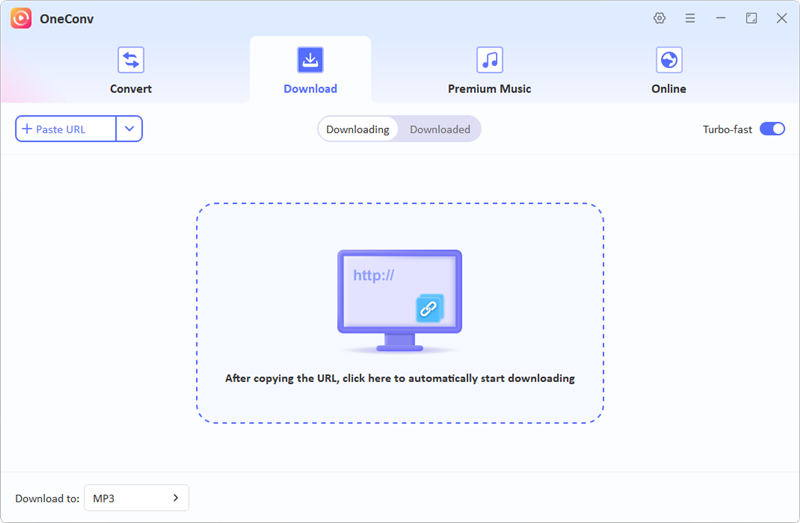
Step 3: Visit Spotify, then find the target songs using the built-in browser. If you have a Spotify account, you can also login. Alternatively, you can also copy and paste the URL of the Spotify song. On the “Download” panel, OneConv should fetch all the relevant data.
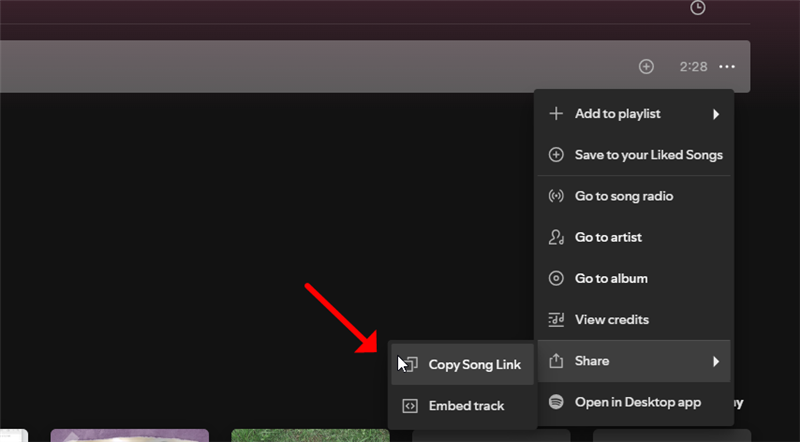
Step 4: Download the music. Click on “Paste URL” in OneConv and this program will pop up a new window to complete the download task.
Note: OneConv requires login if you want to download high-quality music.
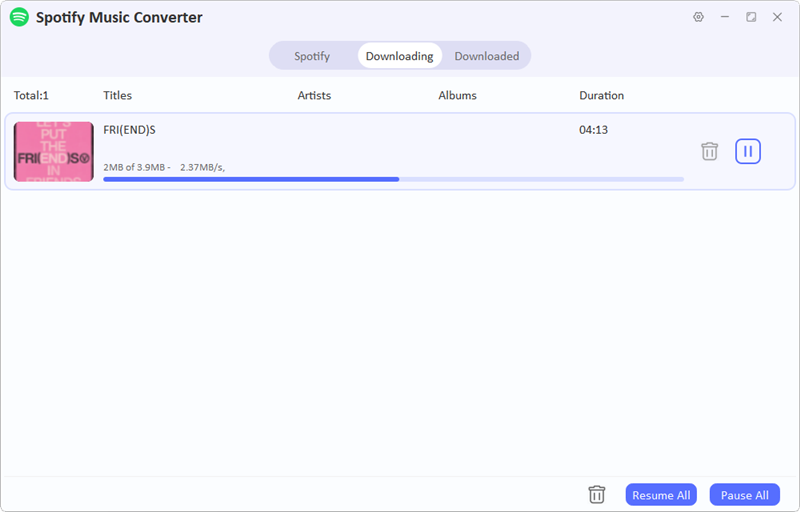
How to Download Music from Spotify on Mac with SpotifyMate
The second alternative to download songs from Spotify to Mac if you are not a premium subscriber is to use SpotifyMate. SpotifyMate is basically an online Spotify downloading tool that works from any web browser on an device. It is free to use, fast and easy to use, although the website has ads that may spoil the user experience. It supports Spotify tracks, playlists, and even complete album links. However, although it can download to MP3, you would only be limited to a max of 256Kbps, which is obviously not the best possible quality for music.
How to download individual songs on Spotify with SpotifyMate?
Step 1: Open the Spotify app, or the Spotify website in your browser, then find the target song, playlist or album.
Step 2: Using the share menu (through the three dots at the top), share the link and copy it to your clipboard. You can also copy the link from your web browser address bar.
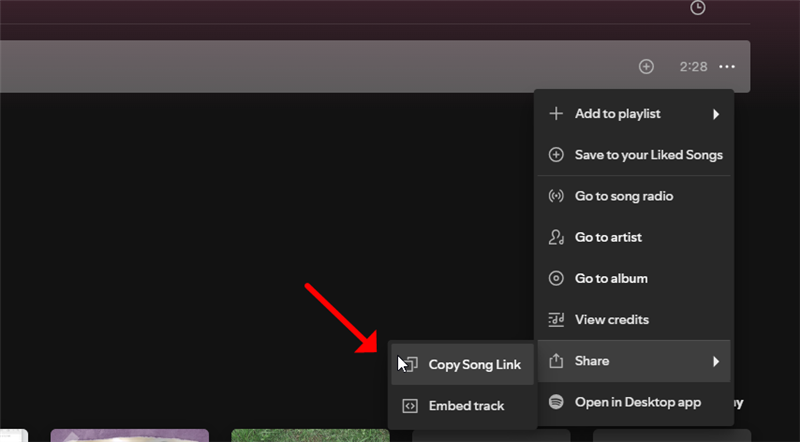
Step 3: Visit SpotifyMate and go right to the homepage where you should see the bar to paste the link. Paste the link.

Step 4: When you paste the link, click on ‘Download’ and choose the download quality to start the download.
Comparison of These 2 Methods
How does OneConv Video Converter compare against SpotifyMate if you need to download Spotify songs on Mac? You can refer to the comparison table below to check how both compare against each other;
| OneConv Video Converter | SpotifyMate |
|---|---|
| Supports over 10,000 websites for video and audio downloading | Only designed to work with Spotify |
| Can download complete music playlists and albums | Can download complete music playlists and albums |
| Can download 4K, 8K videos, and High-Res Lossless music | Can download up to 256Kbps |
| Can convert videos and audio to multiple formats, such as MP3, MKV, MOV, AAC, WAV, OGG, HEVC MP4, HEVC MKV etc. | Can only download from Spotify in the MP3 format |
| Has a built in private mode | No private mode, website also has ads. |
| Compatible with Windows and macOS | Works on desktop or mobile device with any modern web browser |