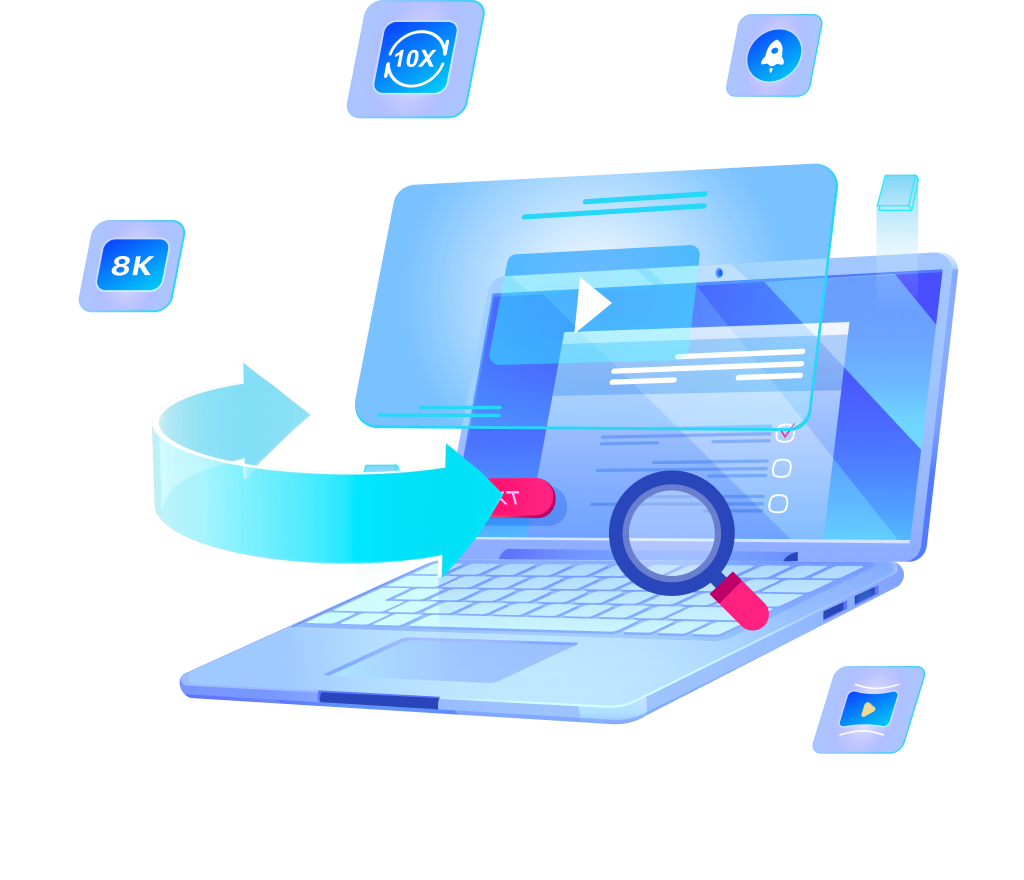[Collection] Best 5 DeeMix Alternatives to Save Favorite Songs

The tendency of people who love music to download songs for offline listening has grown. DeeMix has been most commonly used; however, for some reasons, users would look for deemix alternative. In this article, we will explore top 5 DeeMix substitutes, with a special focus on their features, compatibilities, and operational challenges. In addition, we also review the step-by-step instructions on how to use OneConv for downloading music easily.
What is DeeMix?
DeeMix is a music downloading software which is used to download songs and playlists from Deezer in high quality MP3 or FLAC format. This is especially popular with audiophiles as the deemix is able to maintain audio quality and support batch downloads. DeeMix is popular but has its own share of disadvantages. Some users will find it less trustworthy because of regional limitations, technical failures, and uncertainties over the legality of downloading from paid sites. That’s why many users seek other alternatives, which have similar features without the limitations.
Top 5 DeeMix Alternatives to Save Songs/Playlists
The following five DeeMix alternatives offer great features when it comes to downloading music:
- #1 OneConv Music Converter
- #2 AudFree Deezer Music Downloader
- #3 Sidify Music Converter
- #4 Tunelf Deezer Music Converter
- #5 Allavsoft
#1 OneConv Music Converter
OneConv is an efficient and functional tool that is simple to install and is compatible with both Windows and Mac. It works with pretty much all platforms, such as Deezer or Spotify, and YouTube, which allows the user to save songs, playlists and videos in various formats like high-quality mp3, FLAC or many other formats. OneConv’s most convenient features are its straightforward interface and the opportunity to change audio settings. After it’s set up, users can download music and listen to it without being connected to the Internet.
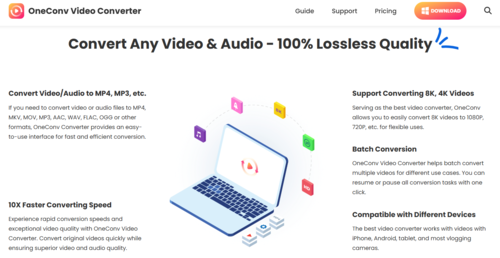
| Key Features | ✔️ Download multiple files at a time, which makes it useful when saving playlists and albums. ✔️ Provides an option to customize the audio quality including the bitrate as well as the file size. ✔️ Keep music in up to 320 Kbps MP3 ✔️ Retain all ID3 tags information |
| Compatibility | * Supports both Windows and Mac operating systems. |
| Ease of Use | * No technical setup needed, suitable for a broad audience. * The interface is fairly simple and provides straightforward steps for downloading music. |
#2 AudFree Deezer Music Downloader
As a Deezer downloader, AudFree is proficient in music downloads and supports high-quality formats like MP3, WAV, and AAC. It also saves metadata, including album art and the names of the participating performers. This software is suitable for users who prefer a desktop application and do not want to compromise on audio quality.
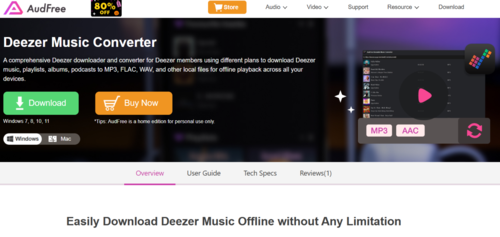
| Key Features | ✔️ Possesses very good audio quality and metadata, so music that is downloaded has preserved the original details. ✔️ Fast downloads, lossless output. |
| Compatibility | * Works on both Mac and Windows platforms. |
| Ease of Use | * Simple setup process with detailed user guides. * Designed for both beginners and advanced users. |
#3 Sidify Music Converter
Another amazing option is Sidify as well; it enables music downloading from sites like Deezer and Spotify. It allows converting music to most requested formats and keeps the original tags. Sidify is popular for its bulk downloading options and has a simple interface, allowing users at any level to use it easily.

| Key Features | ✔️ Supports exporting to cloud services like Google Drive. ✔️ Works well with many platforms, including Deezer and Spotify. |
| Compatibility | * Available for Mac and Windows |
| Ease of Use | * The dashboard is simple enough that any user can easily use it. * New users can benefit from the step-by-step guidance. |
#4 Tunelf Deezer Music Converter
Another great alternative to DeeMix is Tunelf that centres its functionalities on lossless music downloads on Deezer. Users can download tracks in varied formats and have control over the audio settings as well. Further, Tunelf has integrated editing tools so users can also modify their downloaded tracks to suit their needs.
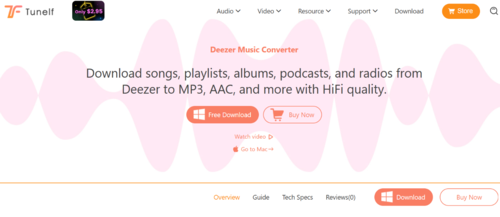
| Key Features | ✔️ Embedded editing features allowing for customisation of the sound files as per the user’s requirement. ✔️ Offers a large number of audio formats with advanced settings. |
| Compatibility | * Works seamlessly on both Mac and Windows. |
| Ease of Use | * Sleek and organized interface for efficient use. * Features advanced tools without overwhelming users. |
#5 Allavsoft
Allavsoft is a perfect video and music downloader which is able to download from over 1000 sites, including Deezer, Spotify, YouTube, and many more. It enables users to download music in formats such as MP3, FLAC, WAV. Allavsoft has mass download and convert functions which are useful for people when looking for music management tools. Great functionality combined with ease of access makes it a really good alternative to DeeMix.
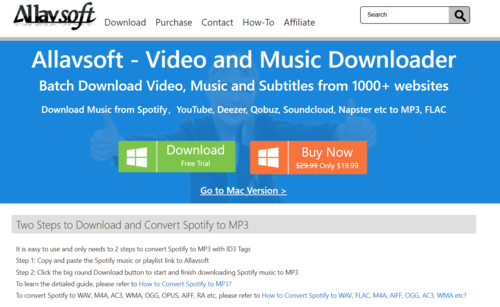
| Key Features | ✔️ Downloads audio and video content from many online sources. ✔️ Conversion features built in order to manage various formats effectively. |
| Compatibility | * Works on Windows and Mac. |
| Ease of Use | * Clean and intuitive interface with drag-and-drop functionality. * Offers detailed guides and support for troubleshooting. |
How to Download Songs from Deezer or Other Platforms Using OneConv
With OneConv, downloading songs or even complete playlists from Deezer or other platforms is easy and painless. In the following, you will find a simple, step-by-step guide on how to use this great tool for saving your favourite music.
Step 1: Download and Install OneConv
OneConv is a desktop application that is compatible with Windows and macOS. Choose the desired version and install OneConv on your device.
Step 2: Adjust Format and Quality Settings
Open OneConv software on your PC. Go to the Preferences option to change your download settings. Select the format in which you would like to save the output (e.g. MP3, FLAC) and set the parameters for audio quality like bitrate and sample rate according to your needs.
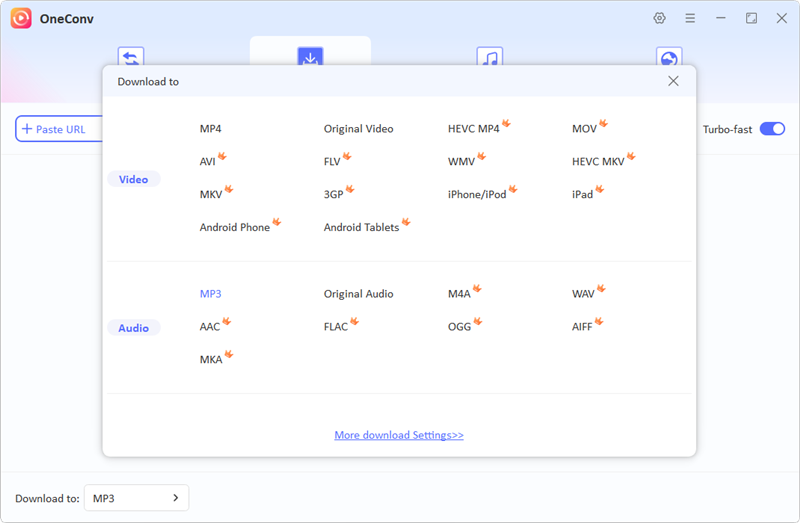
Step 3: Log in Deezer Account
Open the OneConv application or log into your Deezer Account under “Online” panel.
Use your subscribed Deezer account to navigate and view the library. Look for the song or playlist or another audio file that you want to save and copy the link to it that is accessible in the address bar of your browser. This URL will be used to initiate the download process.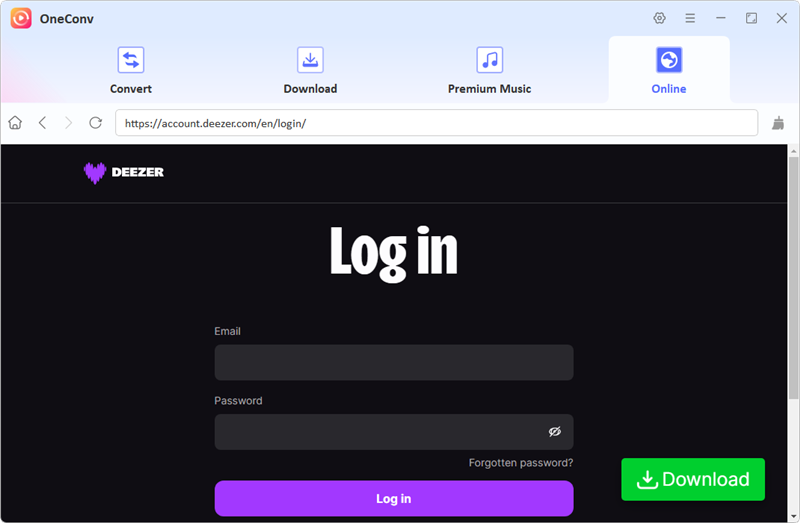
Step 4: Download Deezer Song/Playlist
Go to the source page and click on the “Download” button. This program will start downloading Deezer tracks in the preset format.
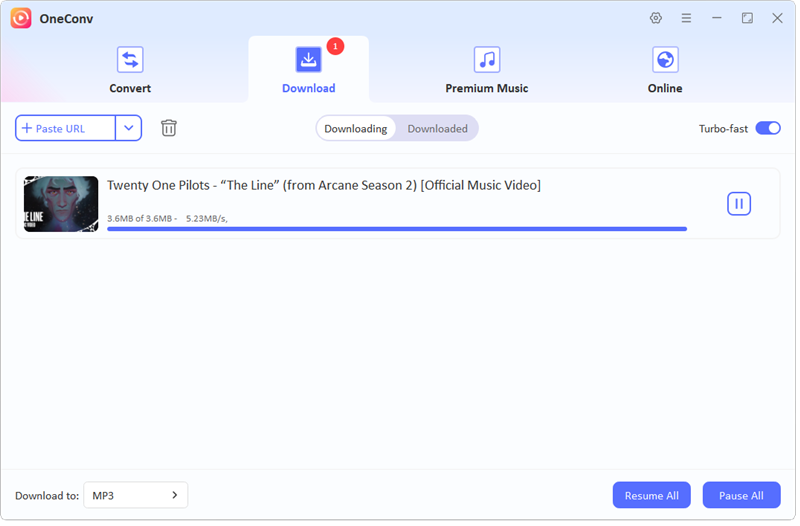
Step 5: Download Deezer Music Offline
After completing the download process, you can find the downloaded songs in OneConv under the section ‘Downloaded’ or in the folder that has been selected to save OneConv files on your PC.
Conclusion
DeeMix has been a great option for users looking to download music from Deezer, but there are many reasons why users wish to look for other options. Now, tools such as AudFree, Sidify, Tunelf, Allavsoft or similar are great for downloading or converting music. But because of its versatility, ease of use and great functionality together, OneConv remains the best Deezer music downloader.